
The Music app on your iPhone is quite full-featured. It plays back all your songs and allows you to forward or rewind them, has support for lyrics and ratings, includes search capabilities, allows you to create, edit and listen to playlists, supports podcasts and has Genius integration, among other things. It is, by all means, a great music-playing app.
If it lacks one thing, however, it’s gestures. It’s no fun to try to tap on those playback controls to pause or skip a track while you are driving or have your headphones plugged in and are almost on the brink of sleep. Thats where Audium steps in: it’s a simple $0.99 music-playing app that will allow you to control your playback with gestures, while also putting your album art front and center.
The interface is beautifully designed. When you launch the app, you are immediately greeted with all your albums arranged in a continuous array at the bottom of the screen on a beautiful wooden background and the Audium logo displayed up top.
There are no other controls—the entire UI being gesture-based—so you might be confused about how to use the app at all. Perhaps the designer and developer Mic Pringle wanted users to discover how to use the app by exploring it on their own, but we think the app would have benefited from built-in directions on how to use it.
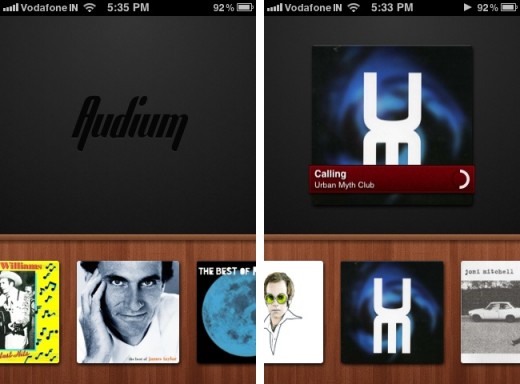
When you slide any of the album covers downwards, they move over to reveal their names. There is no way to find any other information about them, however. To play an album, you just double-tap on it and it takes the place of the Audium logo and begins playing. A bar overlaid on the album artwork shows you the track and artist names and a small progress indicator. The music continues playing in the background when you quit the app.
To move forward to the next track, you slide the album to the left; to move to the previous one, you slide it to the right. Double-tapping on the album toggles play and pause, and a slide upwards or downwards increases or decreases the volume respectively. Like we said, there are no buttons on the display; your only way to use the app is via gestures.
There is no shuffling of songs, searching, support for playlists or any of the other fancy features of the default Music app. The things described above are the only things Audium does. Does that make it too limited? Definitely. But that isn’t necessarily a bad thing. Audium is meant as a beautiful, convenient way for you to enjoy your albums, without all the distractions of the default app, and in that endeavour it succeeds.
However, it is clearly not for everyone. Many people might come to the conclusion that the Cover Flow view of the Music app in landscape mode offers pretty much the same album-browsing experience as Audium, while also adding some useful features like shuffle and the ability to choose specific songs. Others might prefer Play It, which is another beautiful music player app for iOS that adds gestures support and has more features to offer than Audium.
Given its limited feature-set, Audium is a hard sell, but if you love the spartan design of the app and think you’ll appreciate the restrictions it places on you to encourage you to listen to whole albums, it may be worth the very low price of entry.
[Audium is available for $0.99 on the App Store and is compatible with all iPhones running iOS or later. It is not a universal app.]
Get the TNW newsletter
Get the most important tech news in your inbox each week.




