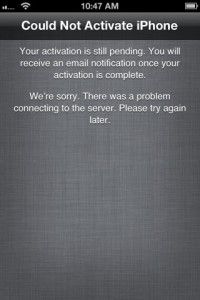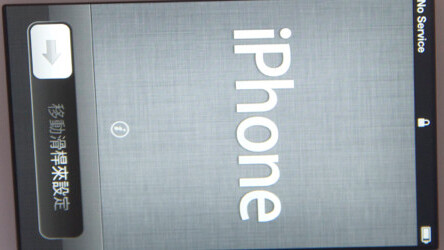
Early this morning we reported that iPhone 4S users in Australia were running up against activation server issues with carriers. We predicted then that the same issues would crop up once users in the US began picking up their iPhones and it looks like it came true.
Multitudes of AT&T iPhone 4S customers are reporting extensive, many hour long delays in activation of their new devices. The screen reporting activation troubles comes up during the iPhone setup wizard and hangs there, forcing owners to sit and stare at the device longingly, rather than beginning to use it immediately.
Carrier issues have long plagued US iPhone launches as Apple (and AT&T) employees begin activating thousands of iPhones within minutes of the stores opening. The issues normally don’t let up for hours as they are crushed by retry after retry.
The server issues normally calm down after the initial rush but I remember waiting at the Apple store for several hours during the launch of the iPhone 4 while they made attempt after attempt. The iPhone and iPhone 3G were ‘at home’ activations which required you to plug the device into iTunes, although the problems were the same as they contacted AT&T’s servers (both devices launched here in the US first) for activation.
The iPhone 4S’s new PC Free setup allows users to update not only from home, but without even being connected to iTunes. This would be great…if the carrier’s activation servers were up to the task.
At this point, there is not a lot that you can do besides wait for the servers to catch up to demand, but there are a couple of things to try.
- Connect the iPhone 4S to iTunes and let it activate over the cable. Although the iPhone’s setup sequence will automatically ask you to activate the iPhone, some are having some success connecting their iPhones to iTunes and allowing it to perform the activation instead. Both of these methods use the same AT&T servers to activate the device, but there could be more consistency here if you have a spotty WiFi connection that drops while communicating.
- Visit AT&T’s activation website. Yes, AT&T actually has a dedicated site set up to allow you to activate your phone without it connecting to their servers. Once again, this uses the same backend system, but we’ve been hearing that this is actually a massive improvement in speed from letting the device do it on its own. Once you’ve activated the device, restart your iPhone 4S. Some customers have reported that the website tells them iTunes must activate their device, but we have seen some with success as well. You can get to that site here.
These are both just chances of course and the only real solution will be for AT&T to catch up, but they could work for you. Let us know if either method works in the comments below.
Get the TNW newsletter
Get the most important tech news in your inbox each week.