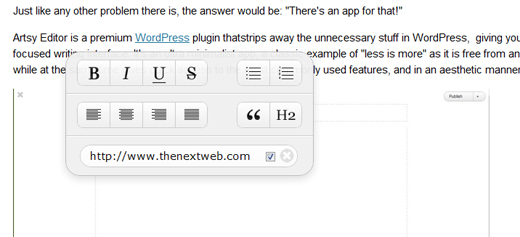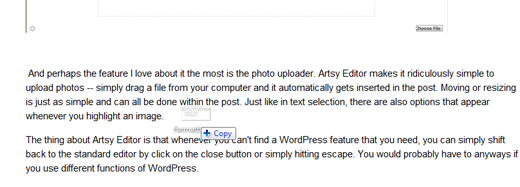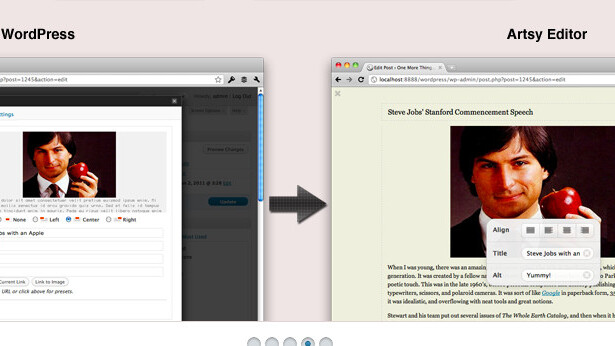
Over the years, WordPress has introduced more and more features, which, although make the software a more robust blogging platform, have made the writing UI more cluttered.
Nevertheless, I have gotten so accustomed to it, so much so that I have found myself preferring it over many other writing tools and applications simply because it works, autosaves and I need nothing else.
There came a time however when I realized that I was becoming more focused on formatting than the actual content and to be quite frank, the standard WordPress editor isn’t exactly the most user-friendly interface, and it’s not particularly eye-catching either.
Artsy Editor, developed by Stephen Ou, is a premium WordPress plugin that strips away the unnecessary stuff in the editor, giving you a focused writing interface not unlike desktop apps like iA Writer, Byword and Ommwriter. It’s an ultra-minimalist overhaul of the WordPress editor UI, a classic example of “less is more” while at the same time giving quick access to the most commonly used features in an aesthetic manner.
More Than What You See
When I loaded Artsy Editor for the first time, it took a while before I realized that the editor had already loaded. It’s almost blank with the exception of the four visible buttons – a publish/preview button on the top right, a close button in the top left, a settings button in the bottom left, and an upload button in the bottom right. Before you go bonkers thinking that this editor is a joke, wait, there’s much more to it than meets the eye.
Customization
First things first; customize the UI according to your needs.
Artsy Editor is intentionally minimalist but also come provides a few choice settings for those who want them. With background color options, font selection, font size and also the ability to open directly into Artsy’s Editor rather than WordPress’ default editor, you should be able to find the interface that works for you.
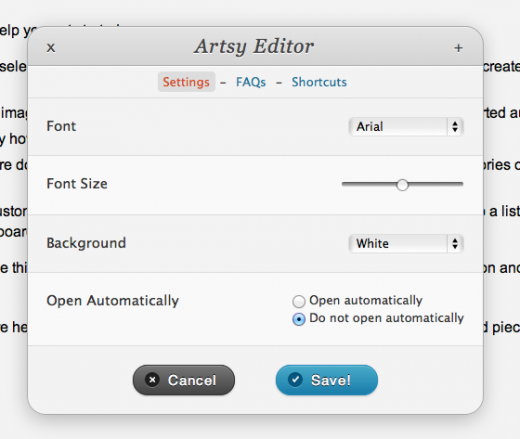
Intuitive Formatting
The way Artsy Editor’s formatting works is that whenever you select a portion of the text you want to format, a neat little pop-over editor appears with all the basic text formatting options. Clicking elsewhere hides the editor so you’re able to continue focusing on your writing. Of course you still have access to all the standard keyboard shortcuts as well.
Photo Uploading Made Ridiculously Easy
Perhaps the feature I love about it the most is the photo uploader, which takes away the unnecessarily tedious process for photo uploading when using the standard WordPress feature. In contrast, Artsy Editor makes it ridiculously simple to upload photos – simply drag a file from your computer and it automatically gets inserted into the post.
Moving or resizing is just as easy and can all be done within the post. Just like in text selection, there are also options that appear whenever you highlight an image.
The thing about Artsy Editor is that whenever you can’t find a WordPress feature that you need, you can simply shift back to the standard editor by clicking on the close button or simply hitting escape. You’re probably going to need to do so too if you’re using other WordPress plugins that allow for customization within the editor, or when embedding links to songs and videos.
Not For Everyone
Artsy Editor is a premium WordPress plugin with a price tag of $19. The price is reasonable considering the unique features and drastic overhaul of the WordPress interface but many will consider it expensive simply because they won’t be accustomed to paying for WordPress plugins.
It’s also important to note WordPress 3.2 is to introduce distraction free writing. Whether it will be quite as feature rich as Arsty Editor is questionable but it is definitely something to consider.
Also if you’re a formatting or HTML-intensive blogger, it might not be the best tool but if you’re the type who writes lengthy stories with minimal HTML requirements, this plugin will definitely be something worth getting your hands on that should radically transport your WordPress writing experience into something both simple and enjoyable.
TNW readers interested in trying out the app can earn a 20% discount using the code TNW20 that you can enter at checkout. If you’re still unsure whether Arsty Editor is for you however, there’s a fully featured demo of the tool available here.

Written with Artsy Editor
Get the TNW newsletter
Get the most important tech news in your inbox each week.