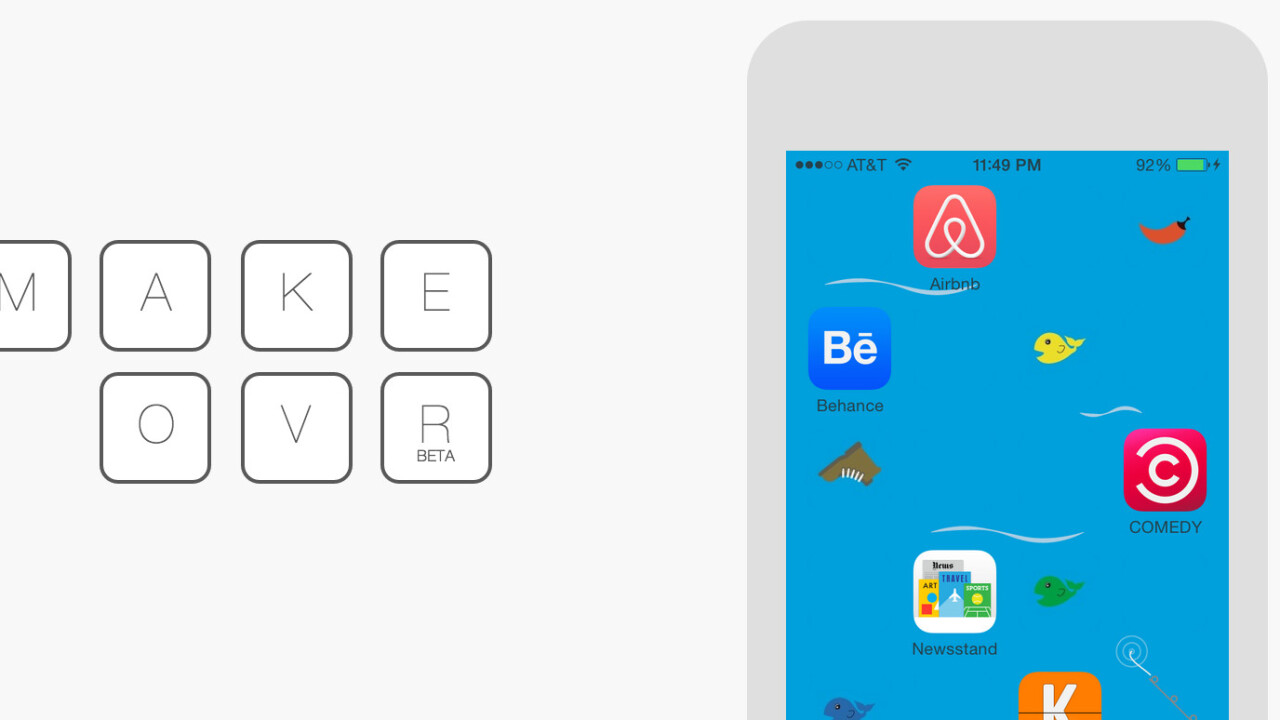
One of the biggest gripes I have with the iPhone 6 Plus is that there’s no way to permanently bring my homescreen icons closer to the bottom of the giant screen. With Makeovr, a new web app, there’s finally a way.
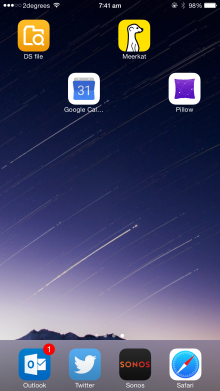 Makeovr is fairly straightforward; take a screenshot of an empty page of your homescreen and upload it, then it’ll help you create empty icons that match the wallpaper so that you can arrange your icons in any format you like.
Makeovr is fairly straightforward; take a screenshot of an empty page of your homescreen and upload it, then it’ll help you create empty icons that match the wallpaper so that you can arrange your icons in any format you like.
It’s a total workaround of iOS’ limitations, but provides a decent enough way to create custom icon layouts on your phone without needing to jailbreak.
The site also offers a number of backgrounds that work well for custom layouts, or you can use your own.
If you’ve always wanted a way to make crazy icon layouts for your iPhone 5, 6 or 6 Plus, here’s your chance.
➤ Makeovr
Get the TNW newsletter
Get the most important tech news in your inbox each week.





