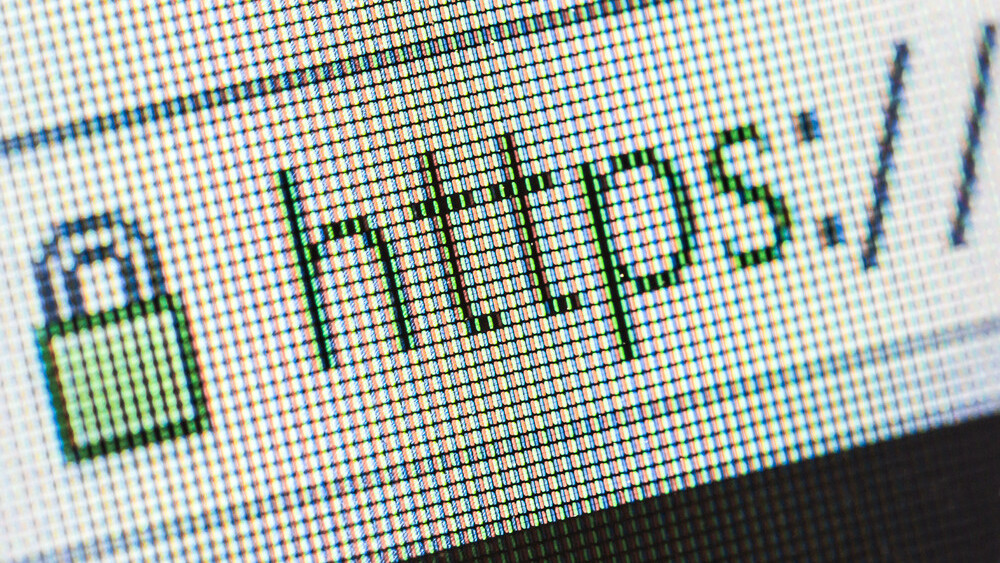It’s been well publicized, but Apple’s WWDR certificate expired today, breaking Xcode signing, Safari Extensions, Safari Push Notifications and Apple Wallet passes for developers that didn’t already update to the new one.
Lots of developers have taken to social media and help sites today confused about certificate warnings despite the advance notice Apple gave, having issues with submitting apps to the store for review.
Apple WWDR certificate expired yesterday.
Workaround suggested on Reddit: change the date of your Mac to yesterday ¯_(ツ)_/¯— Patrick Balestra (@BalestraPatrick) February 15, 2016
The certificate, which expired yesterday, is used to sign applications as legitimate when submitting them for review, or to deliver push notifications securely. When it’s invalid or has expired, these can break completely.
It took me 1 hour to solve this apple certificate issue … what a bummer
— AnBi (@GFAnBi) February 14, 2016
It’s somewhat straightforward to get the new certificate and fix the error, though it’s easy to miss:
- Open Keychain
- Locate Apple World Wide Developer Relation Certification Authority in the login and system tabs, and delete the certificate
- Download the updated certificate from Apple’s website
- Restart Xcode
The fact that it’s a manual process rather than a software update is a little perplexing, with one developer calling it “yet another hoop” to jump through.
If you’re not a developer this shouldn’t affect you directly — unless the services you use haven’t updated their own server certificates yet.
➤ Apple Worldwide Developer Relations Intermediate Certificate Expiration [Apple]
Get the TNW newsletter
Get the most important tech news in your inbox each week.