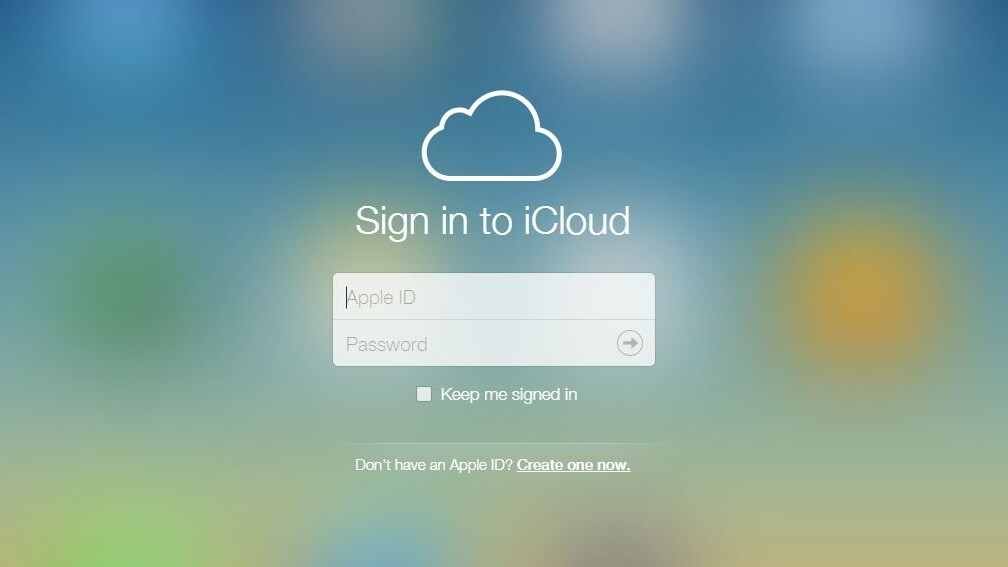
Last year I came close to the precipice of permanently losing my Apple ID when I was locked out of it for suspicious activity because someone tried to break in.
I caught a lucky break and found my recovery key buried on my computer, but others haven’t been so lucky.
Apple previously said you needed a combination of your trusted devices, password or recovery key to get into your account, but the reality wasn’t quite that if you were locked out.
In the case of a locked account you were required to have that recovery key or the account was gone forever. Apple support would not be willing to help you, as I discovered for myself.
The change in iOS 9, which allows you to recover a locked account using a trusted device or password, finally fixes this problem. It’s already being used successfully by people to recover accounts that they’d thought lost forever.
One user on Reddit wrote that a year ago when his account was locked out, he thought it was gone forever. Even after “hour long phone calls to AppleCare” and “some calls to a friend at Apple” nobody was able to help.
That is, until this change happened today — he’s now successfully recovered it twelve months later.
If you’ve been permanently locked out of your Apple ID for a similar reason, you might finally have some hope.
You’ll need to upgrade to the iOS 9 beta or wait until the official release later this year, but if you’ve been locked out for a long time, the new rules could finally help you recover your account.
Read Next: Here’s how two-factor authentication is changing in iOS 9
Get the TNW newsletter
Get the most important tech news in your inbox each week.




