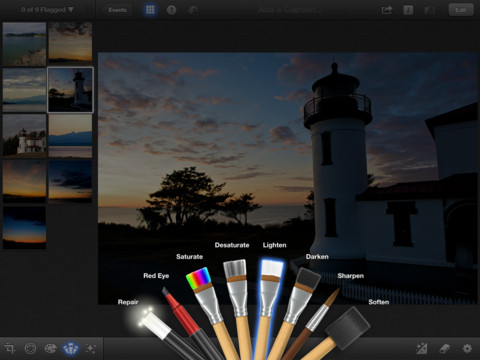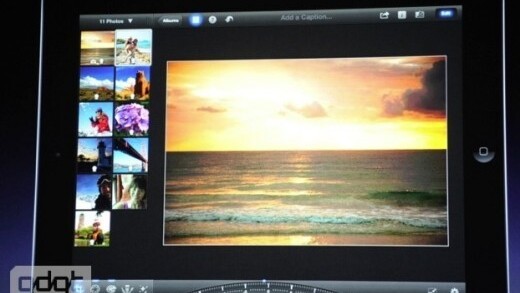
The new version of iPhoto for iOS is available now for $4.99. At its event for the new iPad, Apple also introduced the brand new iPhoto for iOS, a basic photo editing suite. It requires the brand new iOS 5.1 OS that was released today alongside the iPad.
The app features photo-beaming from device to device and a new Photo Journals (collages)feature. The new version of iPhoto offers a host of gesture-focused photo editing options including utomatic horizon straightening as well as more detailed information about the images you’ve imported from other cameras. Images up to 19 megapixels in size are supported.
Smart Browsing
• Use simple gestures to quickly sort through dozens or even hundreds of photos
• Automatically find similar photos, so you can quickly make comparisons
• View multiple photos side-by-side to help you choose your best images
• Tap to mark any photo with a flag, select a favorite, or hide an image
• Resize and reposition scrollable thumbnail grid for optimal browsing in any orientationMulti-Touch editing
• Simply touch and drag on the parts of the image you want to change
• Touch and drag on the image to adjust blue skies, greenery, and skin tones
• Drag the white balance loupe to make precise color corrections
• All image adjustments are completely non-destructive and can be modified at any time
• Straighten your pictures with a tap using automatic horizon detectionBrushes
• Use your fingertip to paint photo adjustments right where you need them
• Turn on edge detection to help you apply adjustments with even more precision
• Lighten, darken, and change saturation or sharpness selectively
• Paint out spots and blemishes with a powerful Repair brush
• Brush away red-eye, or use the Soften brush to minimize wrinklesProfessional-quality effects
• Enhance your photos with dozens of beautiful, Apple-designed effects
• Touch and drag to add drama to landscapes with a selection of graduated filters
• Create a perfectly toned black-and-white photo by simply dragging your finger
• Pinch and zoom a vignette or tilt-shift filter to focus on a key part of the photo
• Apply artistic effects to transform your photos into brilliant watercolors
Photo Journals
• Share your stories in a whole new way as beautiful photo journals
• iPhoto automatically flows your pictures into a great-looking layout that’s fun to personalize
• Freely move and resize photos with a touch of your finger
• Touch and drag to add captions, maps, dates, and even the weather
• Publish your photo journals to iCloud as stunning web pages to shareOther great iPhoto features
• iPhoto is a universal app, optimized for both iPhone and iPad
• Create cinematic slideshows of your photos with a few taps
• Post directly to Facebook or Flickr and view friends’ comments on your photos
• Beam photos between your iPhone and iPad, including all non-destructive adjustments
• Use AirPlay to stream photos and slideshows to your HDTV over Wi-Fi with Apple TV
• Print your photos wirelessly on an AirPrint-enabled printer
You can download the app for iPhone or iPad here from the App Store.
Get the TNW newsletter
Get the most important tech news in your inbox each week.