
We’re jumping for joy over the news that Apple could deliver updates to iOS 5 over-the-air wirelessly to iPhones. After all, syncing a device using a cable? How old fashioned.
The process of activating and updating the iPhone, iPad and iPod touch has always required that you physically plug the devices in to a computer. This system feels archaic and leads back to the early days of the iPod, when wireless technology wasn’t yet present on pretty much every portable device we use.
The potential addition of over-the-air (OTA) updates to iOS 5 raises some questions as to how Apple will accomplish them as iOS poses some unique challenges to this system.

iOS updates are huge. Backups are even larger. 3G carriers like Verizon and AT&T in the US are already strained by data traffic. Users have tiny data caps that could potentially be swallowed by updates delivered over 3G. How will Apple pull this feat off?
Over-the-air updates are nothing new.
Over-the-air updates are nothing new, in fact Android uses this system now, allowing carriers or manufacturers to push updates out directly to phones. Once an update notification is received, the tap of a button will download it and a utility on the device applies the update and reboots it.
Apple already has the systems in place to make this happen without a connection to iTunes as the AppleTV has been performing system updates this way since last year.
Some of the members of the jailbreak community were discussing this following the news last night. Hacker Chpwn mentioned that the framework is already in place in iOS 4 to handle OTA updating it just needs to be ‘fleshed out’ as the AppleTV’s software has been.
Many tablets like the BlackBerry Playbook also do this but most of them do it over WiFi only. Figuring out how to handle these updates over a 3G network is likely the reason that Apple would speak to Verizon about the update process. If they wanted to enable WiFi-only iOS 5 updates then they wouldn’t have spoken to a carrier about it.
Updates are large, Backups are bigger.
Updates are very large, topping 600mb in the latest 4.3.3 version that was just released. Currently, iOS devices use a physical connection to iTunes to back up your information, these backups are even bigger because they include user information and can easily top 800mb.
Apple may have been talking to Verizon specifically to figure out how to deliver updates that weren’t so large to phones. Android does this by using ‘delta updates’. This means that new features would be delivered in small chunks with just the new features being installed. This would be a major change from the current partition-sized updates that Apple copies over to the iPhone now.
An average Android update is usually between 4 and 40mb in size, this is completely manageable over a 3G network. By comparison, the latest iOS update, at 666mb, would easily eat up nearly half of AT&T’s ‘Data Pro’ plan, which allows for 2GB of data a month.
One solution to the data cap would be to limit the udpates to WiFi connections only, or a deal could be made with a carrier to exempt traffic from Apple’s update servers from people’s data cap.
This wouldn’t alleviate the network strain however. My feeling is that the initial iOS 5 update, which would no doubt encompass sweeping changes to the way that the OS works, would be delivered ‘full-size’ over a WiFi connection only. Then, additional releases would be handled the way that Android does it, in delta or ‘point’ releases. So iOS 5.1, 5.2 etc might come to the device in a reduced size over WiFi or 3G.
As a side note, I envision these updates to be downloaded in the background through the App Store on your iDevice. Imagine a system similar to the way that Podcasts are downloaded now and you’ll get the picture. Once an update has finished downloading a notification would be sent to the user, telling them that an update is ready to be applied.
Where to store backups? Try iCloud.
Making sure that these backups are seamless and require very little user interaction is important. Most people don’t even know that a backup is made every time they sync their iPhone.
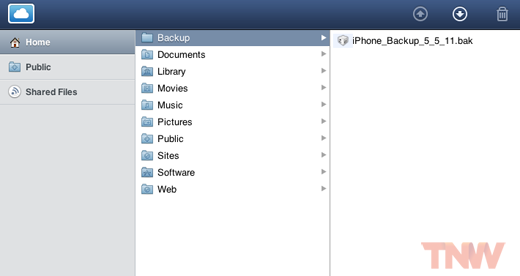
The answer to this one is simple, iCloud. If OTA updates are introduced with iOS 5 at WWDC, you can bet that we’ll also get a glimpse of Apple’s potential new cloud service that some are saying will be called iCloud. That service would potentially serve as media locker storage for music as well as a way for users to sync photos and other data.
That same new cloud service could potentially be used to store backups online as well.
A backup contains a lot of things, including photos, videos and more. This makes them potentially quite large. If Apple were to start backing up photos and videos separately from the iOS backups, say directly to their cloud service, then it could eliminate a lot of extraneous data. What’s left over isn’t quite so bad. Contacts, email and application settings aren’t going to eat up nearly as much data.
With continuous online backups using the cloud a corrupted install of an update wouldn’t be a worry. If the install went bad you could re-update and then download your information from iCloud, wherever you are.
Much of this will depend on whether the cloud service is available at the same time that iOS 5 is and how it handles updates, but winnowing down the size of the backups by syncing larger files separately would be one way to minimize network impact and data cost to the user.
The bottom line.
The introduction of wireless over-the-air updates to the iOS system is inevitable. Apple has held on to the cord for too long and many other smartphone operating systems handle updates this way now. As a company it has a long history of waiting to do something right before doing it at all. Let’s hope that waiting to get iOS OTA updates working properly is another example of this.
Get the TNW newsletter
Get the most important tech news in your inbox each week.




