
Apple’s latest macOS update is the one we’ve all been waiting for. Available now, version 10.13.4 brings support for external graphics cards (eGPU) first announced last June at WWDC.
The update solves one of the biggest disadvantages for Apple’s pro-level users. After increasingly shifting even the highest-end MacBooks more toward the consumer end of the spectrum over the last few years, professional video editors, 3D modelers, or VR developers were stuck with relatively mediocre (and non-upgradeable) GPUs — and only on the 15 inch models. The 12 inch MacBook and the 13 inch MacBook Pro still rely on integrated graphics.
By moving to an external GPU, Apple is giving pro-level users the horsepower they’ve been clamoring for, while continuing to focus on battery life, form factor, and keeping the price down for non-pro users.
In short, it makes a lot of sense.
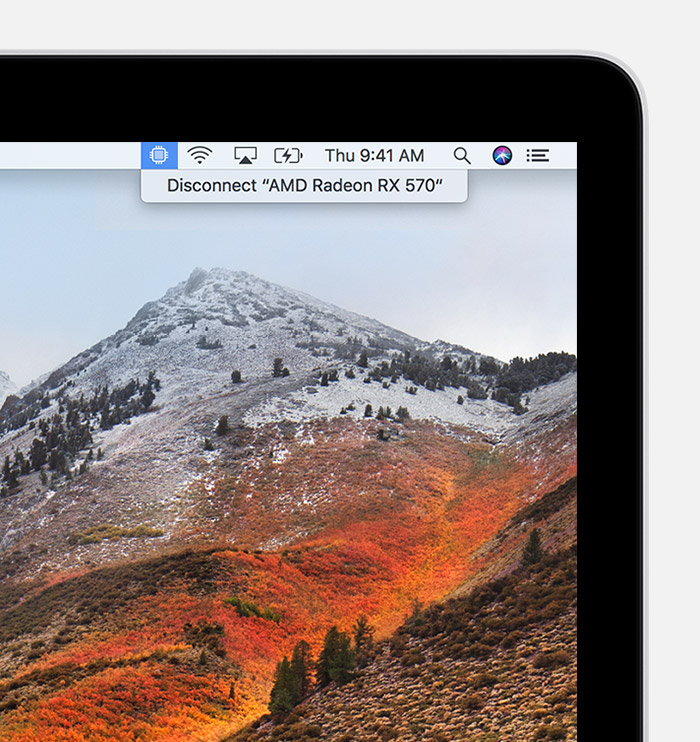
Prior to full support for eGPUs, Mac users for the most part had rather mediocre results in adding even high-end graphics cards to their existing systems. While excellent for gaming and additional on-demand horsepower, the cards often felt like an add-on rather than a seamless addition to the MacBook. Many reported glitches and bugs, particularly in popular programs like FinalCut.
Thanks to Thunderbolt 3’s 40Gbps transfer rate (which still doesn’t match speeds of a PCI-e card, but comes close enough in most cases) and Apple’s under-the-hood updates, the Pro line could again be a viable alternative as a desktop workhorse. In recent years, it’s been mostly relegated to an on-the-go solution for those unwilling to switch to more powerful Windows or Linux-based laptops.
As with all great things, there are some caveats.
For one, Apple currently only supports AMD graphics cards, so the industry-leading GTX 1080 TI, for example, are still firmly off limits without some hacking and workarounds. That still leaves some excellent cards — like the RX Vega 64, or RX 580 — that provide substantial increases in graphics capabilities for all but the most hardcore of gamers or video editors.

Additionally, you’ll have to fork over even more cash for a semi-pricy combination of a new GPU and a dedicated enclosure to put it in. Mac’s are already some of the most expensive laptops on the market, so additional costs are never ideal.
You can find out which cards and enclosures are supported here.
For me, I’m going to remain optimistic and consider this an excellent start. I’d like to see support for more cards in the future — like the 1080 TI — and a more seamless approach that has external GPUs feeling a little more integrated. I haven’t tried an eGPU on the current update, but past experience has been rather hit-or-miss.
Get the TNW newsletter
Get the most important tech news in your inbox each week.




