
At WWDC 2020 today, Apple unveiled a gamut of new features to revolutionize the iPad experience.
Not only will the new operating system — iPadOS 14 — get lots of the same updates as iOS 14, it’s also receiving a whole new design language.
One of the biggest of these is the introduction of sidebars. This makes it far easier to manage and browse certain apps, taking advantage of all that screen space.
For example, this is the new look of the Notes apps, which’ll make the experience far slicker.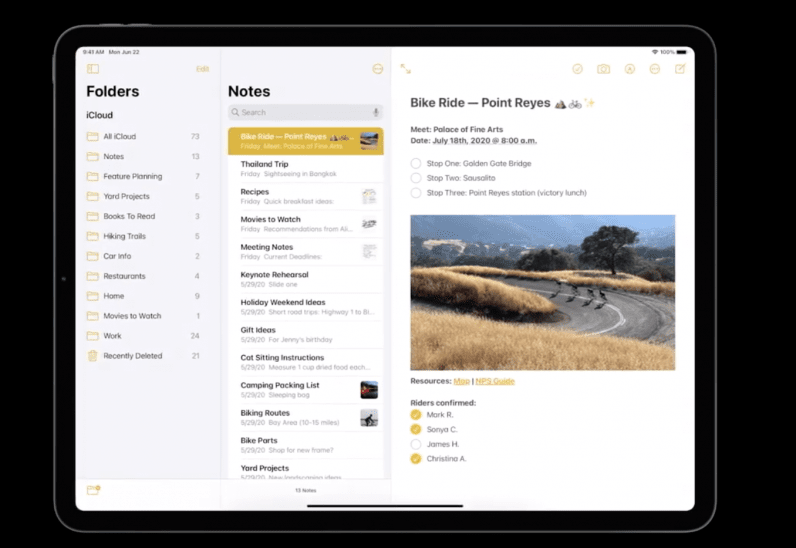
Another app being updated in this manner is Photos. The sidebar will ensure people can engage with their pictures in a far more natural and, importantly, desktop-feeling way.
Music will also be receiving a similar upgrade in iPadOS 14:
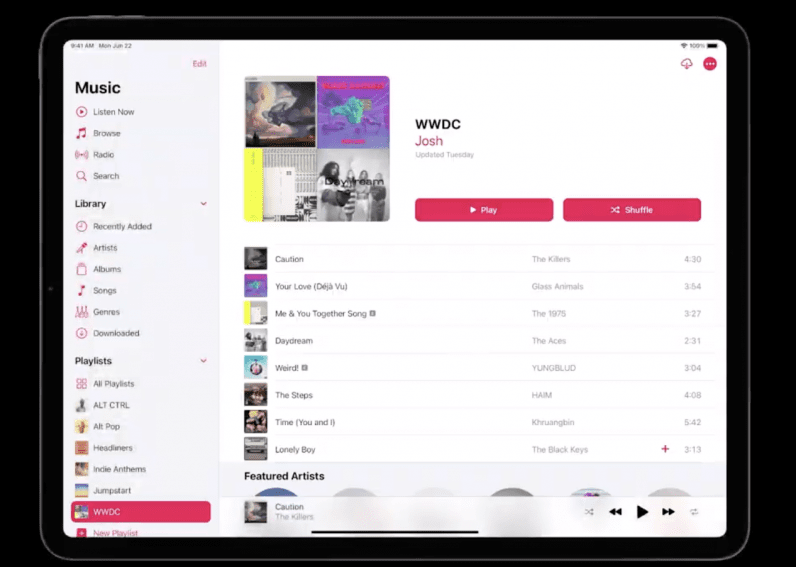
This same design language will be rolled out across a range of other iPad apps, including Files.
The best way to put it is the company is finally allowing users to take advantage of those large, unbroken displays.
iPadOS 14 is getting compact
One of the parts that was mentioned in the announcement of iOS 14 was the introduction of a ‘small’ Siri. In other words, something that doesn’t take up your whole screen when activated.
This method of making notifications more discrete is being rolled out to calls on iPadOS 14 and iOS 14. You’ll get a compact pop-up when someone rings you, not a takeover of the entire screen.
And it’s not just calls.
Search has also been redesigned to be less intrusive. It used to be a full-screen experience, but now appears in a far smaller space.
But it’s not just the look of Search that’s changed, the whole experience will be altered.
It’s morphing into an app launcher and, on top of this, you can find contacts, documents, and even search within certain apps with the bar.
And what else? Well, you can also search the web and get answers to specific questions.
Exciting stuff.
Apple Pencil updates
On iPadOS 14, the Apple Pencil is going to become even more powerful.
The biggest update is the introduction of Scribble. This will allow you to write into any text box, and turn it from handwriting into, well, text.
You can use it in web searches, as well as notes. 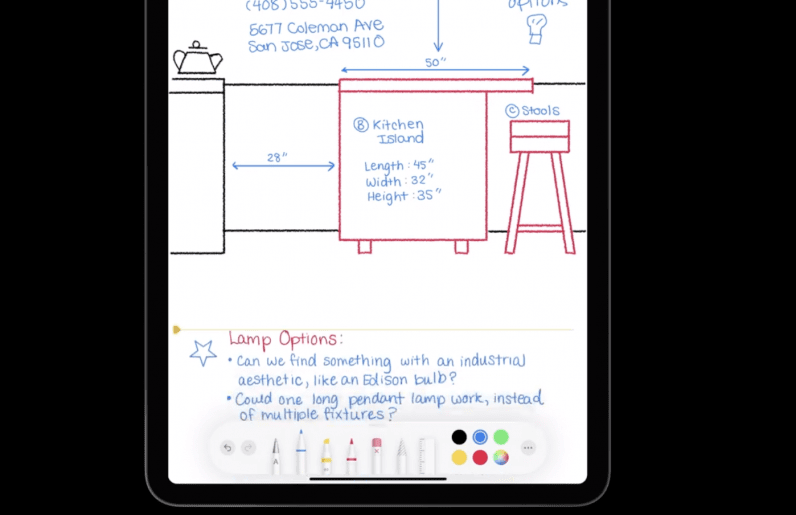
Basically, the process of working with an Apple Pencil will become far slicker and more intuitive.
For more Apple news from WWDC 2020, check out our event page here.
Get the TNW newsletter
Get the most important tech news in your inbox each week.




