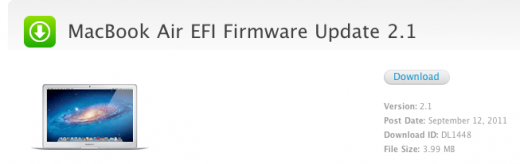Apple has released an EFI Firmware update 2.1 package for MacBook Airs that fixes a number of small issues and prepares them to use the new Thunderbolt Displays that have begun shipping to purchasers.
This update includes fixes that enhance the stability of Lion Recovery from an Internet connection, and resolve issues with Apple Thunderbolt Display compatibility and Thunderbolt Target Disk Mode performance on MacBook Air (mid 2011) models.
The MacBook Air EFI Update will update the EFI firmware on your notebook computer. Your computer’s power cord must be connected and plugged into a working power source. When your MacBookAir restarts, a gray screen will appear with a status bar to indicate the progress of the update. It will take several minutes for the update to complete. Do not disturb or shut off the power on your MacBookAir during this update
This update is specifically for the new mid-2011 MacBook Air models, the first to come with the Thunderbolt port. These new Airs were announced earlier this year along with the Thunderbolt Display The new update is available through Software Update or downloadable directly from Apple here.
Get the TNW newsletter
Get the most important tech news in your inbox each week.