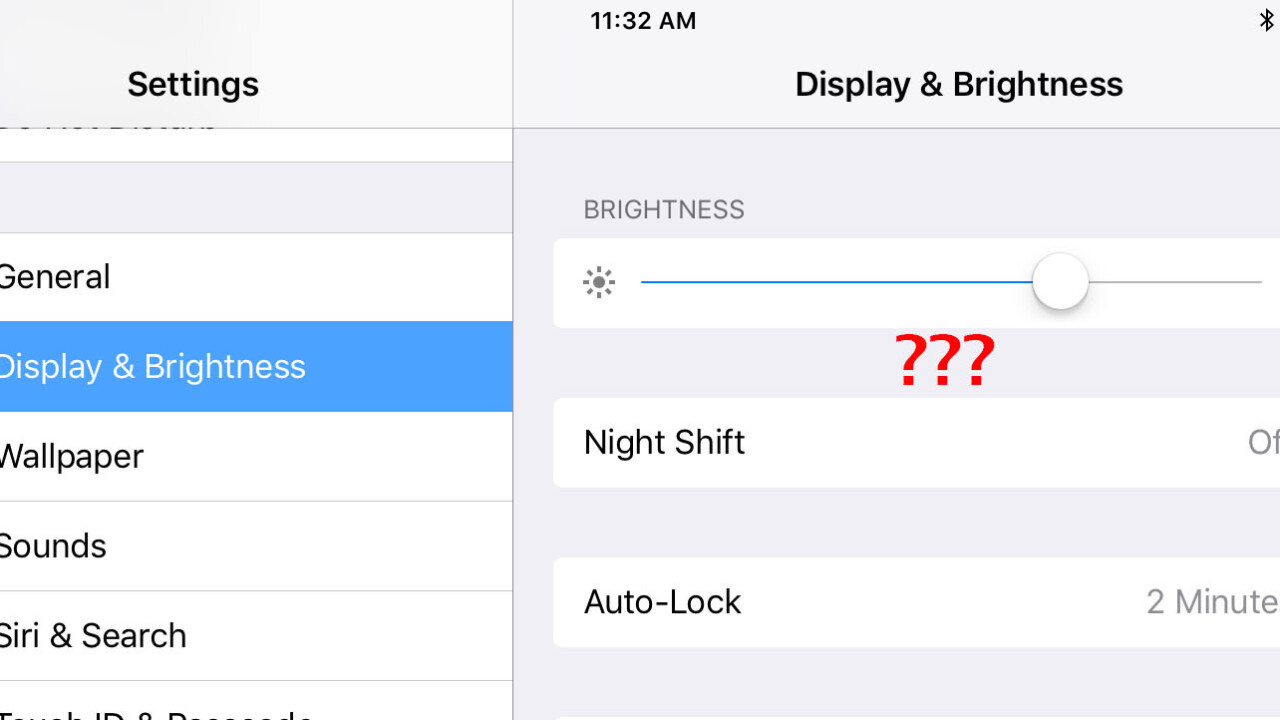
It seems there are still a few small surprises in store for Apple’s iOS 11, and not all of them good: the latest developer beta of the OS makes it a pain to manually set brightness.
Previously, you could toggle automatic brightness on and off right from the Display & Brightness section of Settings – you know, where it should be. Now the option is buried all the way under General>Accessibility>Display Accommodations, where pretty much no-one will find it.
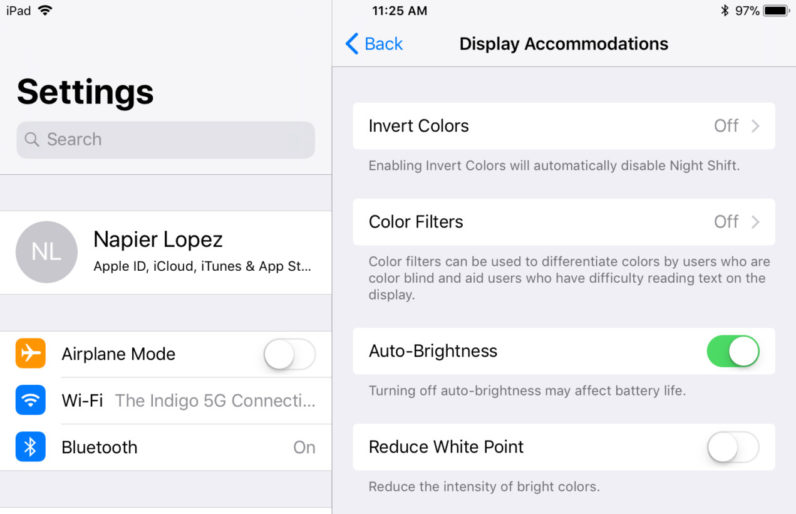
To be clear, Apple’s version of auto-brightness does allow for some flexibility. Similar to adaptive brightness on Android, you still get a brightness slider, but instead of setting a fixed brightness, it roughly establishes a brightness range.
The idea is that even if you set your brightness low, the screen will still brighten when you step outside into the sunlight. But sometimes auto brightness gets it wrong, and the subtle adjustments in brightness can be annoying for some activities like watching a long movie.
Sure, it’s a bit of nitpicking. For most people, auto-brightness is fine. But I frequently alternate between auto and manual brightness depending on what I’m doing, and there’s no reason to bury such an inoffensive and commonly used setting under several non-intuitive menus.
Get the TNW newsletter
Get the most important tech news in your inbox each week.




