
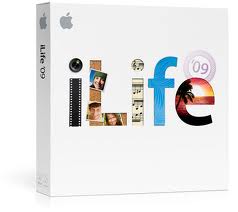 Steve Jobs, live from the Back to the Mac event, announces iLife 11. Stating that the parts will remain the same, Jobs instead chooses to focus on the updates to the individual features in each of them.
Steve Jobs, live from the Back to the Mac event, announces iLife 11. Stating that the parts will remain the same, Jobs instead chooses to focus on the updates to the individual features in each of them.
iPhoto
- New full screen modes
- Facebook enhancements
- Better email integration
- New slideshow themes
- “Big leap” in books
- Letterpress cards
From what we’re seeing the new slideshow themes are a great improvement. Improved backgrounds and transitions abound, and rely heavily on GPU acceleration. It appears that we’re starting to really see the enhancements from Snow Leopard.

Sharing photos is now easier, as well. You’ll be able to email from directly within iPhoto, using the built in Mail application.
iMovie
Better audio editing is one of the primary features of iMovie, with the goal of creating better overall products. The interface gets a huge clean up, making it considerably easier to adjust segments. There are new audio effects as well, allowing for audio morphing on the fly. Clip editing also gets some updates, allowing for single-click instant replays.
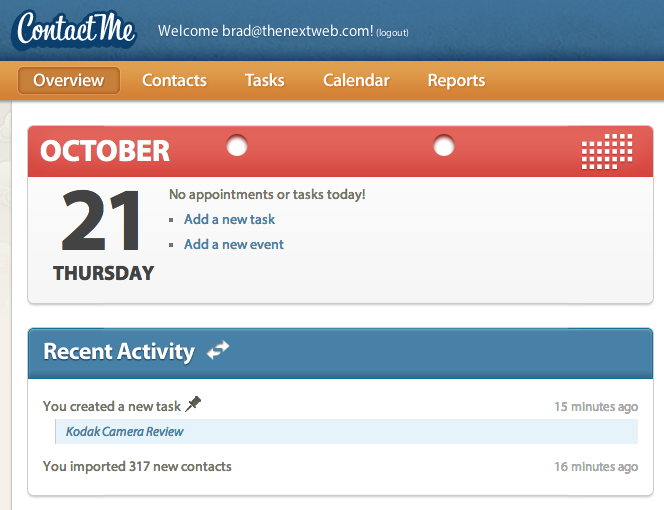
Want to create movie trailers? iMovie has a built-in function to create them with built-in settings. Want your own studio logo? Your own credits? iMovie can import all of these features with only a few clicks, importing information from your Address Book. Face detection has also been integrated, so that iMovie can tell if you’re using a single person, two people or a group. What’s more is that iMovie will then select clips based on the number of people so that you can more easily import the ones that are fitting.
Once you’ve finished your movie, there are some more sharing features. You’ll now be able to directly share your movie to Vimeo and Facebook, in addition to the YouTube features that previously existed.
Garage Band ’11
- “Flex Time”
- Groove Matching
- More guitar amplifiers and effects
- New piano and guitar lessons
The canvas stays the same as previous versions, but groove matching features enable you to time shift the audio in real time to match up parts that are off tempo. Once one track is selected as the “groove track”, Garage Band will analyze the rhythm in order to match the tempo to every other track.
Flex Time will allow you to take a single or a few notes and then stretch or compress them. Previously, audio notes were fixed, and stretching them would cause a pitch change. Flex Time eliminates that problem, allowing you to fix small portions such as a single missed note.
How Did I Play is a new feature to the lessons. Garage band will listen, in real time, to how you’re playing along with the lessons. As you’re playing, you’ll see the notes will be highlighted in green. Make a mistake? It will show up in red. The entire project will have a running score that is kept in the bottom corner.
Overall, some great features added to the iLife suite. The consensus, from what we’re seeing on Twitter, is that there’s nothing ground-breaking, but they’re absolutely welcome. You’re able to purchase iLife ’11 now, for $50. Of course, if you want it for free, you can do that buy purchasing a brand new Mac.
Get the TNW newsletter
Get the most important tech news in your inbox each week.




