
 I love writing music. The problem is I don’t know any music theory and therefore I often hit the brick wall of my own ignorance when composing. These days it’s not such a problem, especially when there are so many iPhone apps which make it practically impossible to hit a bum note.
I love writing music. The problem is I don’t know any music theory and therefore I often hit the brick wall of my own ignorance when composing. These days it’s not such a problem, especially when there are so many iPhone apps which make it practically impossible to hit a bum note.
Melodica is one such app. Brought to you by the folks at CandyCane, a software company based in Estonia, Melodica gives you a quick, intuitive and satisfying way to make music, with an interface based on Yamaha’s Tenori-On.
When you launch the app, you are presented with a grid ten buttons high and sixteen buttons across. The vertical buttons play notes at different pitches within a musical scale and the horizontal ones represent sixteenths of a musical bar. Simply press the buttons to light them up and Melodica will play back your pattern in sequence, looping back to the beginning again when it reaches the end. If that sounds complicated, it’s my fault – this app is seriously intuitive and shouldn’t take more than a minute or so to get the gist of.

You can change the speed at which Melodica plays through the sequence, the sounds and scale used, as well as having the choice of four ‘Moods’ which are presets based on combinations of the aforementioned settings. You can also store your patterns and share them.
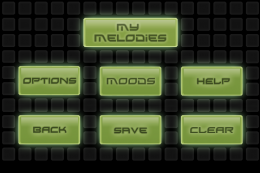
I was hoping ‘share’ meant ‘render’ but nope, you can only share your works of genius with your Melodica owning friends. Even then you can only do so by giving them your ‘Melodica ID’, a string of numbers.
This is a real shame, since the only way to record what you have created is to hook a minijack into your iPhone’s headphone socket and capture it that way. I would love to see a file export option in a future update.
I would also like to see more scales and tones included, the ability to create your own scales, and although I see the reasoning behind a sixteen note grid, it would be great to be able to have longer patterns, perhaps by linking two or more patterns together.
In summary, Melodica does what it does very nicely and makes the often difficult task of creating something musically pleasing very easy indeed, but if the developers code some additional functionality, it could be indispensable for the musician on the go.
Get the TNW newsletter
Get the most important tech news in your inbox each week.





