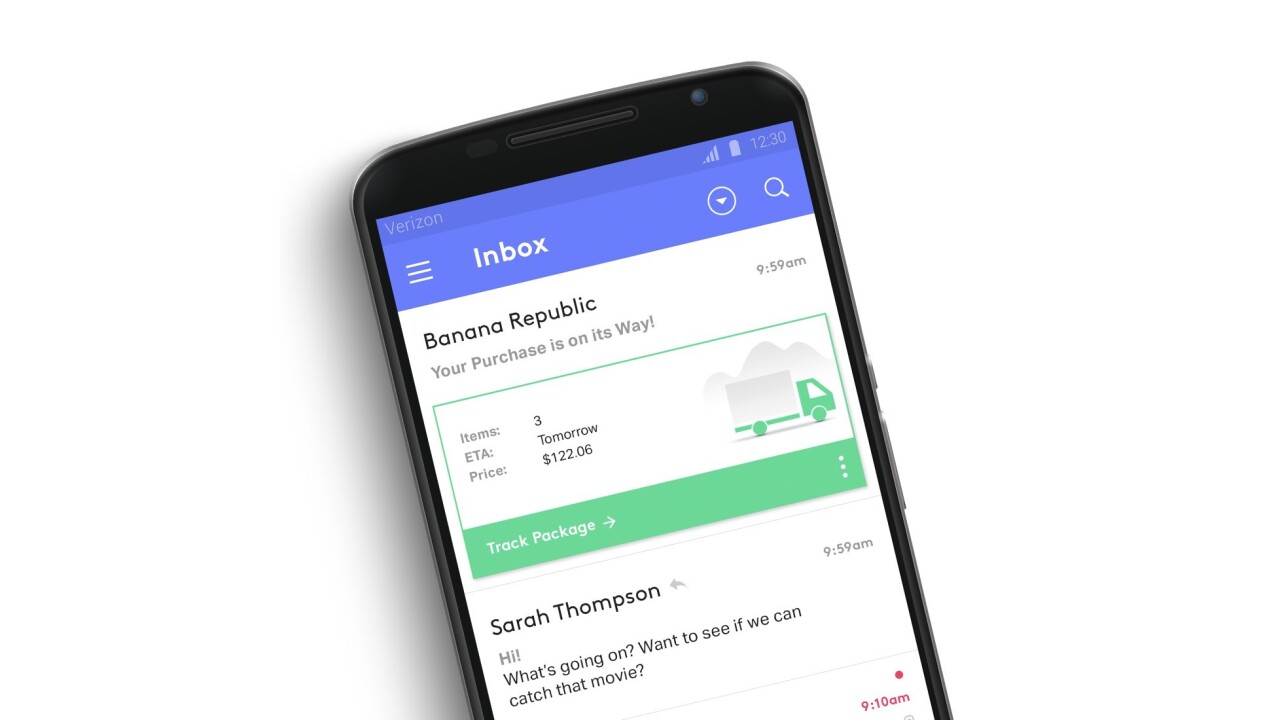
Just when you thought AOL had quit the email game, the company has bounced back with a new Android app to manage multiple inboxes with a slick interface and some clever features reminiscent of Google’s Inbox.
Alto supports AOL, Gmail, Outlook, Yahoo, iCloud and other email accounts. In addition to viewing your inboxes, you can also look through ‘stacks’ of all the attachments you’ve received or scroll through all the images in your emails.
This works very well when you’re trying to find that elusive PDF or need to locate a photo from a while back, but you don’t remember when you got them or who might have sent them to you. Both stacks are available in the compose window too and make it easy to send attachments you’ve received without having to download them first.
Stacks can also help you find other types of messages quickly, such as finance, social, travel and shopping.
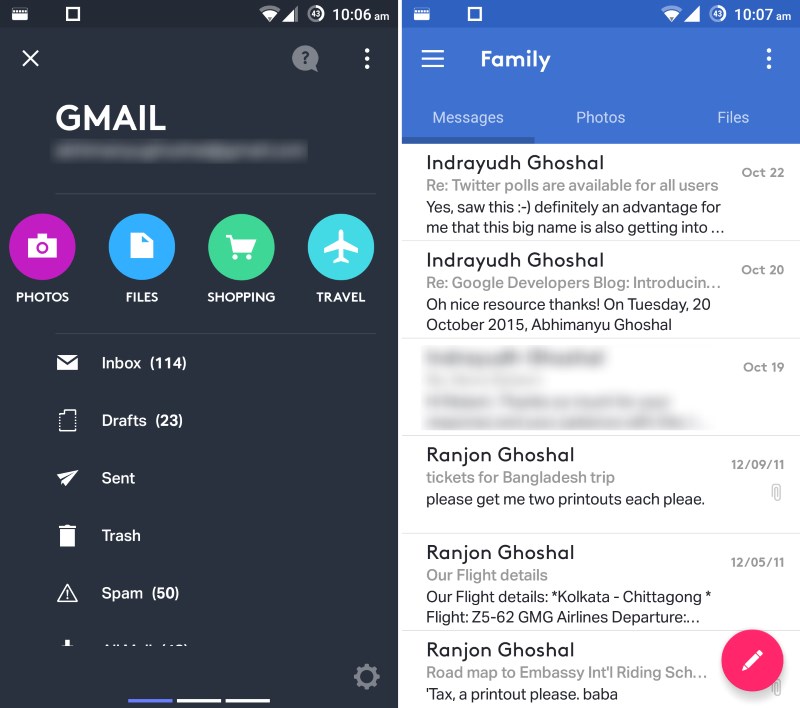
You can also create your own stacks to group messages, photos and files from a group of senders. I set up one for my family just by adding their email addresses and Alto put all their email and attachments in one place.
Alto also surfaces important information from your emails and displays them in easy-to-read cards, such as flight details and hotel bookings. These reside in the dashboard, which lines them up in order of relevance. So if you’re expecting a parcel that day, you’ll see your shipping date info ahead of other cards.
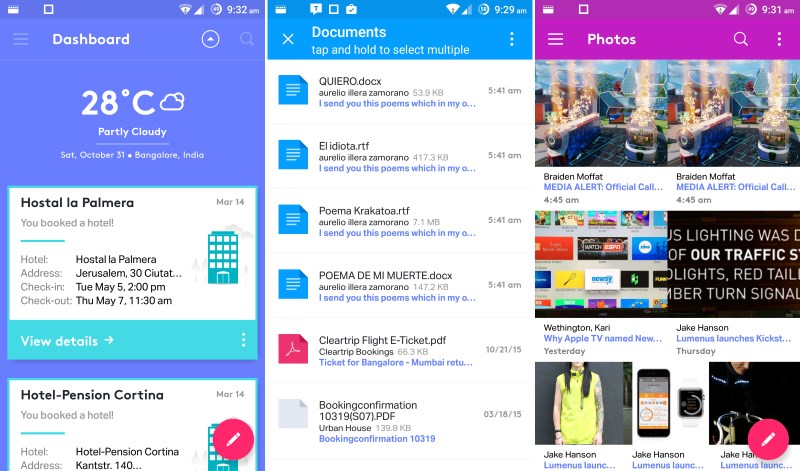
While I’m loyal to the standard Gmail client, I found Alto’s features intuitive and useful. It’s great for people who want a simple app that organizes email across multiple accounts for them.
However, it doesn’t offer many benefits over other powerful clients, so if you need functions like snoozing or connecting with cloud storage, you’ll have to look elsewhere.
AOL began working on its multi-account email service back in 2012, when it first launched Alto on the Web. It’s now revamped to resemble the mobile version, but doesn’t include stacks and cards just yet.
The free app is now available on Google Play. AOL says it will release an iOS version soon.
Get the TNW newsletter
Get the most important tech news in your inbox each week.




