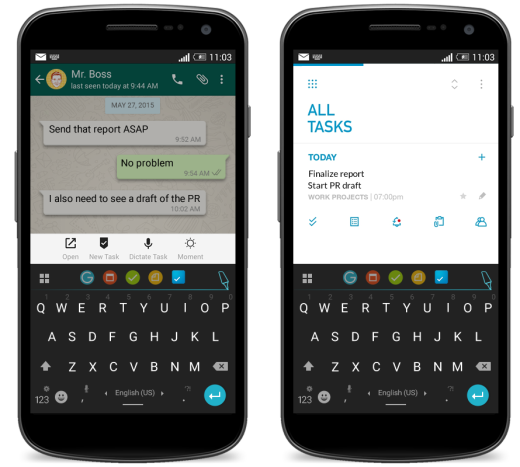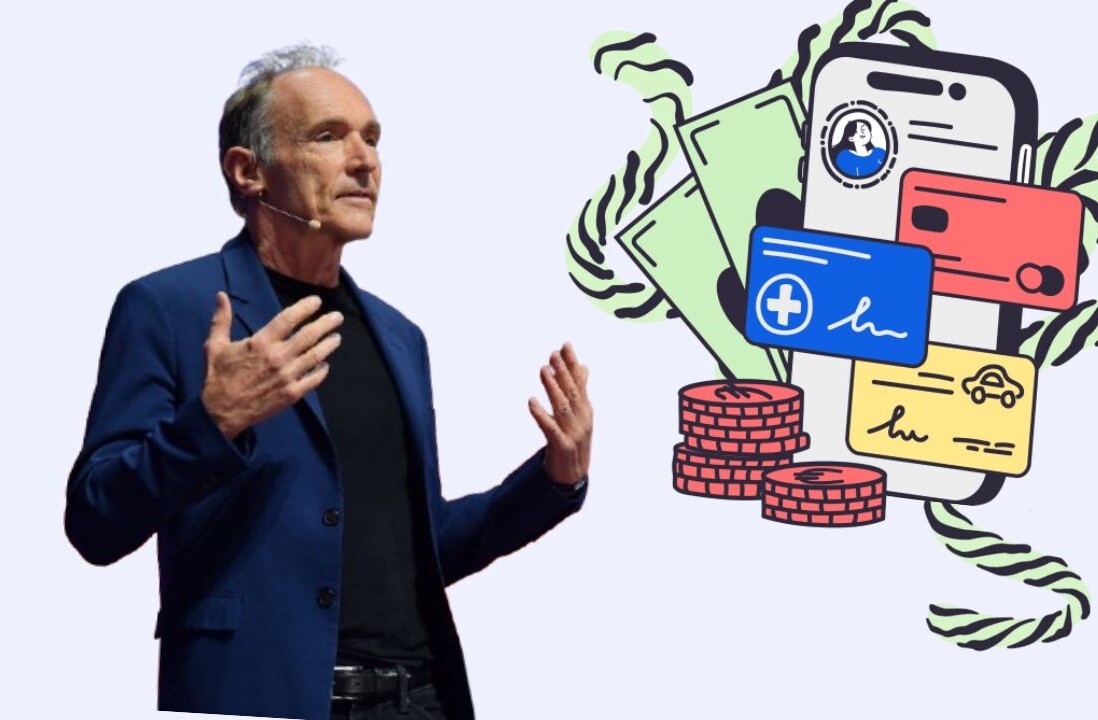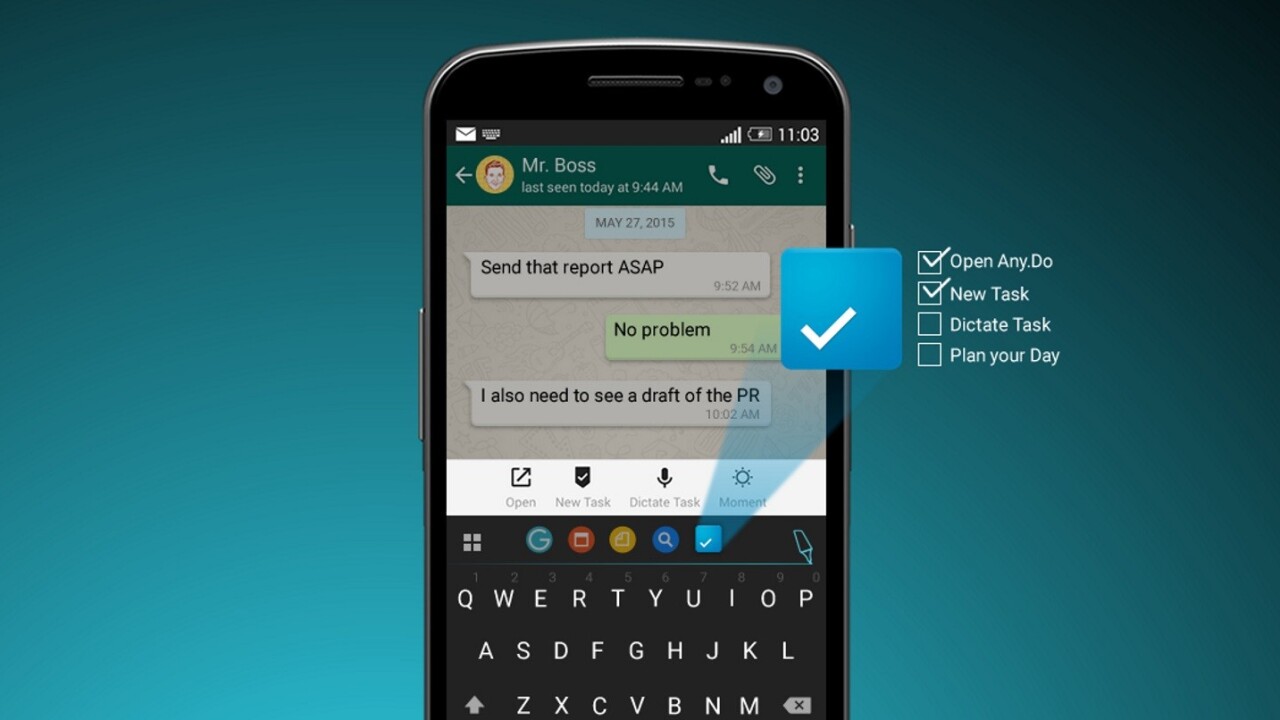
Any.do, a note-taking and list-making app for mobile devices, has partnered with Ginger Keyboard to enable users of the latter to quickly make lists using the former.
Announced today, the integration brings Any.do functionality directly within Ginger Keyboard’s Smart Bar, which lets you switch apps without closing the keyboard.
As well as allowing users to take notes directly to Any.do, the integration also introduces the option to access your schedule (the daily planning feature) directly from the keyboard too.
It’s not a revolutionary move, but anything that cuts down on the number of times users need to jump between different apps on their phone are usually welcomed.
For the two companies, it also has the added benefit of potentially increasing the user base of each product: existing Any.do users will likely want to try the new feature, while existing Ginger users get another integration to try out with the Smart Bar.
➤ Any.do [Android] | Ginger Keyboard [Android]
Get the TNW newsletter
Get the most important tech news in your inbox each week.