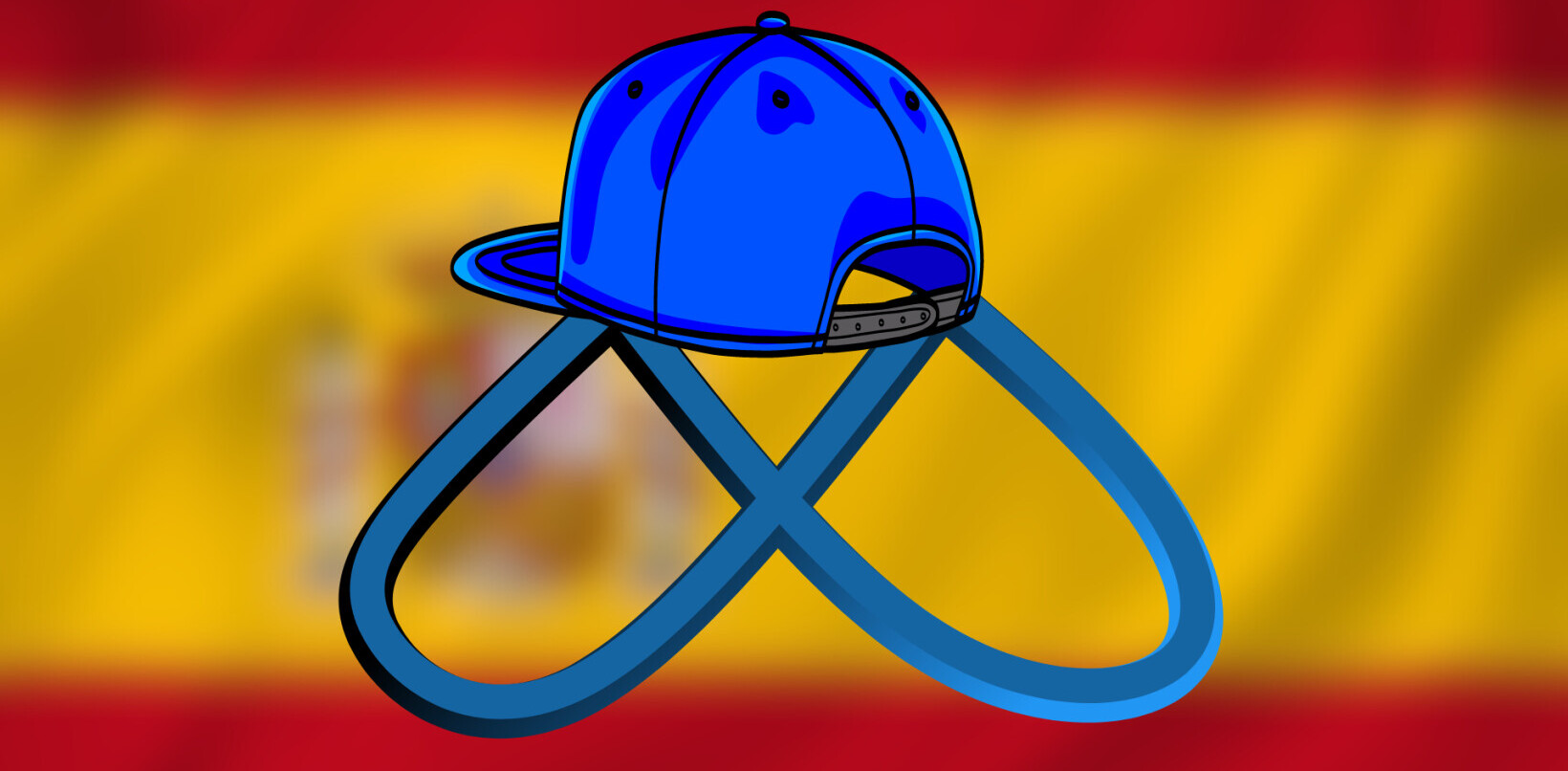Back when Facebook launched the revamped groups, many of us (TNW included) were pretty excited. Though the initial fervor has died down somewhat, Groups are still going strong and continue to annoy people who haven’t been able to use their Facebook chat since the introduction.
However, in response to a massive user push (and apparently a thread on Quora), Facebook has given us the ability to opt out of Group Chat just by going to your Edit Settings button on a group’s page. So, instead of being a blanket response to all of your groups, you’re able to control who you get chats from and who you don’t.
So here’s your two-step process, just in case you can’t find what we’re referring to:
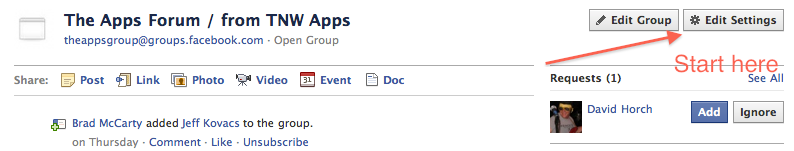
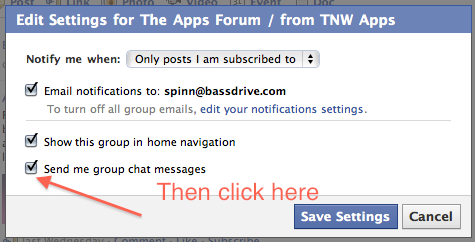
Found any other interesting ways to work with Facebook Groups? We’d love to hear about them. Let us know in the comments.
Tip of the hat to ReadWriteWeb
Now you can see who really is online on Facebook chat.
Get the TNW newsletter
Get the most important tech news in your inbox each week.