
Well, that was fast. Less than a month after it released the first beta of Android Q, Google has now released Beta 2. While it’s mostly aimed at adding API’s and features for developers, there is one major development for the rest of us: bubbles are now official.
If you have no idea what I’m talking about, Android Q Beta 1 had a hidden feature that placed notifications in floating ‘bubbles’ akin to Facebook Messenger’s Chat Heads. These would let you read notifications without pulling down the notification shade, and made it a bit easier multi-task when using your phone with on hand. Unfortunately, the implementation was rather buggy – there’s a reason it was hidden.
Now it seems Google is ready to make bubble’s official. The company acknowledges that several apps have already created their own bubbles-type features, but with Android Q, the company wants to make the feature consistent and easy for developers to work with. Here’s how Google envisions the feature being used:
Bubbles help users prioritize information and take action deep within another app, while maintaining their current context. They also let users carry an app’s functionality around with them as they move between activities on their device.
Bubbles are great for messaging because they let users keep important conversations within easy reach. They also provide a convenient view over ongoing tasks and updates, like phone calls or arrival times. They can provide quick access to portable UI like notes or translations, and can be visual reminders of tasks too.
It looks something like this:
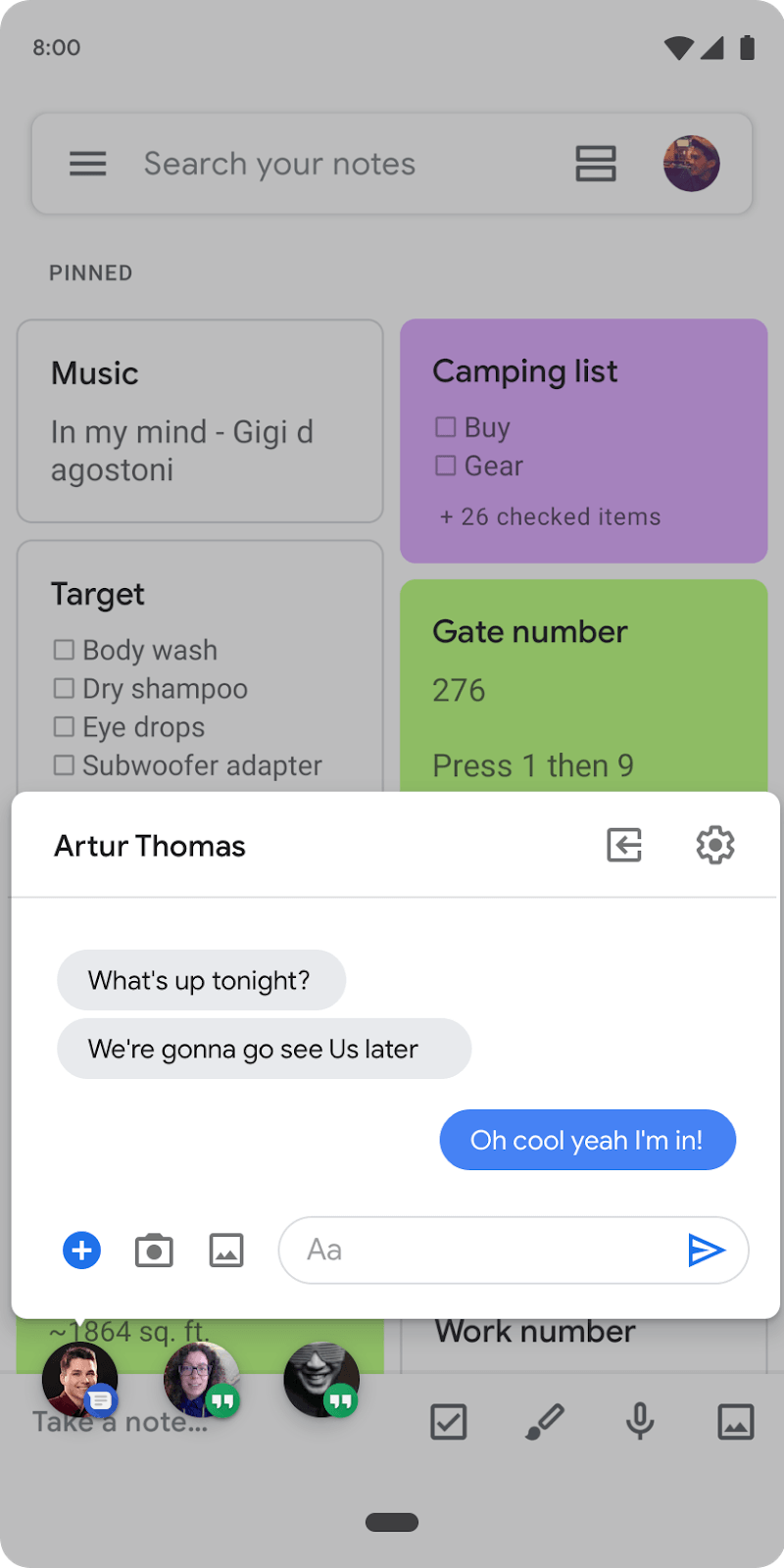
We haven’t been able to install Beta 2 on our own devices yet, but we’ll let you know what we think of the feature once we’ve had a chance to play with the updated implementation. The rest are mostly APIs and changes for developers, including changes to how apps can access storage and a foldable phone emulator. That said, 9to5Google did spot that Google has reworked gestures to be a bit more like iOS.
If you’re not ready to deal with bugs and performance hiccups, you shouldn’t be running a beta on your phone. Otherwise – and if you have a Pixel phone – you can download Android Q Beta 2 from Google’s site here. If you’d already installed Beta 1, Beta 2 should arrive through an over-the-air-update.
Get the TNW newsletter
Get the most important tech news in your inbox each week.





