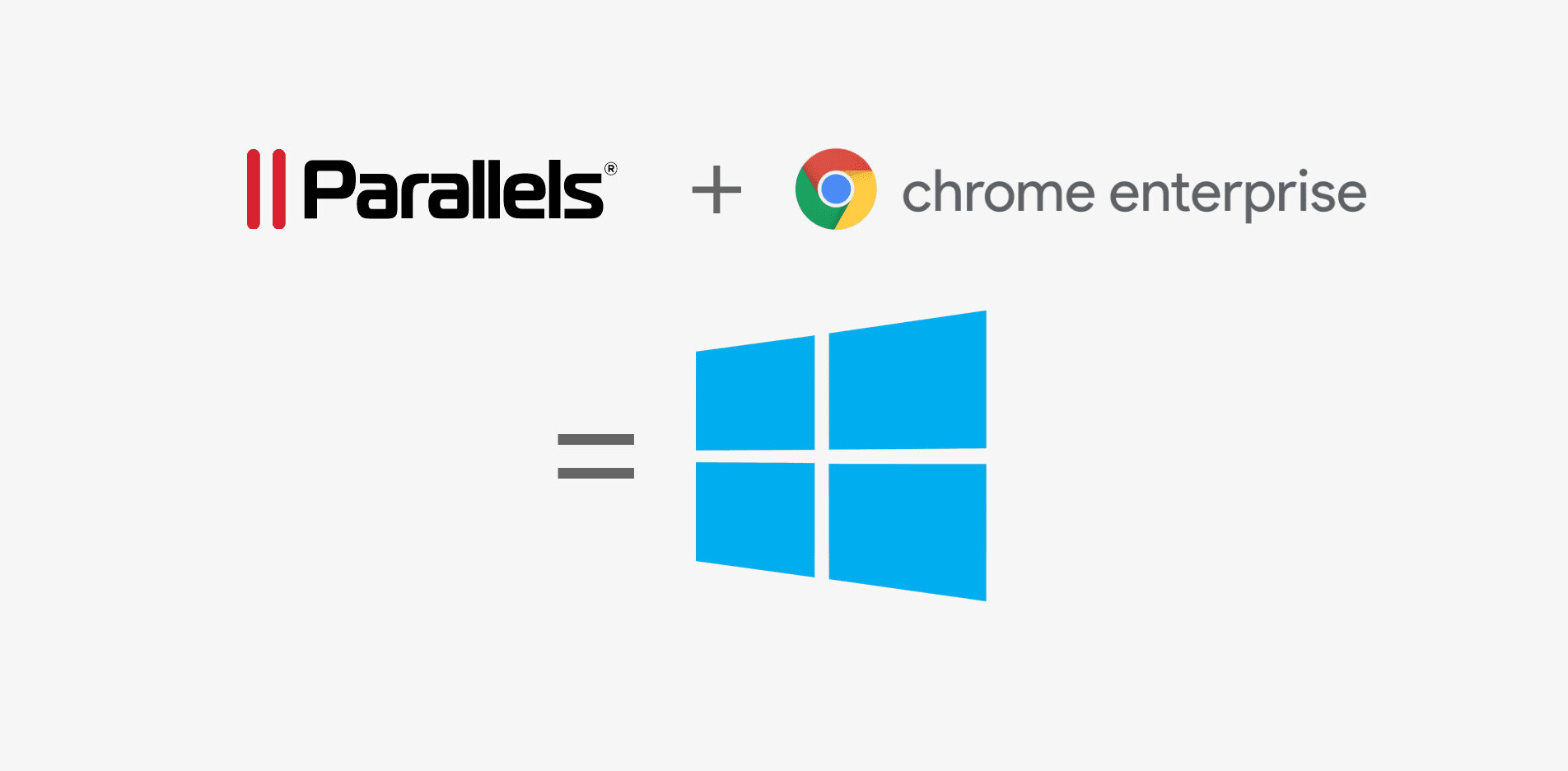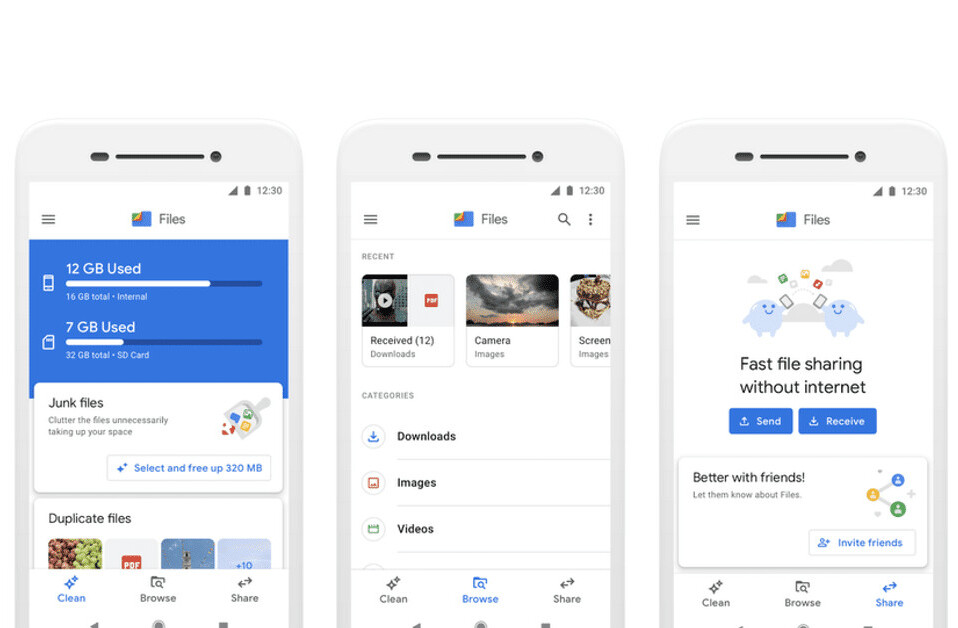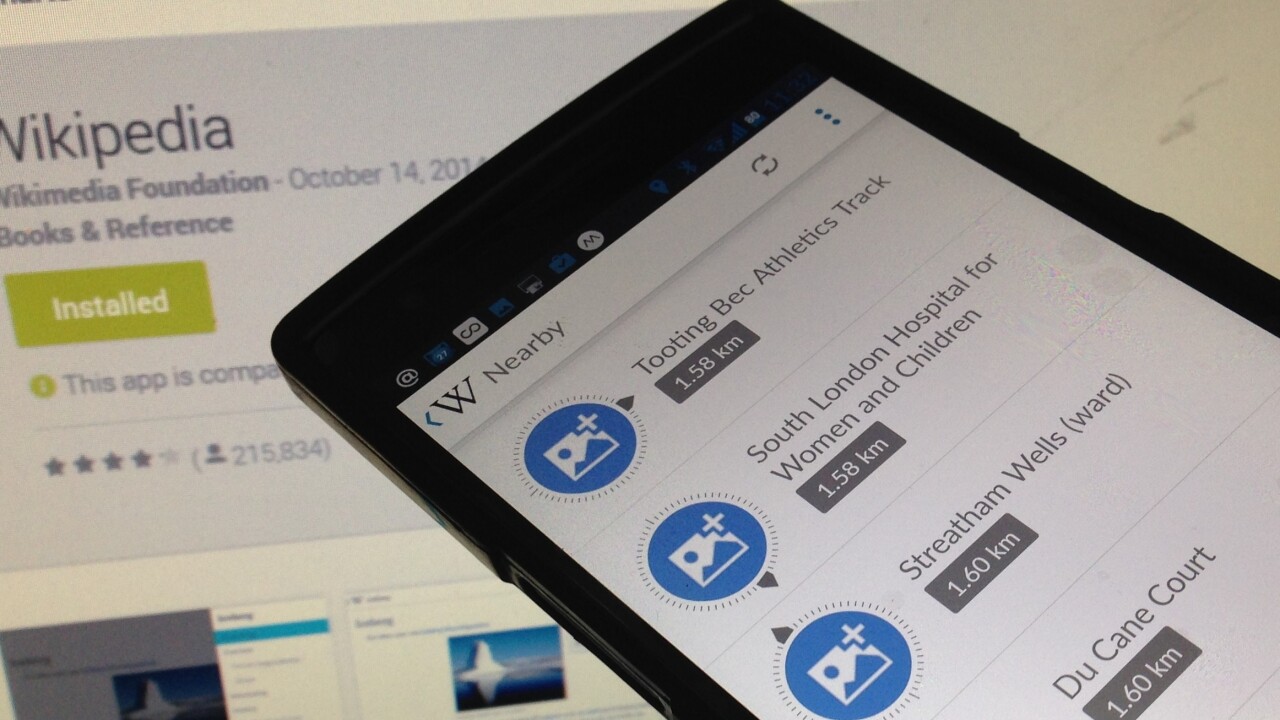
You can now unlock your Chromebook with your Android phone using Smart Lock. It’s sort of like magic.
Before you start waving your phone around your Chromebook like a deranged Harry Potter, here’s what you need to make this a reality. You’ll need Android 5 and Bluetooth, and a Chromebook with version 40+ and Bluetooth.
For some odd reason, Android tablets are not supported at this time. No matter, you have your phone with you everywhere you go.
Google has directions on how to set up Smart Lock on its support site about the feature.
If you have an incredibly long Google password, Smart Lock on a Chomebook now makes logging into that device nearly painless.
Get the TNW newsletter
Get the most important tech news in your inbox each week.