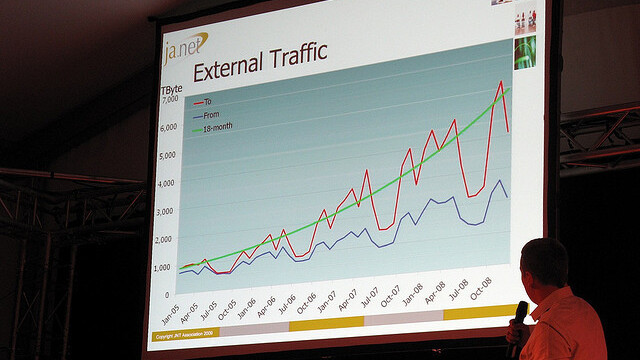
If you run a website and care about the traffic that it gets, you’re more than likely using Google Analytics, which provides solid, and more importantly free, services. Viewing those stats on the go isn’t the easiest thing to do, so why not have an app to get a quick traffic snapshot?
While apps like Quicklytics ($1.99) and Analytics App ($6.99) give you the full motherload of stats that Google Analytics provides, I found that an app called Analytiks gives you just enough to keep up to date, and it’s only $.99 cents.
Analytiks is also the best at showing a quick status of how all of your sites are doing, if you run multiple ones.
Keeping tabs
This is the app that you’ll be annoyingly checking all of the time, but will keep you warm and fuzzy. Along with the stats it provides, Analytiks gives you words of encouragement to go along with those pesky numbers. You can actively watch up to five of your sites that Google Analytics is tracking, and swap them out or change the order at any time.

Along with the quick glimpse of how many page views you have today and this month, you can double tap the screen to see a more in-depth infographic style drill-down. It will show you demographic, browser, platform, and mobile breakdowns. You can even save the infographic for later, or tweet it out to your friends if you’re having an interesting traffic day.
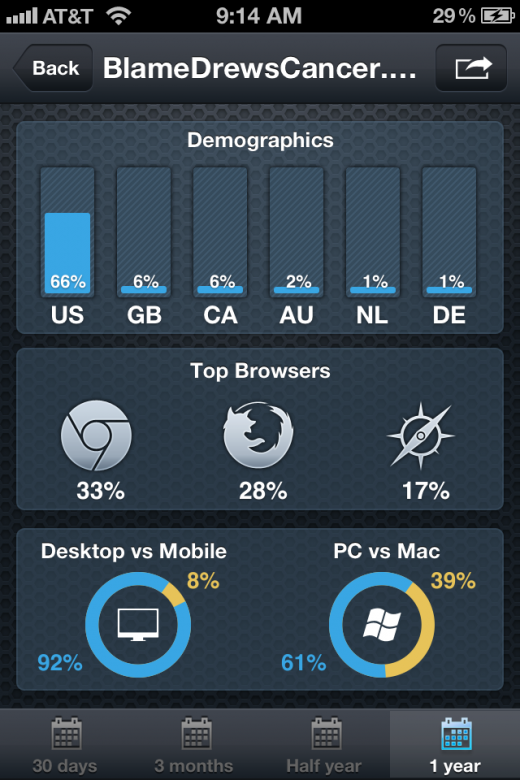

If that wasn’t enough information for you, if you tilt your device while on this screen, you’ll be shown a six month snapshot of traffic:
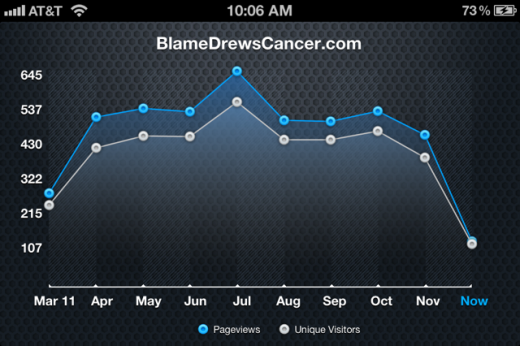
Analytiks is the perfect way to get real-time snapshots of the traffic filtering through to your site, and while it doesn’t show you every little detail, who needs that when they’re on the go anyways? Unfortunately, the app only allows you to log in with one Google Analytics account at a time, which is kind of a pain and requires the original account holder to include you in their reports on yet another account. Other than that, if you manage multiple sites, this is the app for you.
Get the TNW newsletter
Get the most important tech news in your inbox each week.





