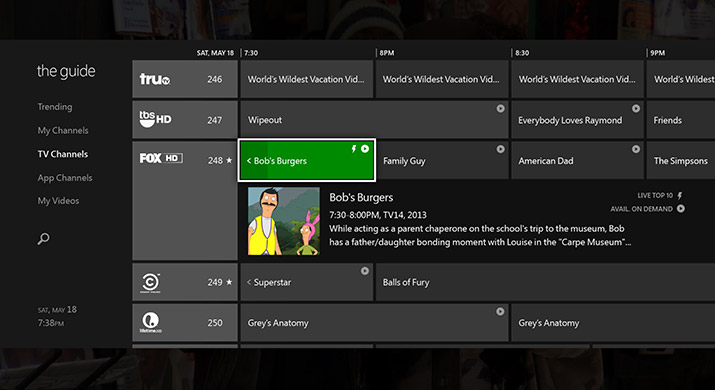Even if you’re not a gaming fan it will have been hard to completely ignore the fervor surrounding the impending launch of the next major hardware releases from the world’s biggest players in gaming. But just because you’re not a gamer, that doesn’t mean the consoles will have nothing to offer you, but it might mean you don’t know what they do have to offer.
So, first off, which consoles are in the running? For me, and the purpose of this guide, there’s on really two worth keeping in mind, Sony’s PlayStation 4 and Microsoft’s Xbox One. Wii U could be considered at a push, but I’m an occasional gamer, not a ‘casual’ gamer.
While a lot of comparisons could be drawn between the hardware of the two devices, how much RAM each has, how good the graphics are etc. I’m not going to do that. Instead, it’s just the essentials that you need to know. After all, you’re not a hardcore gamer and you don’t have the time or inclination to wade through specs.
Don’t miss our occasional gamer’s guide to the PlayStation 4.
XBox One
Launch date TBC (expected to be November 2013) – Price £429 / $499 (including Kinect Sensor)
Described as the an all-in-one home entertainment system by Microsoft, the Xbox One should by some measures be the default option for the occasional gamer; its market positioning is different to Sony’s, for one thing.
However, there’s no such thing as a foregone conclusion in battles of technology, so let’s take a closer look to how it compares to the PS4.
As with the PS4, the Microsoft option also comes with a revamped UI that gives and overview of much of your content. Unlike the PS4, the Xbox one will also include voice control options (although this has been hinted at for the PS4) that will allow you to switch the console on and carry out some of its operations without lifting a finger.
Alongside the voice control feature, the Kinect unit will also facilitate Skype calls that can be made directly from the dashboard.
While Microsoft-owned Skype certainly won’t be on Sony’s platform at launch, I’d wager that it will make its way across eventually – there’s no reason to think it won’t as it’s already available on competing platforms like iOS and Android in other markets. But for now, it’s Xbox One-only.
As you’d expect, each member of the family can have their own account on the Xbox and each gets a personalized home screen.
Multimedia and the Xbox One
As with the PlayStation 4, the Xbox One for the occasional gamer will be a multimedia hub above all else and also as with Sony’s machine, it will arrive packing a Blu-ray/DVD combo drive, so your movie collection will still come in handy.
Xbox Live, Microsoft’s online portion of its Xbox platform will also play a big part in the overall Xbox One experience.
However, unlike the PSN, Microsoft’s Xbox Live Gold membership will be required to do things like stream movies or TV shows from Netflix. It’ll also support other apps like Hulu Plus and Crackle (among others) depending where in the world you’re accessing the service.
The Gold service currently costs ($59.99/£39.99) per year which includes access to cloud storage of games, movies and saved game data. It’ll also include some gaming benefits that we’ll get to later.
If you’ve previously bought movies or other non-gaming content from Xbox Live, that should carry over to the Xbox One just fine. Games, on the other hand, won’t.
Unlike the PS4, the console can also be used as your main TV guide by plugging in a cable or satellite box. There is, however, no recording or DVR functionality direct to the console, which is a shame.
As with the Xbox 360 Live service, it will also have things like a dedicated Xbox Live Sports channels and will happily take your cash in exchange for downloads or rentals of movies via the Xbox Video service.
Another trump card it has over the PS4 is that Microsoft has confirmed that it will be able to multitask, whether that’s listening to music while playing a game, or making a Skype call while watching a TV show. While Sony has indicated that it will be easy and convenient to jump between apps (without having to find a save point, for example) there’s been no confirmation of side-by-side multitasking.
Xbox Live Music
Xbox Music will feature as the go-to place to download or stream new tracks and albums. It also has versions that works on phones, the Web and tablets. These take over from the Zune Marketplace, which is no longer allowing rental or purchase of content.
You can check out a promo video covering some of the features mentioned above here:
Kinect
As mentioned previously, the Xbox One’s Kinect will play a core role in allowing things like voice control, as well as doing things like making a Skype call, but it’ll also go much further than that given time.
For example, Microsoft has already released a promotional trailer or two showing exactly what should be in store for Kinect in the near future and a new version of the software development kit to support the new camera will eventually be available for Windows, so all kinds of interesting apps could pop up in future.
For launch, yes, it does support gesture (thanks to skeletal tracking) and voice control. Much like the first Kinect it tracks many aspects of movement, but unlike earlier generations does so with much more precision.
For now, the intricacies of the new Kinect are best explained in this video from Wired.
Smart Glass
Where the PS4 has Vita, Microsoft has Smart Glass, its option to use a Windows Phone device, Windows 8/RT tablet, iOS device or Android device as a second-screen for the Xbox One.
Even the most ardent Sony fan has to admit there are a fair few more of those out in the wild than PS Vitas, so it’s far more likely that the occasional gamer will be able to make use of this without having to shell out more money on hardware, which is good, considering the One is more expensive than the PS4.
Gaming
Where Sony has positioned its marketing pretty directly as a gaming machine that can do other things, Microsoft has insisted that the One will be the best tool for all your entertainment needs, which didn’t go down well with hardcore gamers. I, however, am not that and nor are you, occasional gamer.
The situation was made worse when Microsoft said an Internet connection would always be required – even when playing offline games. It later changed its mind after a backlash from the gaming community and now an Internet connection is only required for the initial set-up, all other offline functions will work as normal without a connection.
As I said a little before, Xbox Live Arcade games that were previously purchased won’t work on the Xbox One, and nor will Windows Phone games, which is a shame given that the One’s core OS includes a fusion of other Microsoft platforms.
Given that much of the additional content, such as access to streaming apps is locked away behind a Live Gold subscription, it’s likely that you’ll need that if you do go down the Xbox One route, and while it doesn’t offer the same ‘Instant Game Collection’ as the PS4, it does offer ‘Games with Gold’ as part of the deal, which will get you access to 2 free games per month. This is only set to last until the end of the year though, after that, we’re not sure what Microsoft will be offering.
Also like on the PS4, the occasional gamer will be able to start playing games before they have finished downloading on the Xbox One, although there’s no suggestion that this will include selecting between multiplayer and single player stories. It will however, include the ability to start playing before you’ve finished installing disc-based games, which is also supported on the PS4.
Also like the PS4, it supports background system updates while you’re doing other things.
So, which do I want?
In all honesty, that will depend on a few things. Both consoles are pretty well matched in terms of core features, but whether you opt for Sony or Microsoft could depend on whether you’re an existing console owner, though neither will directly support backwards compatibility at launch so it’s also the chance to make the jump to a new platform.
If you envisage yourself watching far more television or movies than you would ever playing games, then the Xbox One is probably the better option. It can play Blu-rays like the PS4 and can stream from a lot of the same movie providers. It also has its own online catalogue of movies and music.
It’s also the better option if you like the idea of interactivity (and aren’t concerned by the possible privacy implications of having a Kinect that listens and watches you a lot of the time) with your console. Kinect isn’t new for the One and nor is the PS4’s camera, but I can see Kinect gathering far wider third-party support and therefore having far more exciting applications become available over time.
However, to access those streaming apps, you’re going to have to pay for the Gold subscription, so that really depends just how often you see yourself using the console at all.
If you take the Sony route, however, you can get your hands on a next-generation console and all that it brings for about £80 ($100) less than the Xbox One and not have to then pay a subscription to PS Plus to use streaming apps like Netflix.
It also provides an option for console buyers that really have no interest in voice or motion control and find it all a bit gimmicky.
So, there you go, some of the key points about the next generation of gaming consoles for the occasional gamer, by an occasional gamer. I still haven’t decided which to place a pre-order for, though.
Don’t miss our occasional gamer’s guide to the PlayStation 4.
Header image credit: Glenn Chapman/AFP/Getty Images
Get the TNW newsletter
Get the most important tech news in your inbox each week.