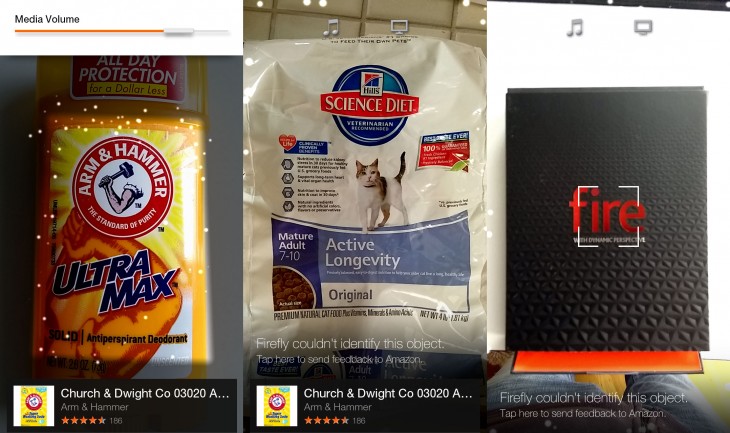The first thing I did with the Fire Phone is point it at two items I needed to order. This is exactly what Amazon wants you to do with the phone. It misidentified one and couldn’t even figure out the second item.
My time with the Amazon Fire Phone, which was announced in June, didn’t get much better than that.
Amazon knows its smartphone is entering a crowded market dominated by Apple and Samsung. So the retail giant is pushing a phone with gimmicky features and close ties to its store. The new features get in the way making you tilt and shake — it’s generally trying to be a magic unicorn when it’s really an awkward clown at a kid’s birthday. It’s like having the biggest store in the world in my pocket at all times, but every time I try to buy something, a guy doused in glitter that’s dancing jumps in front of me to “help”. In frustration I leave, rubbing the shiny shrapnel out of my eyes.
But Amazon wants me to buy stuff. So I did. Or at least I tried.
Shopping on the Fire Phone
I wanted to buy deodorant, but because I use the Arm & Hammer brand, I was offered laundry detergent. I get it, the Arm and Hammer logo is exactly the same across all the company’s products. I’ll give you a pass Amazon and scan the barcode on the back of the deodorant which worked flawlessly. But also my cats are hungry and Firefly had no idea what I was showing it. Like the deodorant, I was able to scan the bar code and tada, my cats are happy.
Further Firefly tests fared better (except for finding the Fire Phone in the store). In my pantry, bookshelf, and while showcasing items in stores it recognized about 80 percent of the items I threw at it. For items it mis-identified, a quick barcode scan fixed any issues with product recognition. The Firefly music feature identified multiple music genres and even songs from albums that are not available via Amazon either digitally or physically. I sat on the couch and pointed it at the movies and TV shows I watch, and it recognized them like a third-year film student.
The one weird issue is that when a song is identified, you’re pushed to the Amazon Music app even if you’re a Prime member and have the Prime Music app installed — yeah, they’re two different apps… that took 10 minutes to figure out. If you have access to the “free” streaming version of an identified song, you won’t know because Amazon doesn’t surface that information.
The phone is supposed to be wading knee deep in the Amazon ecosystem. Instead it’s missing a link to Amazon’s newest feature. It’s either a huge oversight, or a play to get you to buy something you can get for free. So maybe less of a weird issue and more of a money making one.
But once you get that music on your phone, the external the dual stereo Dolby Digital Plus speakers at the top and bottom of the phone are top notch. The stereo sound is great for games, videos and of course music. The earbuds that come with the phone are also amazing. Not so much because of sound, but because someone at Amazon realized that earbud cable knots are a plague upon humanity. By using ribbon cables (flat cable) and buds that snap together via magnets, Amazon hasn’t completely solved the scourge of the tangled earbud, but it has reduced it to a level that should make you feel same throwing your ear buds in your pocket. It’s a simple solution to an actual problem unlike Dynamic Perspective.
Dynamic Perspective
With four cameras trained on your face at all times, Dynamic Perspective is the tent-pole feature of the phone. It tracks your face and manipulates the display to present you with a 3D image that follows you and initiate UI navigation elements. The 3D lockscreen is a gimmick and no one I showed the phone to thought it was even remotely interesting. Instead, they wondered why my lockscreen looked like a throwaway scene from the 1990s game Myst. I tilted and turned the screen to show them the magic of 3D but they didn’t care.
Even the Dynamic Perspective features that are helpful don’t solve real problems. Auto-scroll is marginally nice while reading articles. When I tilted the phone left or right to reveal panels to enable Tilt, it worked most of the time, but using my finger works 100 percent of the time. If you do end up adjusting and figuring out the perfect twist-to-speed ratio to get Tilt to work, it’s not in every app so I found myself more than once tilting the Fire Phone over and over again every time I launched a new app or navigated to a new portion of the phone’s interface. Developers could implement the feature, but won’t if Amazon can’t get this phone in the hands of millions of customers and convince developers that the features are worth their time implementing.
Then there’s Peek. You tilt the phone at an angle and layered information appears. It’s worthless and frustrating. For example, in Amazon’s map app, you can search for restaurants. Pins appear on the map, but to see the names and ratings of the eateries, you have to tilt the phone to the right or left. How much depends on… I have no idea what it depends on. I could stand perfectly still with the same lighting and the angle at which the layered information would appear would vary from approximately 10 degrees to 45 degrees. It needs some fine tuning, but also, why am I tilting my phone away from my eyes to see something? Amazon wants to share more information, but make it harder to read.
It goes beyond the maps feature. In order to see how much battery life is left or check your wi-fi or cellular connection you have to tilt the phone while it’s locked. I felt ridiculous swiveling a phone in my hand just to see if I had enough power to get though the night or if I needed an external charger.
“I wonder what happens if I do this,” become my catch phrase while using the phone. I was never able to get lock screen or carousel notifications to work for Facebook or Twitter. I launched Mayday — which is still a great service — and even ‘Judy’ was unable to help me. She told me to hard-restart the phone and force quit Twitter.
Feels unfinished
It’s not that the phone is horrible, it just feels like I stole it from an Amazon engineer in a German bar. It feels not quite done. A prototype with placeholder system fonts that surely someone will replace before the phone goes on sale and features that . When you boot the phone up, it takes a few minutes before its usable. It’s been a long time since I’ve had to wait for a device to “get ready” for use after boot up.
The hardware is on par with high-end phones like the iPhone 5s, HTC One M8 and others. Other than the weird sluggishness after a boot, the quad-core snapdragon processor kept the phone humming along while the 4.7-inch 1280×720 display looks great and works well under the marginally harsh glare of the San Francisco sun.
The camera takes great pictures really slowly. You hit the shutter, wait a beat, then it takes a picture. I got a lot of pictures of places where action was happening.
The battery life was on par with the iPhone 5s which means you should have an external battery pack if you expect to work all day then go out at night and still get an Uber. No wait, you can’t get an Uber. The Amazon app store says that app is “Coming Soon”.
That’s the problem with Amazon breaking off from the Google Play Store. Sure, most of the apps you want are there, but there are gaps. Of course the biggest gap, one that you can steer a driverless car through is the lack of Google apps. Even iOS has Google apps. No one is going to miss the Google+ app, but Amazon’s Maps app can’t top or even come close to Google Maps. Fortunately, Waze is available.
The first Kindle Fire wasn’t exactly that great of a product. Sure it was cheap, but it was sluggish and bulky. Maybe like the Kindle Fire, the Fire Phone will be better next time. Unlike the Kindle Fire, the Fire phone isn’t cheap. For a limited time you can get a free year of Amazon Prime (a $99 value), but you end up with a phone that feels two generations (at least) old and is missing apps from one of the biggest developers on the planet.
No recommendation, but hope for the future
I can’t recommend anyone to buy this phone. It’s the first generation product and anytime you buy something that new, you take a risk. Amazon is taking a risk, but its betting too much on gimmicks to sell a phone. But it shouldn’t give up. The Amazon integration is commendable even with gaps and maybe version two will get Prime customers to switch. Until then, you can still use all your Amazon services on iOS and Android and you won’t have to tilt your phone to make it work.
Get the TNW newsletter
Get the most important tech news in your inbox each week.