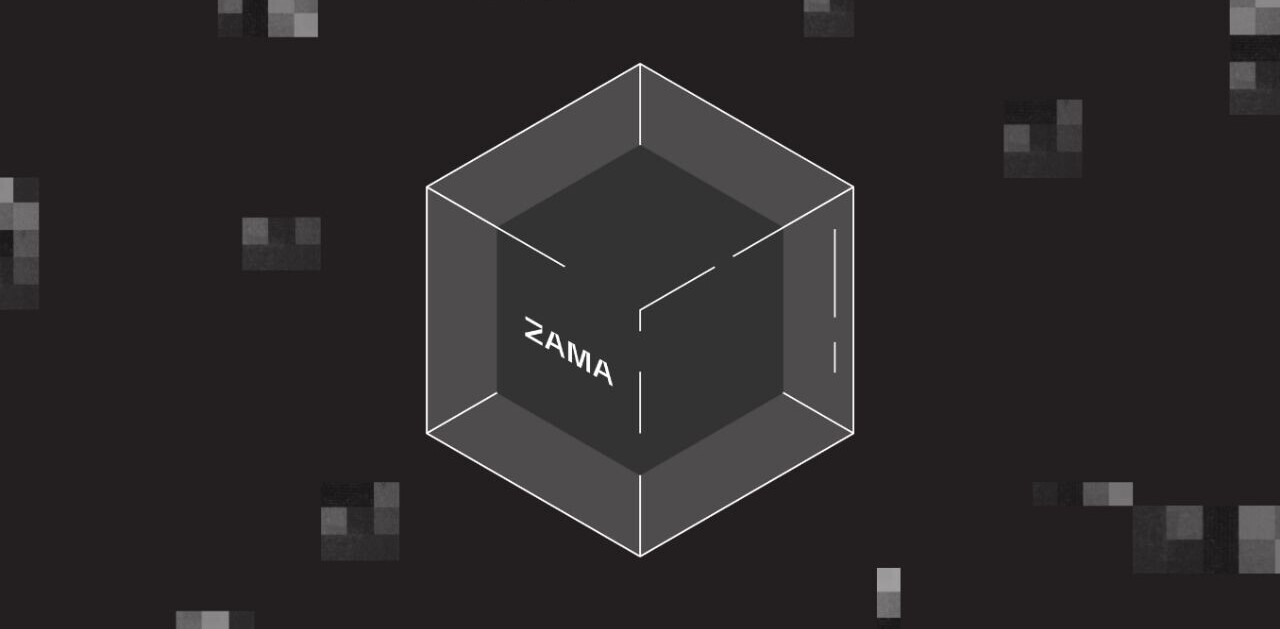Last year, Apple made privacy the central theme of Worldwide Developer Conference with Sign in with Apple, limited location tracking, and Home security. While the company’s announcement of Mac’s transition from Intel to its own ARM-based CPUs in this time’s keynote, privacy was a pivotal part of the firm’s presentation.
During the keynote, Apple focused on preventing websites and apps from tracking you at multiple points. Starting with iOS 14, iPadOS 14, and tvOS 14, developers will have to explicitly ask for user permission to track them. To be clear, this definition of tracking includes, data collected for ad targeting, location data, and email lists to share with data brokers, and a third-party SDK placed in the app to track user behavior.
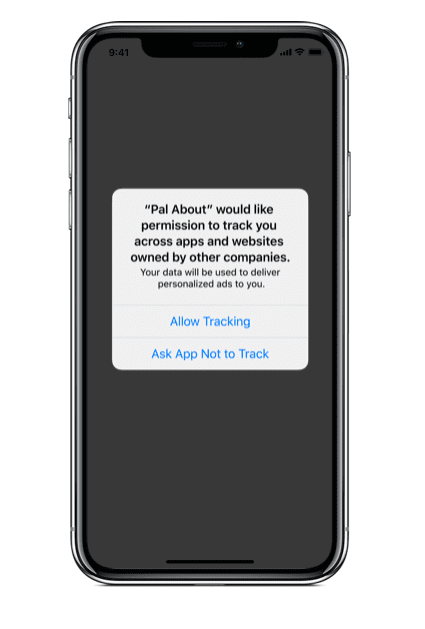
Apple said that if you’re processing user data on-device or using it for fraud detection or fraud prevention, you don’t need to ask for user permission. It’ll be interesting to see how the company keeps an eye on potentially sketchy operators who might bend these rules.
The company is asking developers to use its App Tracking Transparency APIs, and specify to users why it might want to track them.
Apple is also asking developers to prepare an easy-to-understand privacy page. Later this year, when the new version of the App Store rolls out, app install pages will show this privacy information. For years, app makers have pasted links to a standard and lengthy privacy policy many users might not understand. This change in the App Store will hopefully bring the practice of writing concise and effective privacy policies.
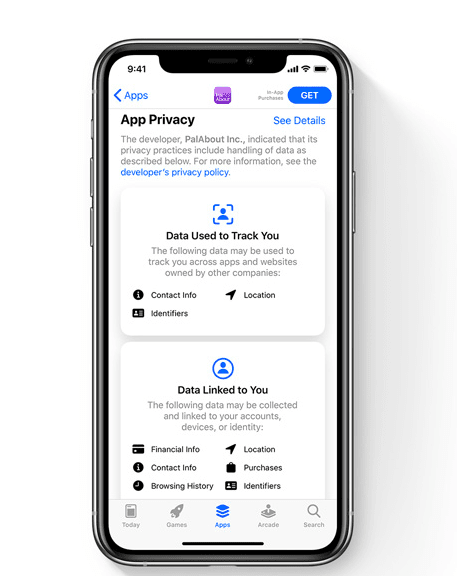
The Cupertino-based firm is also bringing tracking detection to Safari. Now, whenever you open a website, you can check the privacy report through a tap on the address bar.
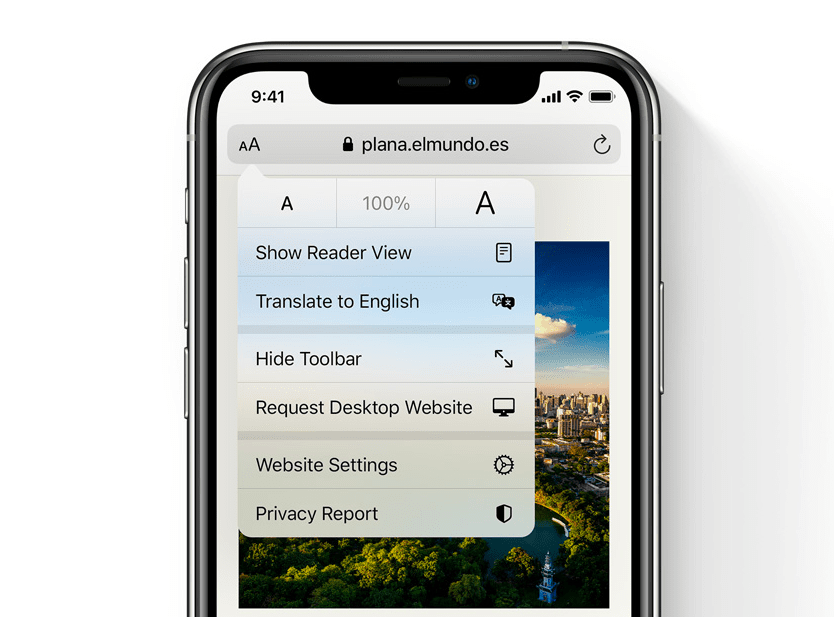
The privacy report will tell you what kind of trackers a particular website uses and how many known trackers the browser has blocked for you. In addition to that, Safari also notifies you if you’re using a weak password to login to a service. It also notifies you if any of your passwords has been involved in a data breach, so you can change it instantly. You can use Safari’s inbuilt password generator to create new credentials.
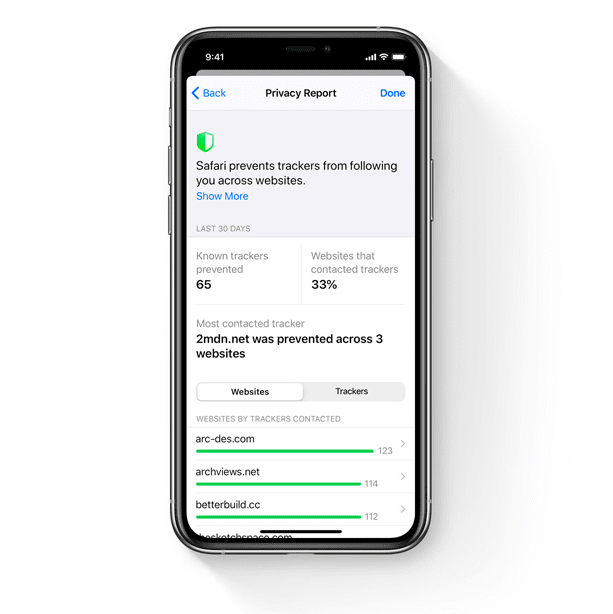
All these password protection and tracking features will be available on iOS 14 and macOS Big Sur. Plus, Apple has added password protection in the native password feature of iOS 14.
The company has also fined tuned its location tracking permission. While it added, “allow only once” option in iOS 13, the new version of the mobile operating system will bring the ability to share approximate location instead of the precise location. This will help when apps want to know in which area or city you are without needing to know your exact location.
One small, but helpful change iOS 14 brining is the microphone and recording indicator. Whenever an app is using a camera or microphone you’ll see an indicator on top of the network bars: yellow is for audio and green is for video.
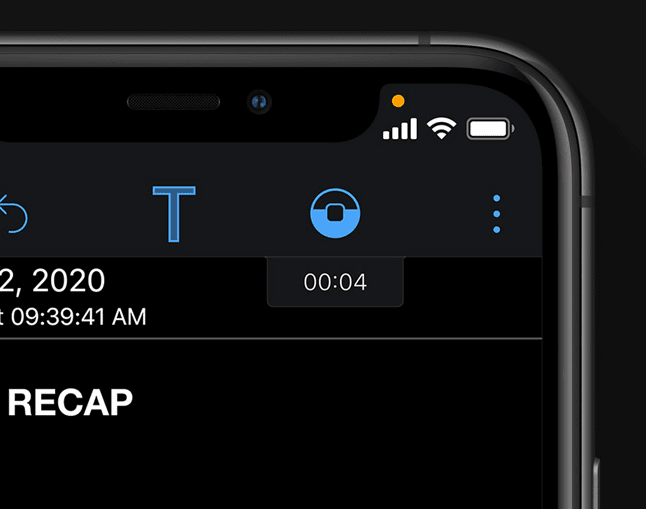
Along with this, Apple has also made improvements to Sign in with Apple and privacy in Maps. You can read about developer-level improvements in this segment here.
For more Apple news from WWDC 2020, check out our event page here.
Get the TNW newsletter
Get the most important tech news in your inbox each week.