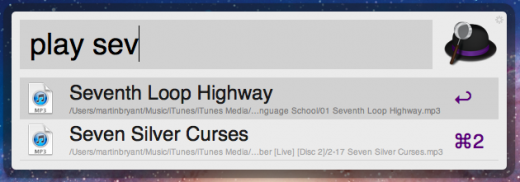Alfred is a powerful tool to have at your disposal on the Mac. Like OS X’s Spotlight search on particularly powerful steroids, it allows you to do all sorts of things from a simple command line. Today, after almost two years after it first launched in beta, it hits version 1.0.
From launching apps, to playing songs in iTunes, to searching the Web and much more, Alfred is a pop-up text entry box that makes all sorts of tasks incredibly easy to perform.
You can summon Alfred from wherever you are in OS X with a simple keyboard shortcut. Want to play Bohemian Rhapsody? Type “play bohemian rhapsody” and (assuming it’s in your library) iTunes will start to play it. It’s just as easy to search Google, Wikipedia, Amazon or your own computer; email a contact from your address book and much more.
The basic app is free, and a paid-for ‘Powerpack‘ upgrade throws in additional features, like an iTunes mini-player, access to the clipboard history and file navigation.
With its name summoning images of a butler inside your Mac who will perform your every whim, today’s release takes Alfred out of beta with a host of new features. Most significantly, you can now apply keyboard shortcuts to all sorts of actions. These can be set to empty your recycle bin, put your Mac to sleep, perform various iTunes functions and even bring up a list of your favourite websites for quick access. There are plenty of other tweaks, changes and additions additions that long-standing users will appreciate.
Alfred is the product of a 4-person team. The core duo, Andrew and Vero Pepperrell are based in Cambridge, UK, with Anna Manasova and Zaharenia Atzitzikaki working from Australia and Greece respectively. Launched in February 2010, Alfred saw 30,000 downloads in its first two weeks. Since then, it has grown to boast over half a million active users. “A quick calculation shows us that Alfred is used over 225 million times a month… or over 85 times per second, somewhere in the world,” Vero says.
Alfred is most commonly compared to Quicksilver, a similar app which was left without updates for some time, until it returned earlier this year. The Next Web’s CEO, Zee, called Quicksilver “The greatest Mac app of all time.” So, how does the Alfred team feel about the comparisons?
“Andrew has never used Quicksilver or any other launchers so he was able to develop with an open mind and none of the baggage that comes with how other apps are “supposed” to work,” says Vero. “I, on the other hand, was a user of Quicksilver but found it took too much time and energy to set up, so introducing friends to it wasn’t easy. That’s one of the key problems I wanted to solve, and I think we’ve achieved it.
“Our aim with Alfred is to create a user-friendly application that works out of the box, is very lightweight, yet has the power to keep even the most productivity-focused advanced user satisfied.”
Alfred’s development doesn’t end with version 1.0, and the team will be working on other Mac-related products, too, as Vero explains. “We still have a few features we’ll be adding during 1.x releases over the coming months as we love Alfred and enjoy keeping users excited with little treats. Beyond this, we have some great ideas for other Mac and iOS projects that we truly can’t wait to get started on. In the new year, users can expect to see some sneak peeks as these apps start taking shape.”
Alfred is a free download, with the Powerpack costing £12 (~ $19) for the next week. After that, it will increase to the full price of £15 (~ $23).
Get the TNW newsletter
Get the most important tech news in your inbox each week.