
After promising it would release a Windows Phone 8 app back in November, Spotify has finally launched its music-streaming app on the Windows Phone Store, allowing Nokia, HTC, Samsung and owners of other Windows Phone 8 handsets to get their music fix. The app is free and so is the service for the first 30 days, after which it will set you back the usual $9.99 a month for a premium subscription.
Of course, Spotify had already published an app for devices running any Windows Phone 7.x build, allowing it to compete with Rdio, Microsoft, and Nokia’s own music streaming services. It was hoped that the app would follow the launch of Windows Phone 8 back in November, but customers have been forced to wait.
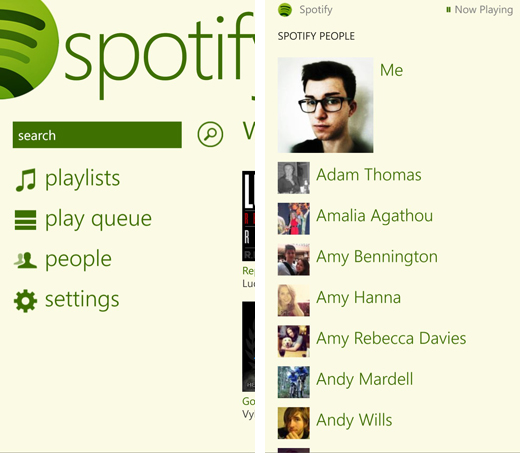
The new app offers many of the same features as Spotify’s iOS and Android variants, but it’s wrapped in an overall design that’s in keeping with the Windows Phone 8 operating system. It’s also missing Scrobbing support, and is very similar to the older version of the app.
Once users have signed in, they’re greeted with a home screen that includes Spotify’s most used features, such as custom playlists, user profiles and the play queue, which shows what tracks are due to be played next. A swipe to the left or right reveals the “what’s new” page, which displays cover art for six new singles or albums available on Spotify. It’s a promotional tool that has existed on the desktop app for sometime, and can be refreshed using the circular icon with two arrows.
The app itself is quick to navigate, with results appearing in two different categories; tracks and albums. Here the app looks a little dull, with simple text on a sort of cream background. Given that the desktop app used a dark, charcoal color scheme this also seems like an odd choice, although the use of dark green font is at least in keeping with Spotify’s branding.
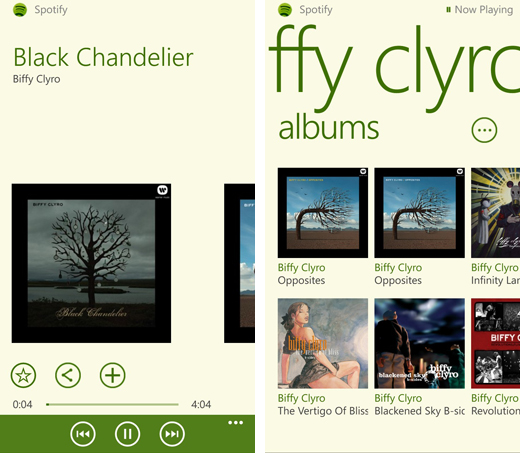
While the audio player itself is functional, it’s by no means the best in its class. The cover art looks constrained, with a large part of the screen taken up by white space. The player controls also feel too small; they’ve been crammed into the bottom of the app as tiny circles and are difficult to pick out if you’re on the move.
However, the player is for the most part very responsive, and it’s nice to be able to skip forward to the next track simply by swiping along to the next piece of cover art. The app also has a social sharing menu, which can be used to link to tracks in a Facebook post, email or text message.
The all-important caveat is that it’s been released as a beta today. That being said, you can still use it to create your own playlists, browse in the ones your friends have put together, as well as download and listen to your playlists without an Internet connection. As Microsoft notes, tracks you add to any playlist are also simultaneously available on your phone and PC.
➤ Spotify – Windows Phone 8
Get the TNW newsletter
Get the most important tech news in your inbox each week.




