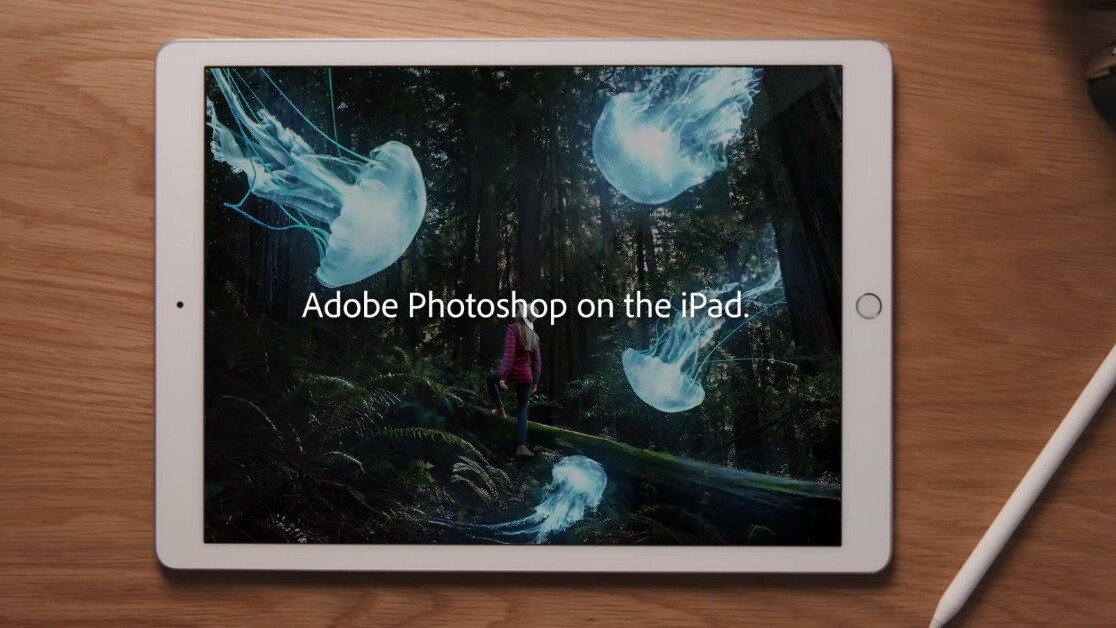
Adobe Photoshop, the company’s most anticipated app for the iPad, is finally here.
The release follows an official announcement at Adobe’s MAX event last year. To be clear, the company will likely officially announce its available later this week, but the app link is live on the App store.
The app is free to download and use for 30 days, but you’ll need a Creative Cloud subscription to continue using it after that. If you already have a subscription for Adobe’s desktop apps that covers Photoshop, you should be good to go — you just need to log in with your paid account credentials.
We’ve asked Adobe to provide more details on the pricing structure, and we’ll update the story if we hear back.
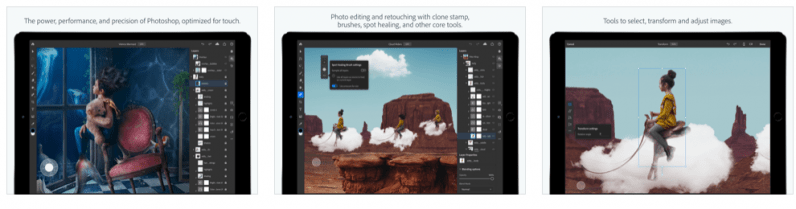
The app has full support for Apple Pencil, and lets you work on full PSD files – layers and all. The company has also modified oft-used Photoshop functions for touchscreen interfaces, such as quick selection and paintbrush.
Here’s the list of supported devices:
- iPad Pro (Wi-Fi, Wi-Fi, and Cellular)
- iPad Pro (12.9-inch) and 2nd generation
- iPad Pro (10.5-inch)
- iPad Pro (9.7-inch)
- iPad 5th Generation
- iPad Mini 4
- iPad Air 2
You can also save your file in the cloud and continue to work on it on your desktop later. The new version has many features that should finally meet the needs of pro users on the go, especially when compared to Photoshop Express. The list includes full PSD support, layer editing tools, and brushes.

Adobe is also reportedly gearing up to bring Illustrator, the company’s graphics editor app, to iPad next year.
You can download Adobe Photoshop for iPad from here.
Get the TNW newsletter
Get the most important tech news in your inbox each week.





