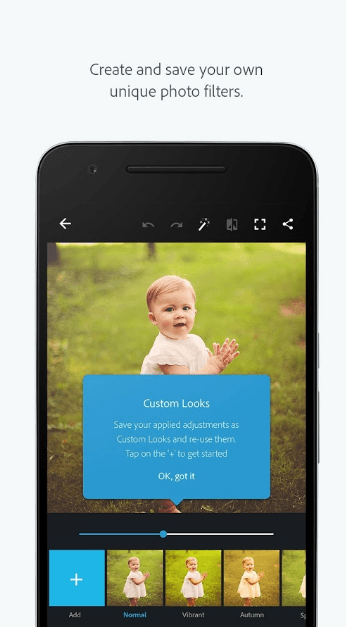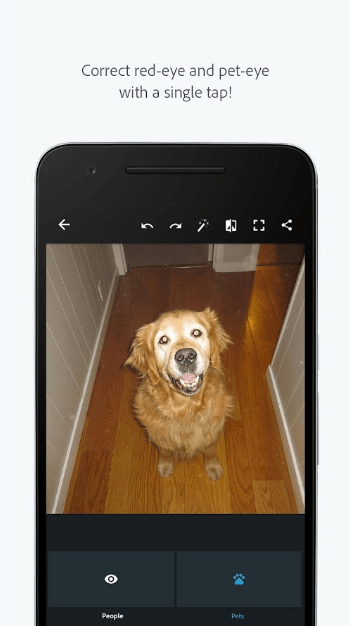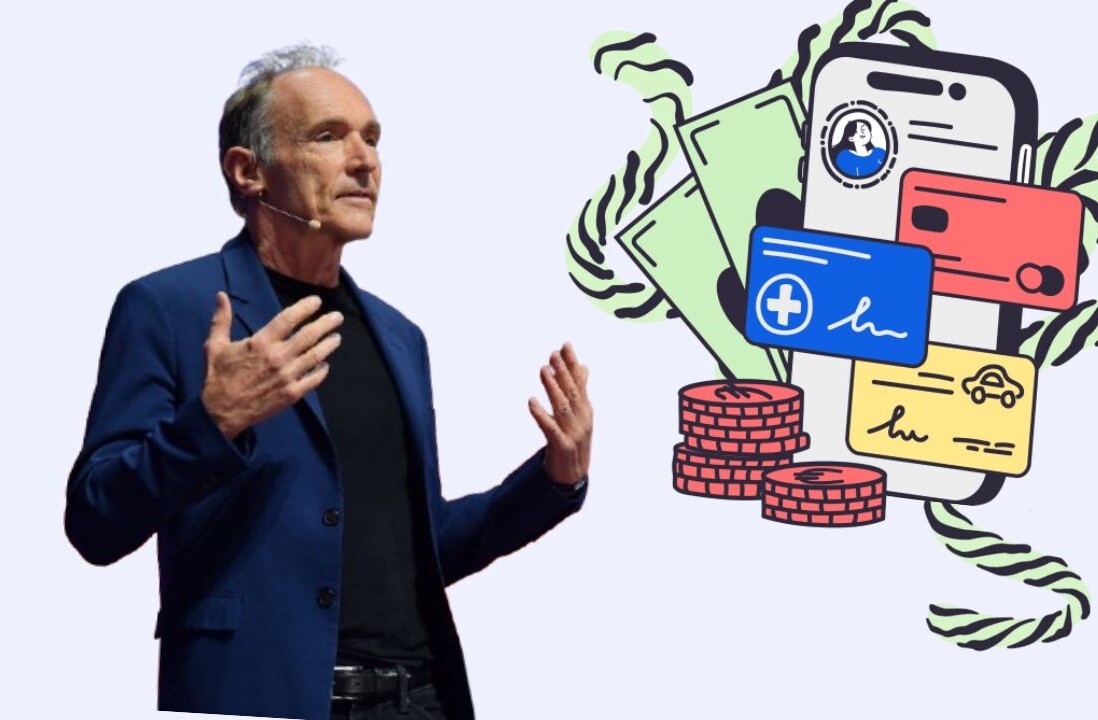Adobe has treated its Photoshop Express application for Android to a fresh update via the Play Store. The upgrade brings a much-needed makeover to the app, in addition to a handful of exciting new features. Included is the option for users to save photographs to their Creative Cloud Library for further editing on the Photoshop desktop software.
I’ve already installed the update on my Galaxy S7 edge, and can honestly say that the revamped UI looks great. Sadly, it doesn’t quite meet Google’s attractive Material Design standards — and it’s a bit rough around the edges — but it’s still a massive improvement over the previous interface and gives the application a whole new lease of life.
If you’d like to install the update on your smartphone, open up the ‘Play Store’, swipe in from the left-hand side of the display, select ‘My Apps’, click on ‘Photoshop Express’, then hit the ‘Upgrade’ button.
Get the TNW newsletter
Get the most important tech news in your inbox each week.