
 Until today, Acrobat.com featured a number of web applications from Adobe that helped users to create, store and share documents, presentations and PDF files on-line.
Until today, Acrobat.com featured a number of web applications from Adobe that helped users to create, store and share documents, presentations and PDF files on-line.
The suite of services were intended to benefit business users and enhance business collaboration online.
Acrobat.com features Buzzword, a competitor to Google Docs. ConnectNow, a tool for running virtual meetings, sharing desktops, and presenting PowerPoints virtually. Create PDF/Share, a tool to create and share PDF files. Presentations, a tool for collaboratively building presentations. Finally, Spreadsheets: allowing multiple users to create a fully-functional spreadsheet or excel document.
Today, there’s a new addition to the team, Workspaces.
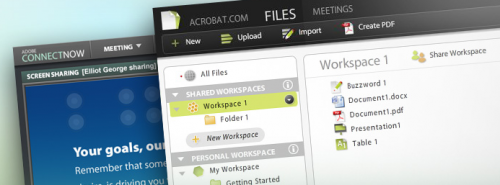
Workspaces, as you would expect, tie many of the other services together. With this new tool, Adobe says you can easily share and collaborate on a set of documents with individuals or teams. You can share files and work towards getting projects completed with others outside of your organization, especially when compared to dealing with multiple e-mail threads with different file attachments.
“Instead of sharing documents one-by-one, you can simply create a Shared Workspace to which each of your collaborators will be granted access. When you add a file to the Workspace, it is automatically made available to anyone that you have invited to be a part of that Workspace.”
All sounds pretty elementary when compared to the mass of project management tools out there, but this is Adobe we’re talking about…they wouldn’t release a sub-par app on us would they?
We’re off to dig deep into this for ourselves but what I can tell you right of the bat is that it’s well designed, easy to set up, quick to share workspaces and its well integrated with the other services in the suite. That said, as with most things Adobe, it’s in flash and for that reason I don’t like it, irrespective of how slick its design is.
Judge for yourself, but if you’re interested in learning a little more before trying it out yourself, you can find detailed walkthrough of its features here or browse its features here.
Final point, pricing. For Adobe it’s reasonable: $14.99/month (or $149/year) OR $20/month (or $390/year) depending on whether you plan to use more than 20 workspaces.
Get the TNW newsletter
Get the most important tech news in your inbox each week.




