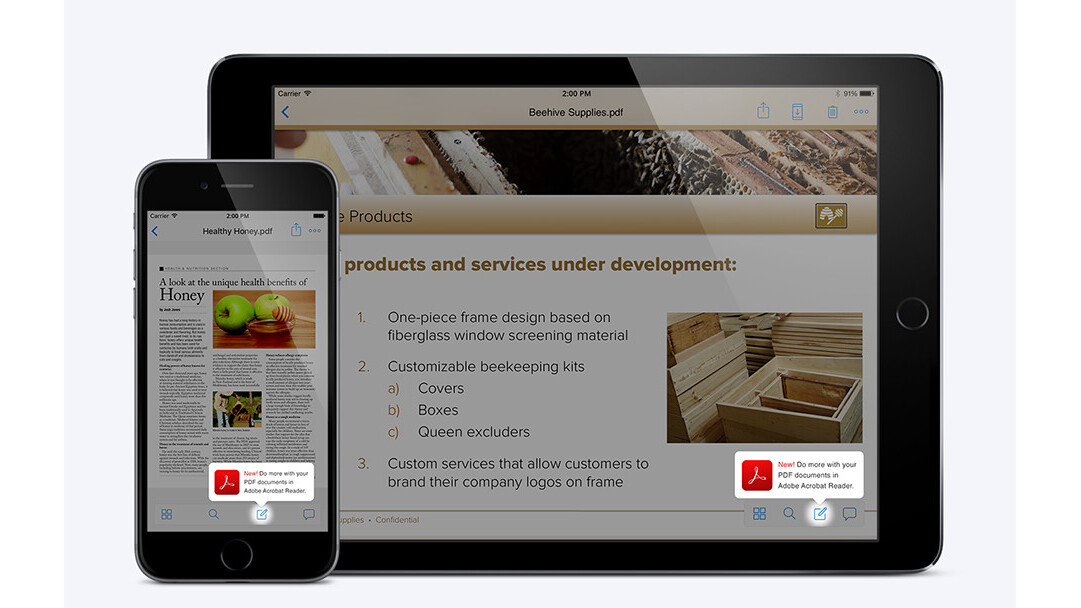
Recognizing the critical need for busy people to transact business on-the-go, Adobe has teamed up with Dropbox to expand user options when working with PDF documents across desktop, mobile and the Web. The rollout of features will begin now and continue into next year.
The pact enables Adobe Acrobat DC and Acrobat Reader users to access and revise PDF files stored in Dropbox Basic, Pro and Business accounts from within the Adobe apps. Conversely, Dropbox users will be able to launch and revise PDF documents in the Adobe apps from the Dropbox website, iOS or Android app.
The deal also lets users access files from Reader Mobile or Acrobat DC on the desktop, update and share files using a Dropbox link or shared folder. You can highlight, annotate or add comments to a document, while Acrobat DC users can edit text, organize pages or convert documents to their original format.
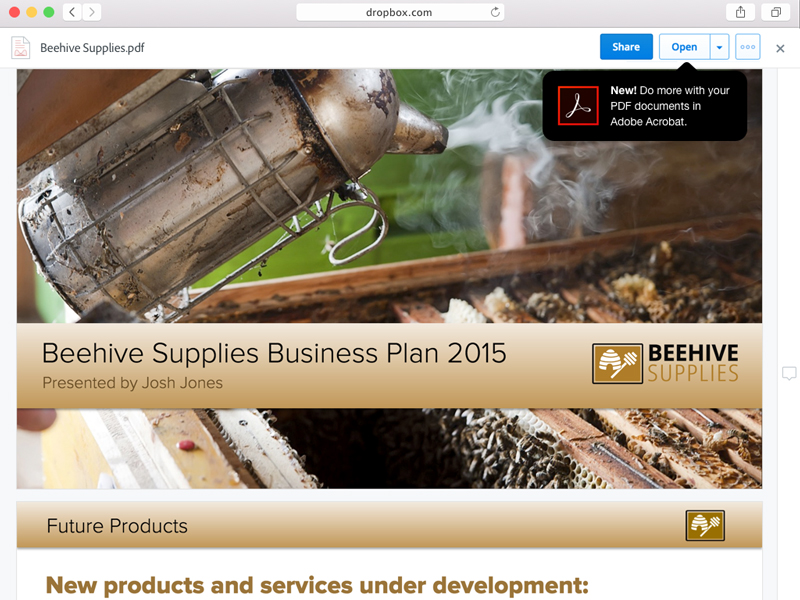
This builds on the existing integration between Adobe eSign and Dropbox, letting users access, track and sign PDF files within Dropbox. Changes you make to documents in Adobe apps will be synced in Dropbox.
A new blog post details additional features such as tabbed viewing, enhanced camera-to-PDF functions for improved boundary detection, perspective correction and text sharpness. Accessibility enhancements include keyboard navigation in the Acrobat Home view as well as high-contrast display settings. A new touch grabber lets you quickly select blocks of text.
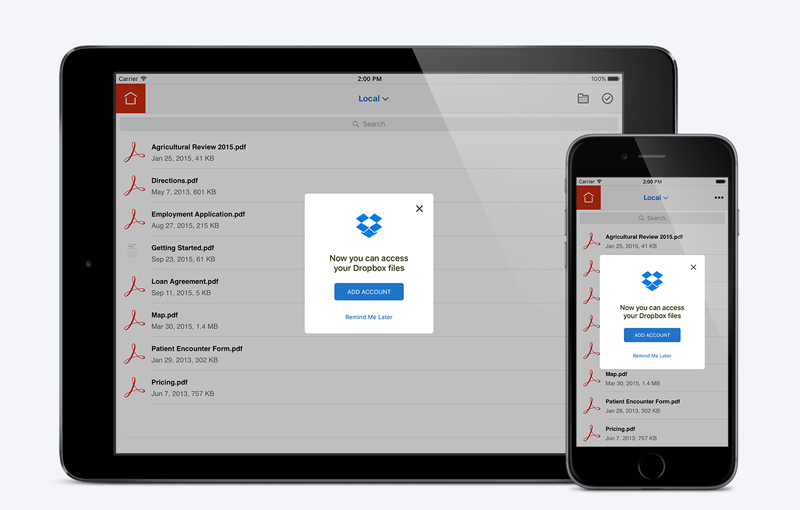
Updates to formatting let you easily convert Photoshop (PSD), Illustrator (AI), or InDesign (INDD) files to PDF from Acrobat DC across platforms. Exporting a PDF into Excel file format also gets a boost. The form-filling app for iPad that converts digital or paper documents into fully functional electronic forms will be available for iPhone.
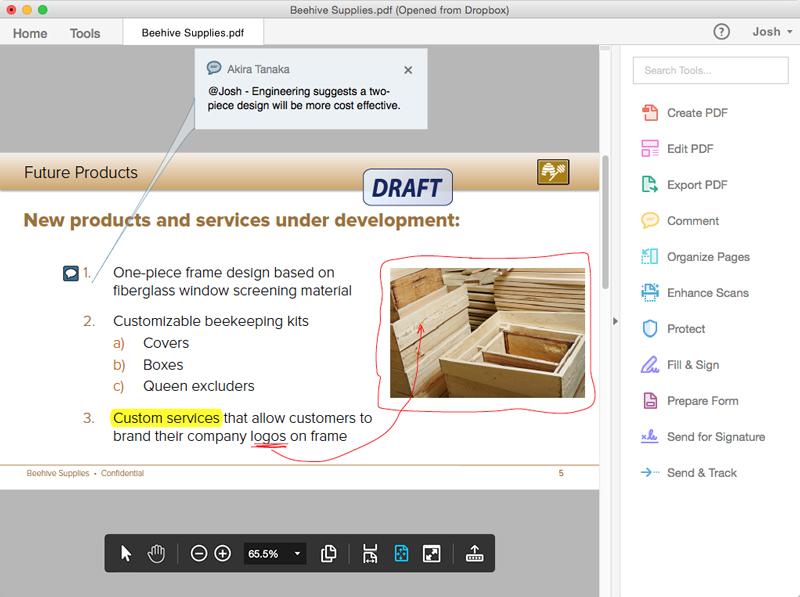
eSign updates
In conjunction with the new Dropbox pact, Adobe is also updating eSign for Document Cloud to simplify the electronic signing of documents. New features include a visual drag-and-drop workflow designer, digital signatures (a more advanced, secure form of e-signatures) and Enterprise Mobility Management and Signature Capture and syncing for mobile signatures.
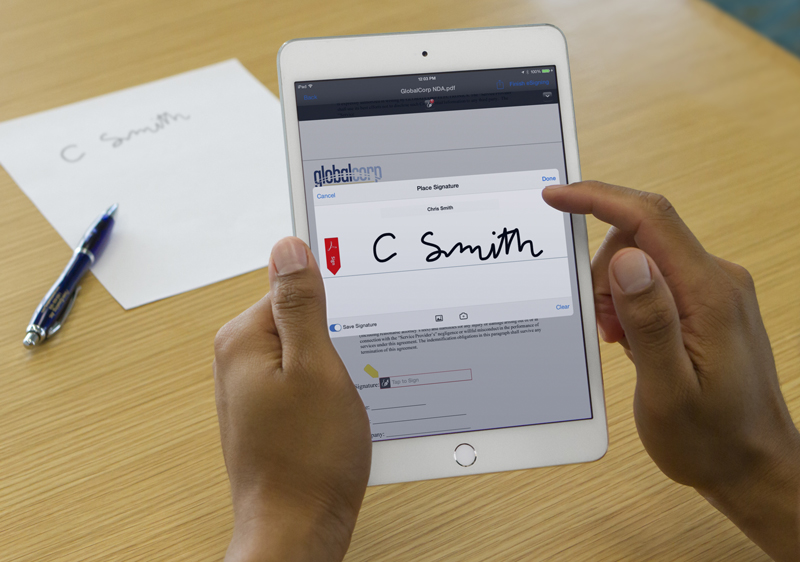
Expanded partner integrations with Workday, Salesforce and Ariba promise to make it easier for organizations to add e-signing capabilities to company HR, sales, procurement and legal departments.
As the use of digital signatures skyrockets, a more secure form of it is needed. Many businesses are now required to use digital signatures, and that standard is set for EU-wide adoption beginning July 2016.
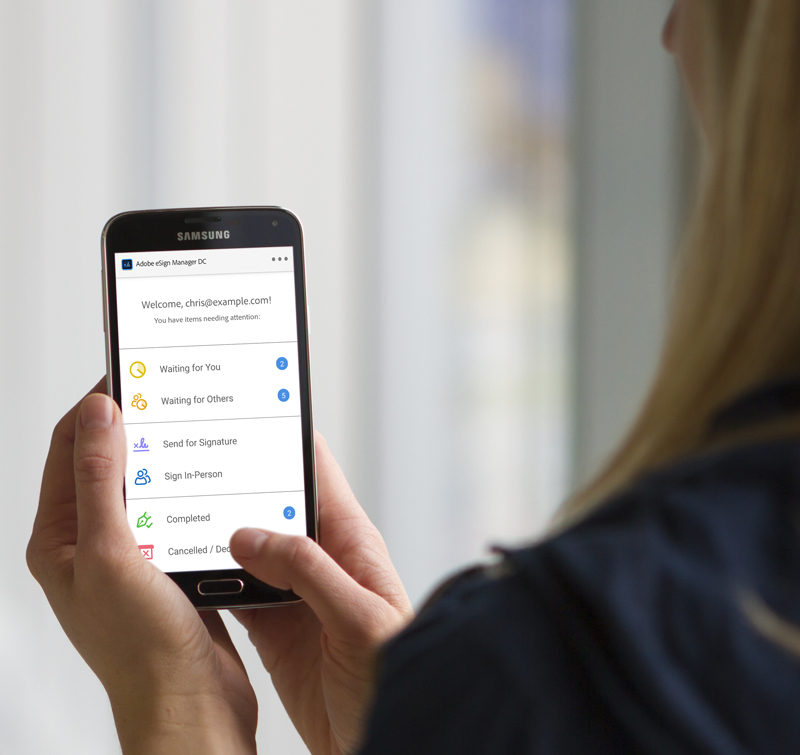
Users worldwide can validate European signatures via the European Trusted Lists (EUTL), available in both Adobe Acrobat and Acrobat Reader. New Document Cloud data centers are planned for Ireland and Germany by the end of 2015, with global expansion continuing through 2016, Adobe said.
Adobe eSign Manager DC is designed as an upgraded mobile app companion for Document Cloud eSign services and Acrobat DC, letting you sign documents and forms or send them for signature, track responses in real-time and get instant signatures with in-person signing.
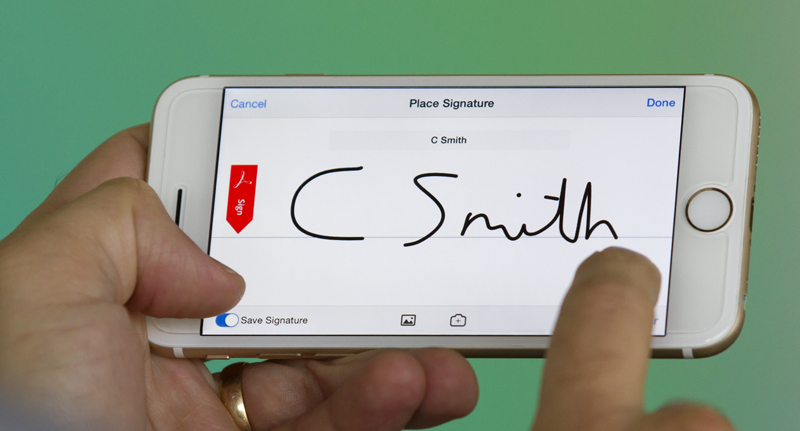
You can manage employees’ Document Cloud mobile apps and devices using Android for Work or Good Technology (upcoming) and Microsoft Intune. Employees can use their mobile device camera to take a photo of their handwritten signature once, then use it to sign documents thereafter.
They will be able to access to their signature image across platforms with automatic sync or download and view stored agreements on their mobile device to find the right one via new search and filter options.
Availability
The integration between Dropbox and Acrobat DC or Reader on the desktop is available now. The iOS integrations between Acrobat Reader and Dropbox will be available in the coming months, with Android and Web integrations upcoming for 2016.
The new Adobe eSign updates will roll out beginning in November and continue through early 2016.
Get the TNW newsletter
Get the most important tech news in your inbox each week.





