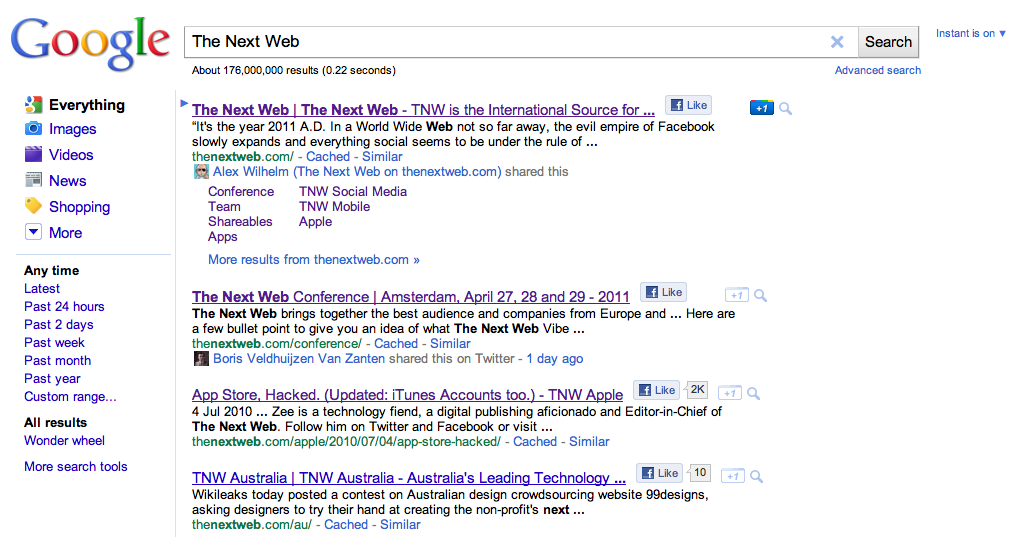When Google’s +1 feature launched to help users of the world’s most popular search engine share the results they found to be interesting or most useful, it immediately signalled the search giant’s determination to provide functions that could compete with Facebook and its complete dominance of the social networking market.
By clicking Google’s experimental +1 button, Google users are able to highlight a list of websites on their Google Profile that were useful to them, helping to better rank search results and suggest sites of interest to friends that also use the Google service.
Using +1 has its own set of downsides; not everyone will be able to see the sites you share and you need to enable the experimental feature before you can use it, we knew it wouldn’t be long until someone came up with a solution that would be able to share search results with your Facebook friends.
A new extension called Google +Like, does exactly that, switching Google’s +1 button with a Facebook Like button for users of Chrome, Firefox and Internet Explorer browsers. Once installed, the extension tells you immediately how many people have shared the link and who out of your friends has already shared it, eclipsing Google’s own feature in a heartbeat.
According to the description on the extension download page, Google +Like was created in just one day, using the Crossrider framework, a Javascript/JQuery platform that enables cross-browser extensions to be created quickly and easily.
To install the extension, head to the Google +Like extension page and click install. You should then be able to “Like” results immediately after.
Get the TNW newsletter
Get the most important tech news in your inbox each week.