
If you’re a small business looking to reach a customers online or boost website traffic and sales, you need to learn about Google AdWords. Simply put, Google AdsWords is a form of pay-per-click (PPC) advertising; a service that lets you create and run ads for your business on Google, which is pretty much the portal to the Internet.
Google AdWords is a different game than traditional advertising, but once you understand the basics, it’s actually a much better return on investment. First, your reach on the Internet is far greater than in traditional forms such as display or print ads. Second, your ads are better targeted towards potential customers through relevant searches. Third, while tracking the reach of television or print advertising is difficult, advertisers on the Internet can track the number of impressions an ad gets (how many people see it) and how many visits their business web site receives from particular ads. And lastly, advertising on the Internet can be much cheaper, particularly in terms of entry-level fees.
Also, it’s important to keep in mind that Google Adwords and Google Adsense are essentially two different sides of the same coin. Adwords refers to the ad-selling system run by Google, whereas Adsense is Google’s ad-publishing program.
 So ready to make some money on the Internet? Here’s how:
So ready to make some money on the Internet? Here’s how:
Step One: Create an account here. It’s smart to link your AdWords account to any Google Accounts you have already set up for your business.
Step Two: Pick your target audience and pick your location. So if you’re a small bakery in Leeds, UK you probably don’t need to advertise outside of the U.K.
Step Three: Write your ads. Title, description and your website address. Then choose from several options as to the maximum amount you would be willing to pay-per-click on the inserted ad.
Step Four: Buy relevant keywords. Make a list of words that a prospective customer would be searching for on Google. So if you’re selling coffee beans, buy two strings of keywords: “coffee” and “coffee beans.” You can check Google search statistics for keywords here.
After your credit card is approved, the advertisement goes live on the web. Then every time any user clicks on the advertisement, Google records it. Over a period of time, when the amount reaches a certain specified level, Google will then charge your credit card.
Check out Google’s introductory video to AdWords here:
Those are the basics, but let’s dig a little bit deeper. Small digital advertising platforms will charge you 15% of the cost of the buy to help you navigate these waters. Here’s what they know and you don’t.
Accounts, Campaigns and Ad Groups
For a successful advertising campaign in the digital frontier, Google recommends structuring your account with campaigns that each have their own ad groups. Each campaign should focus on a specific product or area of your business, and then the ad groups (subcategories) within that campaign could be the different facets of your product.
 For example, let’s say you are a wedding planner.
For example, let’s say you are a wedding planner.
Campaign #1: Wedding Reception Venues.
Ad group 1: Country Clubs
Ad group 2: Estates
Ad group 3: Vacation properties
Campaign #2: Wedding Decorations
Ad group 1: Flowers
Ad group 2: Candles
Ad group 3: Table decorations
Bidding for Keywords
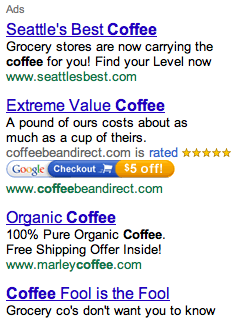 Have you ever noticed the promoted ads on the top of Google’s search results and to the right hand side? Say you search for “coffee.” You’ll notice the following results on the right. Those promoted ads appear because everyday those companies are paying for the search term “coffee.”
Have you ever noticed the promoted ads on the top of Google’s search results and to the right hand side? Say you search for “coffee.” You’ll notice the following results on the right. Those promoted ads appear because everyday those companies are paying for the search term “coffee.”
Google says they reward relevant, quality advertising with a higher position on the search page, which is actually in Google’s interest because these ads will bring in more clicks which means more money for Google.
You want to be in the top 8 positions to be “above the fold,” an old newspaper term which means you’ll be seen either in the top 3 positions or top 5 right hand side positions as the user first glances at the results before having to scroll down.
Remember, you only pay for the ad when someone clicks on your ad through to your website a certain number of times. But how much you decide to pay for each click in the bidding process helps your ads appear higher up on the list.
To figure out if you should be raising or lowering the amount you’re bids, watch this quick video below.
Expanding your ads across relative content
Google calls this: “advertising on the content network.” The content network will dramatically increase your impressions as your Google ads will also appear on sites your customers are browsing rather than just in Google search. You can choose sites you want to appear on or let Google match your ads using its “contextual targeting technology”.
As a best practice, PPCHero recommends separating your content campaigns from your search campaigns so you can keep better control on your returns
PPCHero’s 3 different approaches to the content network are as follows:
- Choose the keywords you want to target and from there, Google determines a general “theme” and decides what websites and pages match your “theme.”
- Or instead of keywords, you simply choose websites that you feel are relevant for your message. To make this a little easier, Google has developed the Placement Tool, which you can find on your “Reporting and Tools” tab in AdWords.
- Combination of both keywords and managed placements to help you appear on relevant websites and pages.
Measuring Success
Measuring your return on investment with Google AdWords is much easier and more efficient than traditional advertising. Here are a few key terms you should know in order to measure success.
Clickthrough Rate (CTR): Check your CTR to get an immediate idea of how often people are clicking on your ad after they see it. A CTR under 1% indicates that your ads are not targeted to a relevant audience.
Keyword Status: Google uses the term “eligible” to mean your keyword is eligible to trigger ads. To view keyword status go to the “keywords” tab and look under the “status” column.
Average Position: The “average position” column on the “campaigns” tab in your account will show you how your ad is appearing on search results pages. Remember, you want your ad to be “above the fold.”
First Page Bids: If you’re ad isn’t “above the fold,” you’ll be shown the CPC you need to set to get your ad showing up on the first page of search results.
Quality Score: Each of your keywords receives a quality score, which can be found on the icon in the “status” column on the “keywords tab.” Remember, Google rewards relevant, quality advertising with better positioning.
Lastly, Google just released a sweet new update for Google AdWords users, which includes better statistics for estimated clicks, cost and ad position. You can now find keyword traffic estimates in a number of places across AdWords including the Traffic Estimator, the Keyword Tool and on the Keywords tab.
Right! Now you’re ready to go!

Get the TNW newsletter
Get the most important tech news in your inbox each week.





