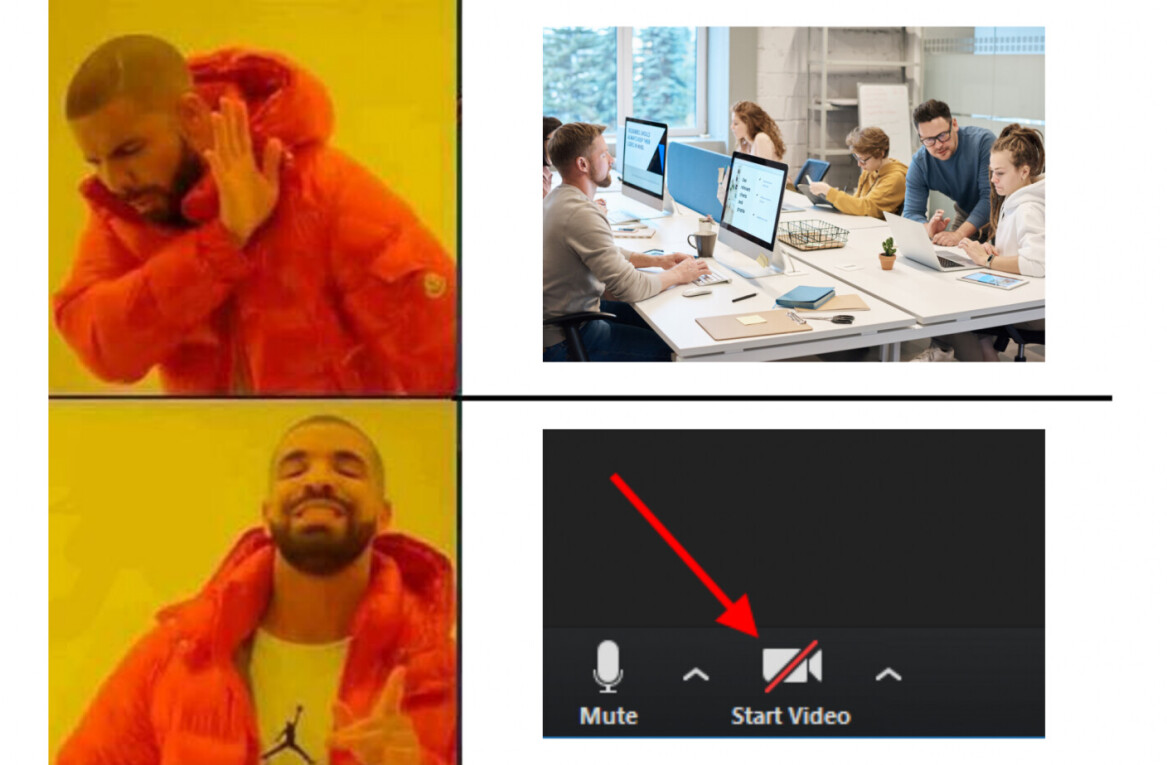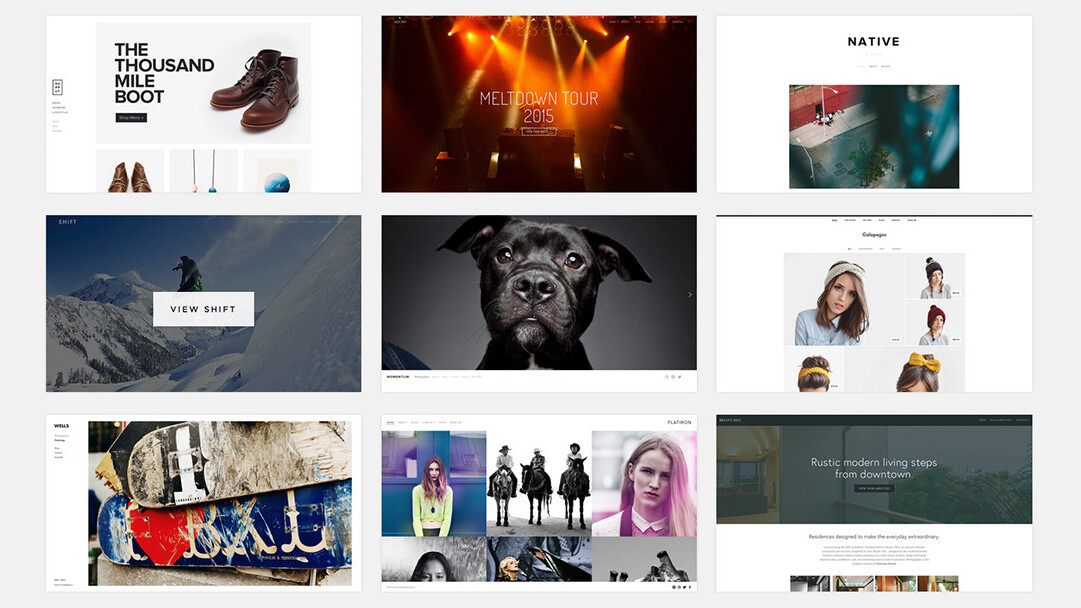
With all the Facebooking, Tumblring and tweeting, it’s a wonder personal Websites still get built at all. For most people, short bursts of communication with friends and family seem to be enough to satisfy most common messaging impulses.
Nonetheless, business and personal Websites are still going strong, fueled by the desire to tell a story, sell a product or publicize an event. Whereas large enterprises will always allocate big bucks for engineering and design talent, smaller businesses and individuals — especially those without advanced coding skills — increasingly rely on easy, reasonably priced online services that provide attractive, template-driven options.
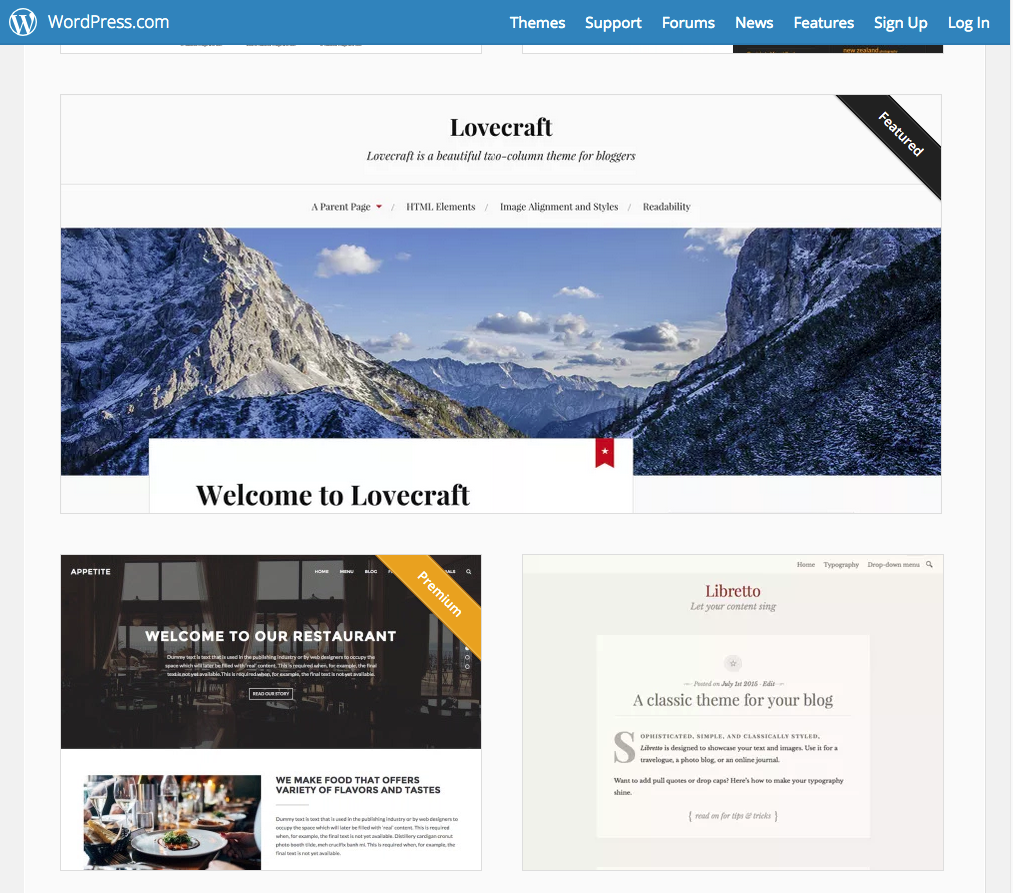
The nine online site builders below offer a huge number of elegant designs that you can stylize and plug in your content: They offer a professional presentation without that cookie-cutter look and feel and appeal to a cross-section of blogging, portfolio and e-commerce purposes. They also include responsive sites that adapt easily to desktop and mobile viewing.
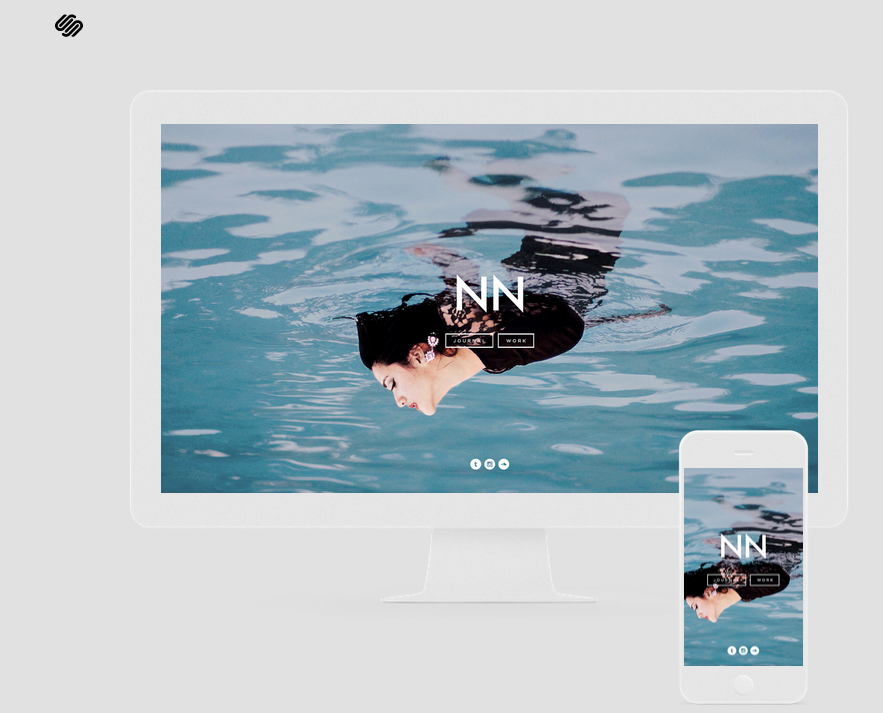
Whichever site you choose, consider flexibility, ease of use, maintenance, tech support and price.
WordPress
WordPress is so popular that it’s almost ubiquitous — but there’s a reason for that. It offers much variety in style and implementation via thousands of plug-ins. As an open-source platform, even professional coders can jump in and design the tools they need to customize sites even further.
You can start off with something simple and then build on it over time. WordPress features tons of built-in themes for every taste and subject, and yet an entire industry dedicated to producing themes for the platform has emerged.
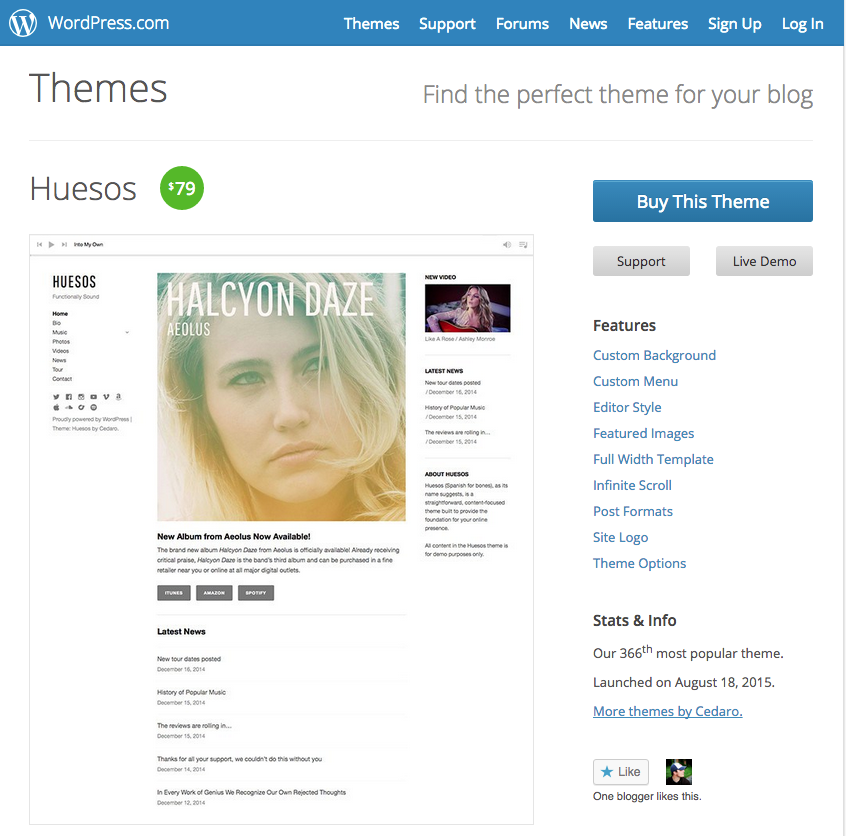
Added advantages to WordPress include a natural integration with social media, statistical analysis and international support spanning 50 languages.
However, WordPress is not a visual builder: You don’t really see what the pages look like until you preview or publish them. If a visual design environment is critical, some of the alternatives below may be more suitable and involve less of a learning curve.
Price: Free with ads (personal) to $299 per year (business)
Squarespace
You don’t have to sign in or reveal any information about yourself to give Squarespace a try. Just click, and the first thing you see are 28 immediately available templates. Most sport that minimalist look–emphasizing dominant photographs that serve to anchor the design, while others favor series of photos for a more homey look.
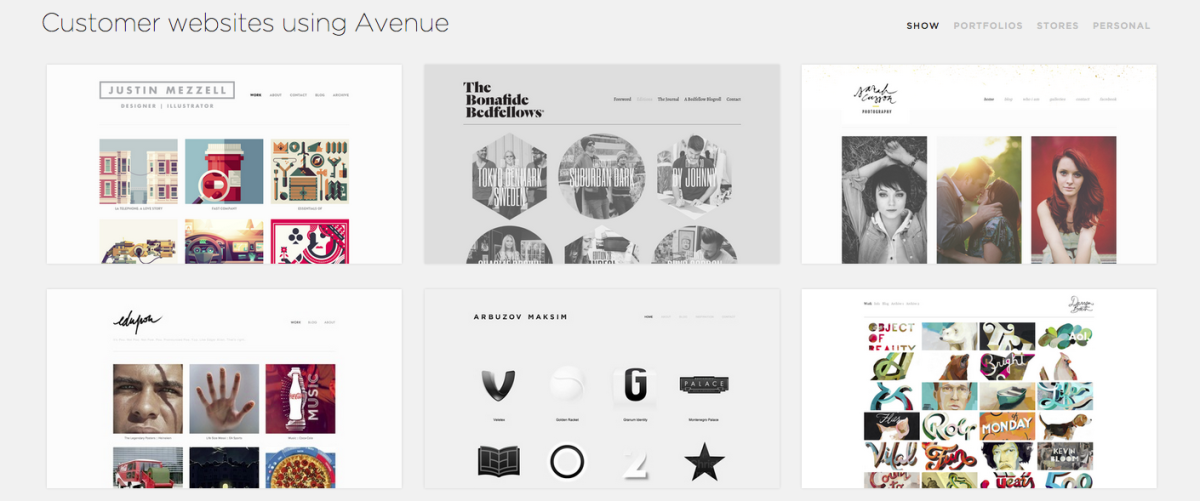
Each design previews a full site using that specific template so you can envision what your entire site would look like. It even shows user categories, letting you view sites that most closely match your goals: portfolios, stores, personal and more. The ‘create a site like this’ button is helpful. Newcomers can start off with Cover Pages, the single-page designs which are becoming hugely popular. The drag-and-drop WYSIWYG interface appeals to non-coders.
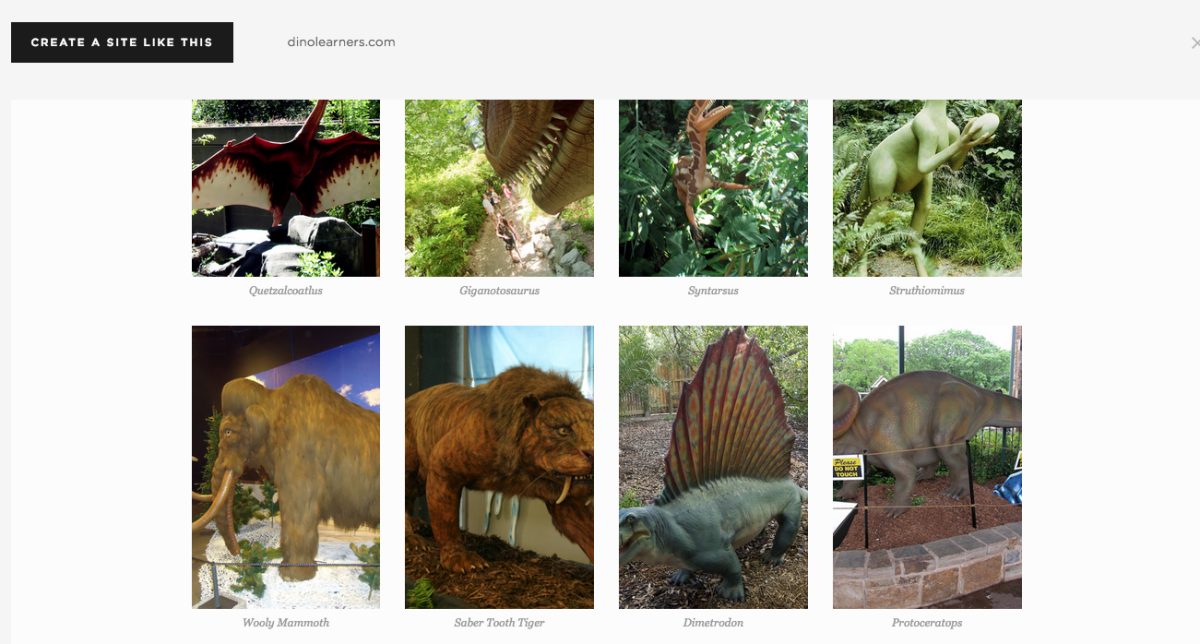
Price: $96 per year (personal) to $312 per year (business); free trial
Weebly
Upon launching Weebly’s site, you’ll encounter more than 50 templates spanning categories like Blog, Creative, Store, Business and Non-Profit.
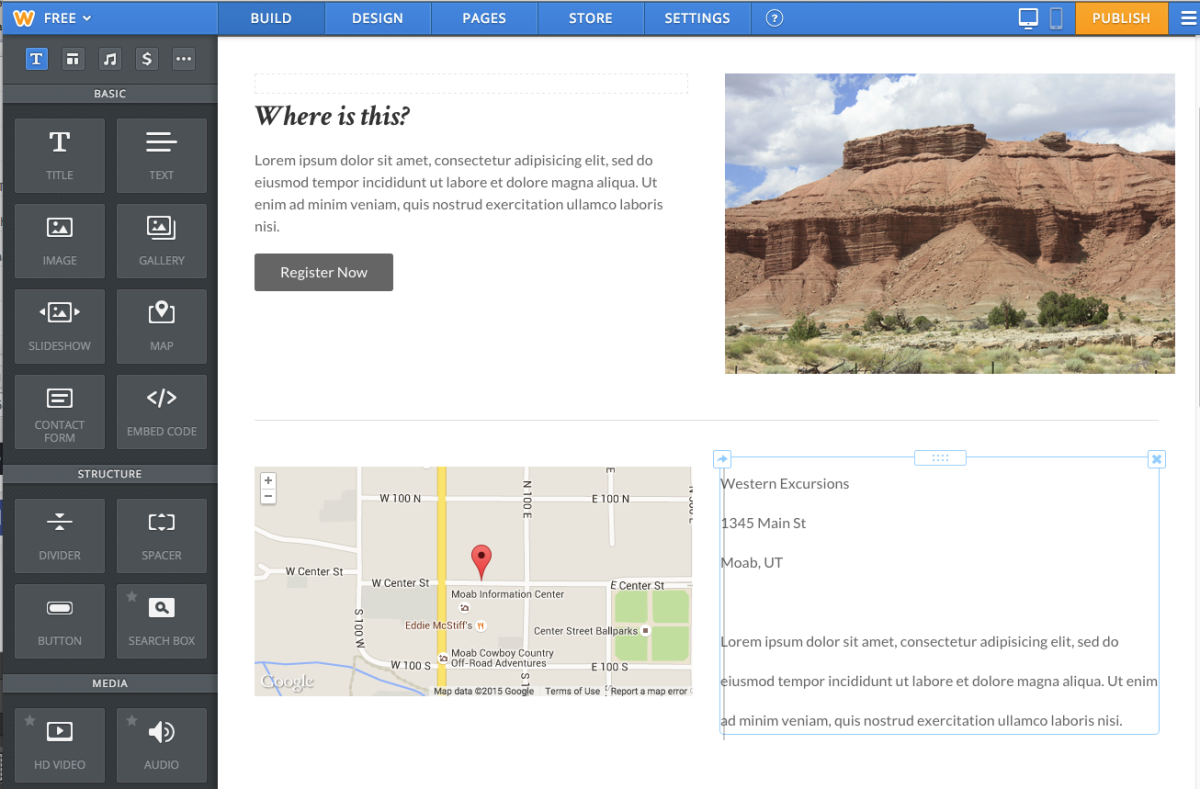
Weebly is a particularly good fit for businesses seeking an affordable do-it-yourself Website option featuring the new, sophisticated, minimalistic themes that command attention. The click and drag interface lets you place elements — images, galleries, maps, forms and multimedia on your site.
The service’s numerous guides explain in vast detail how to work with the site. Users have praised Luminous Themes for additional designs to choose from.
Price: Free (with ads and page limit) to $25 per month
Jimdo
Logging in to Jimdo leads to a choice of ready-made templates: Business, Store, Portfolio and Professional. Adding popular elements such as guestbooks, Flickr, blog, store catalog and RSS feed widgets require just a few extra clicks.
Powered by HTML5, the Jimdo platform also features built-in Facebook, Google+, Twitter and Pinterest integration, as well as share buttons for additional social networks.
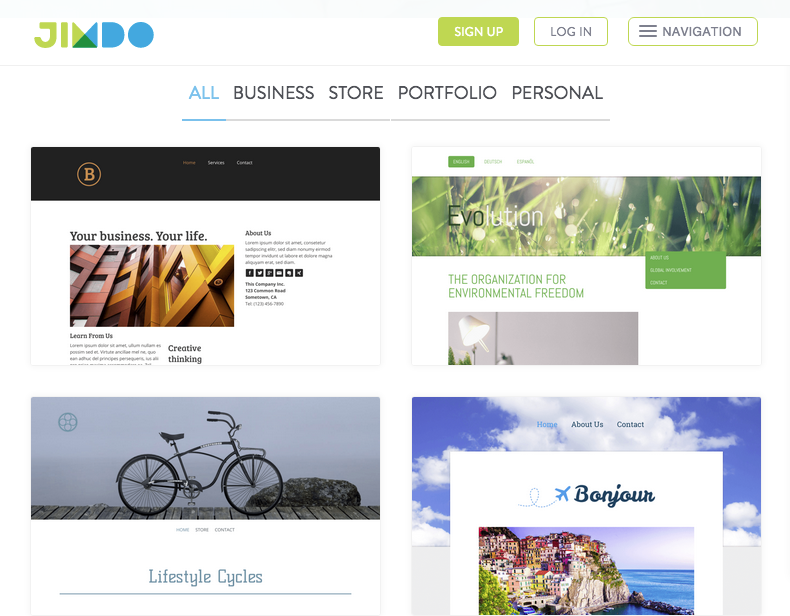
You can also plug in multimedia content widgets such as photo galleries, YouTube videos and audio players. Flexible blogging and even private password-protected sections of the your site are easy to set up.
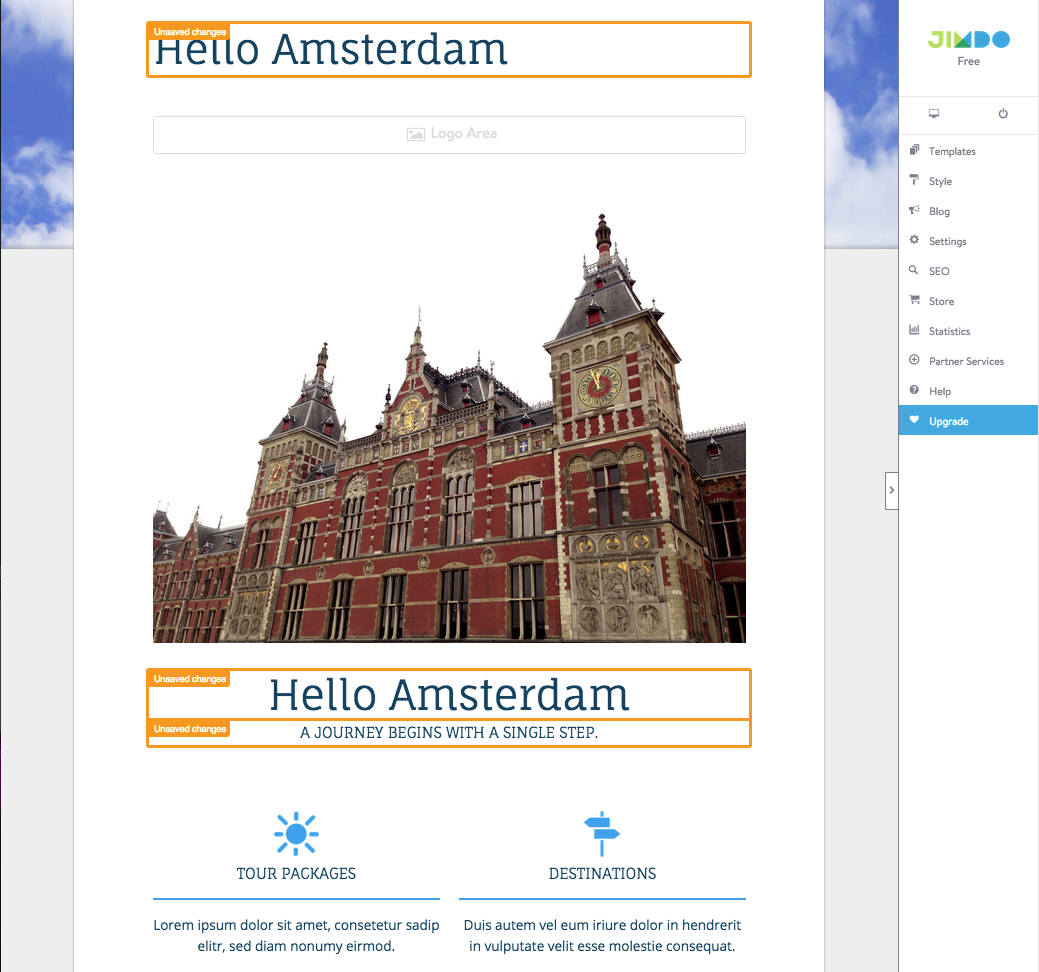
Jimdo’s mobile apps for iOS and Android let you create and edit your site on the go.
Price: Free, $7 per month (pro) to $20 per month (business)
Wix
The Wix development platform lets you create HTML5 Web and mobile sites via drag and drop tools. Wix also supports e-commerce sites with its paid plans, so you can accept online payments using PayPal or authorize.net.
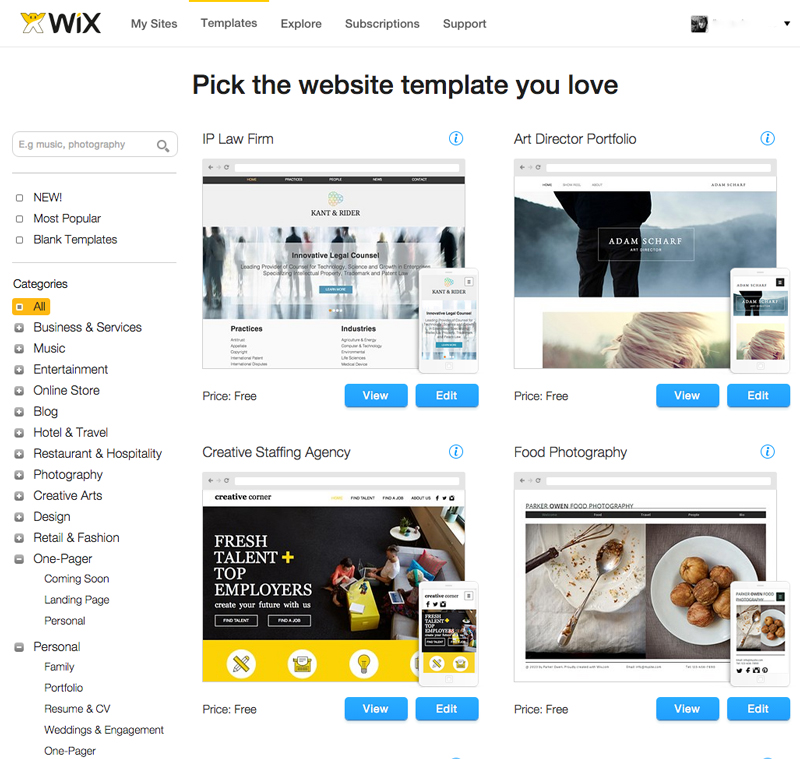
Wix aims to cover every major site subject and type. The Business & Services category has 18 template subcategories from Advertising & Marketing to Games & Toys to Vet & Pets.
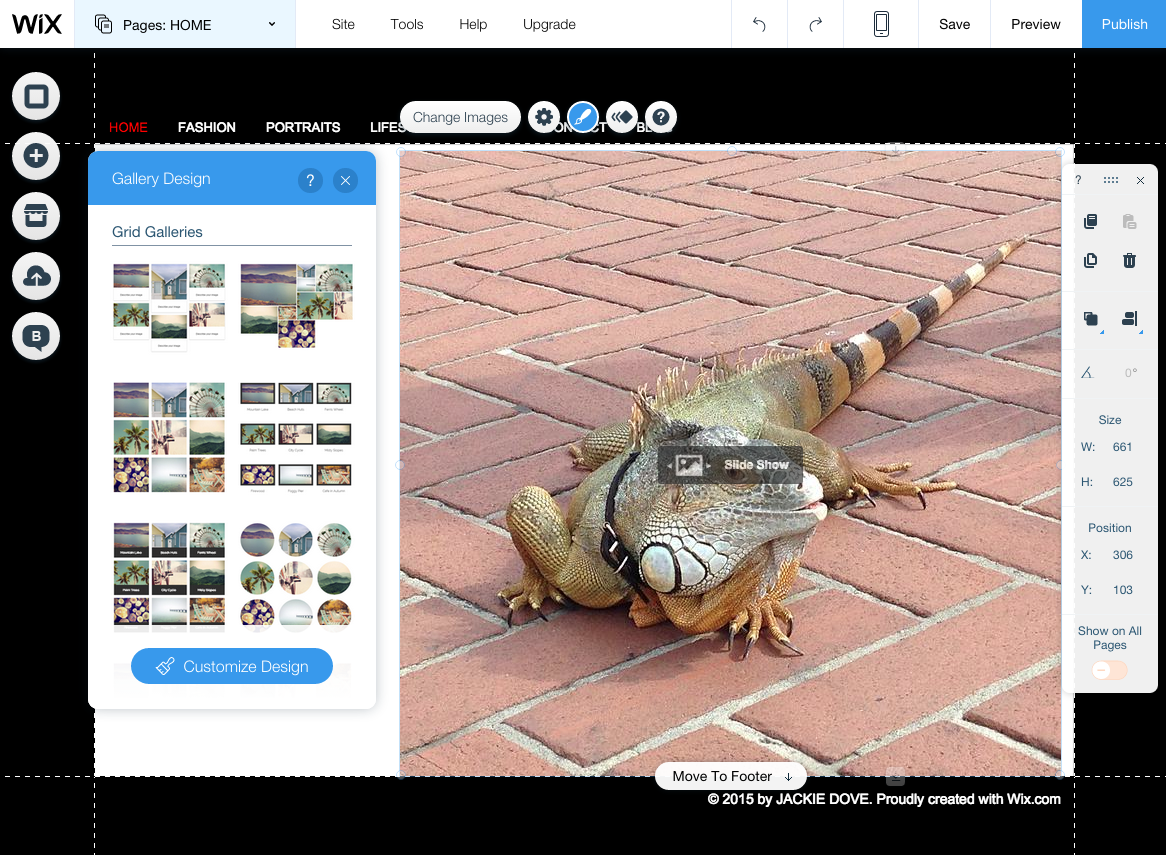
The Design category has six subcategories. And there’s a blank template if you have your own design idea. Even if you’re having trouble visualizing what your topic might look like, Wix has you covered.
Price: Free (with ads) to $24.92 per month (VIP) with several tiers in-between.
Format
This Web builder is specifically targeted to folks who want to build a portfolio of their creations — whatever they might be — a cross between an art display and a store. Despite the targeted audience, Format is useful for a variety of folks to showcase just about anything. You can get started immediately without registering.
Format’s themes feature presets that let you to view the theme with different colors and fonts to choose a starting point. Clean and modern, the themes offer simple structure that defers to the content rather than being the center of attention.
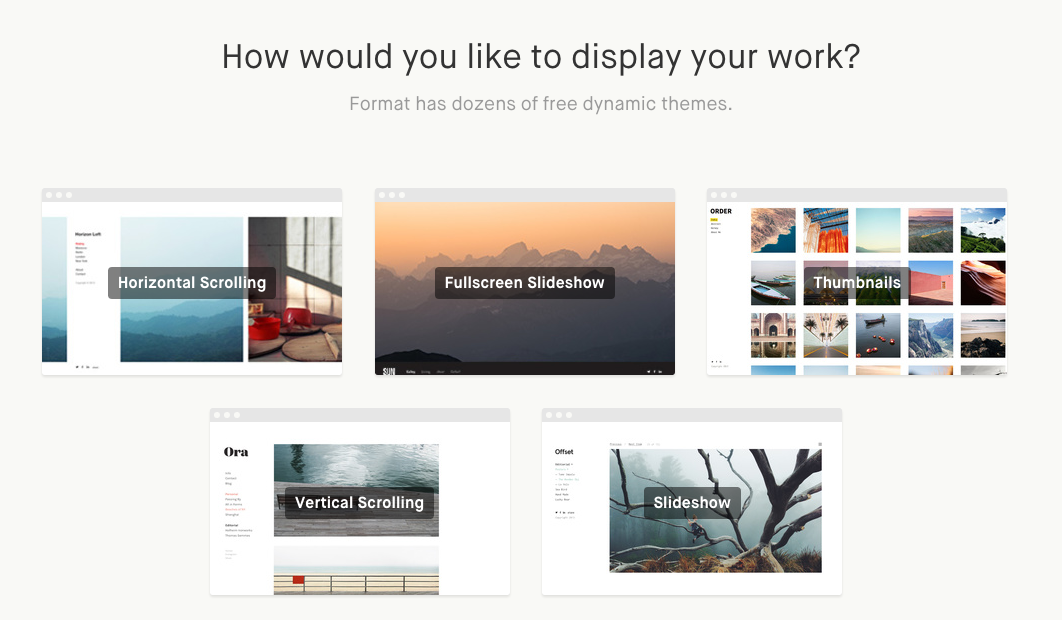
The themes are lovely and the biggest obstacle is deciding which one to use. After choosing, a simple sidebar interface lets you select elements like text and links, listing pages, gallery pages, social network icons and more. Because this site tends to cater to visual users, it offers an abundance of presentation choices.
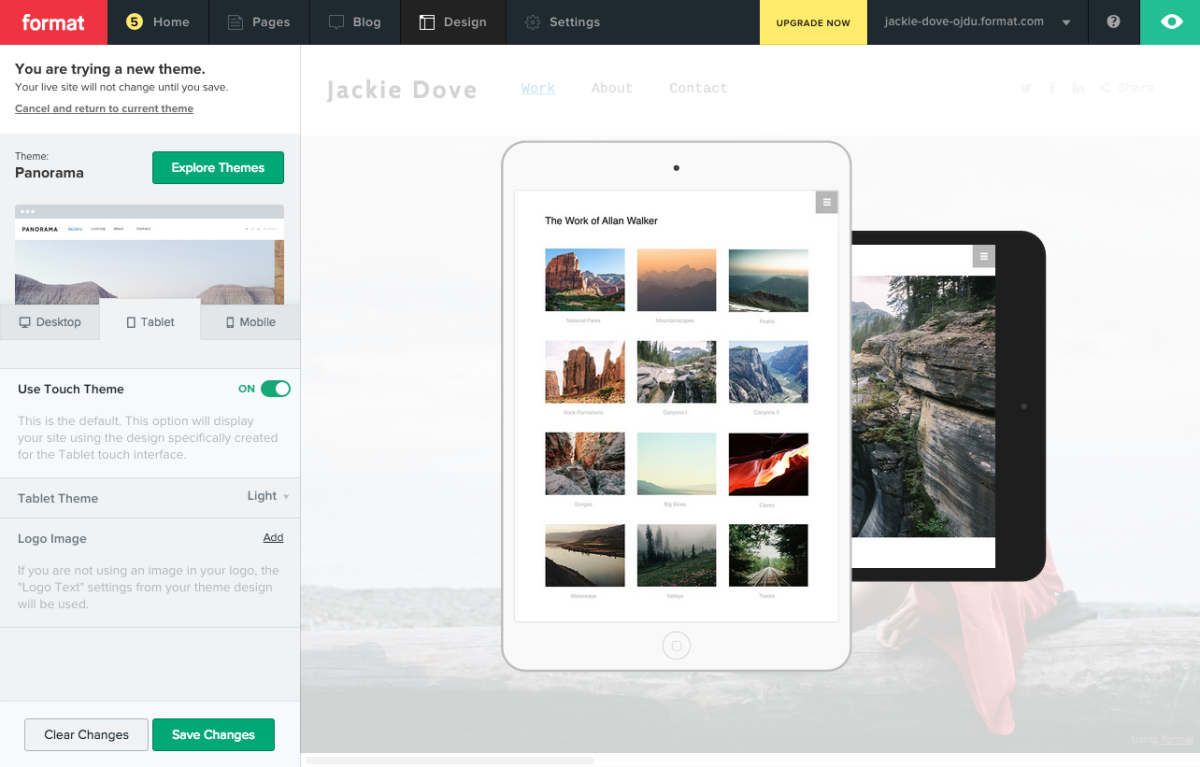
Convenient previews are a click away for desktop, tablet and smartphone adaptations of the layout. The look is tasteful, sophisticated and pleasing.
Price: $5.75 (basic) to $20.75 (agency) per month billed annually with month-to-month plans available.
Strikingly
The common wisdom once was that viewers disliked Websites that scrolled down — forever. If a page was too long, editors broke it up into multiple parts. Problem is, readers don’t like clicking endlessly either. The ‘one page Website’ has become more popular over the last couple years because it typically has clear, informational sections and large photos in a simple format. Strikingly even lets you start off with an automatic instant site, based on your LinkedIn or Facebook profile.
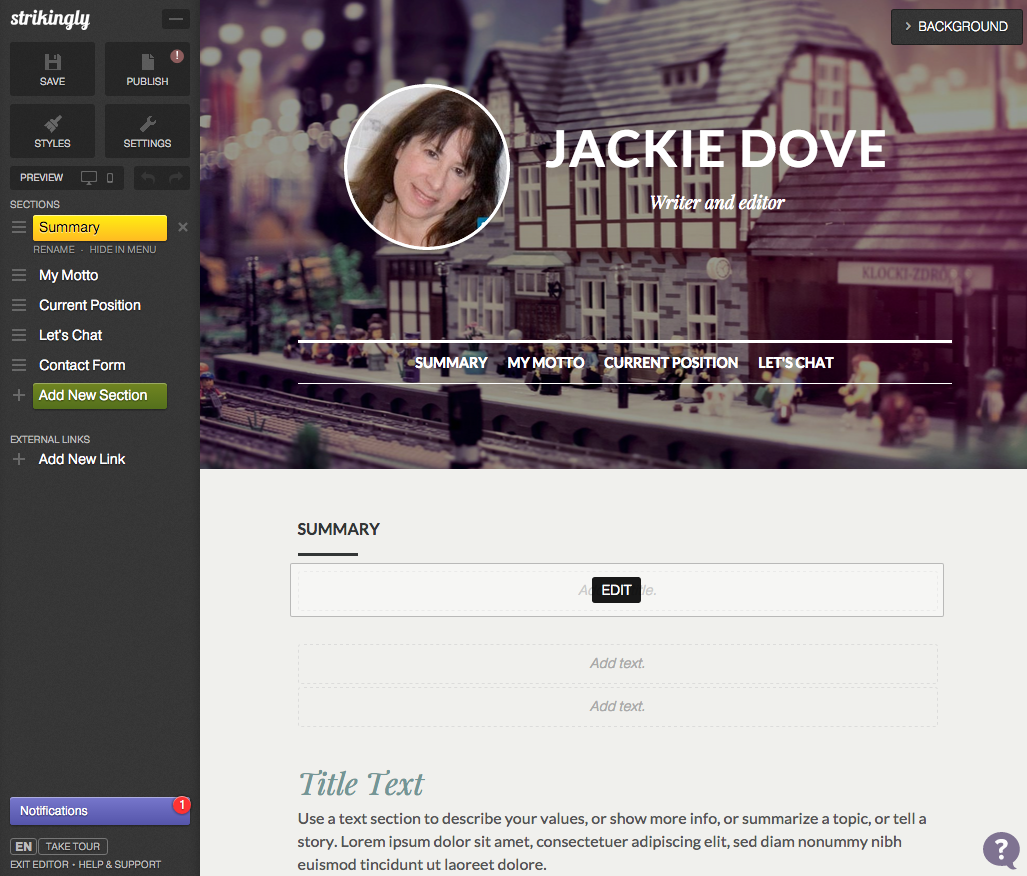
With its simple, mobile-friendly design, Strikingly brings down the barriers of entry for new site owners by letting you sign up and get started in one go. In keeping with having material fit in one page, there’s also some simple templates that get you started with a business, personal or portfolio site.
The company says you can build a Website in under 30 minutes — but if you let Strikingly access your social networking pages, that time is cut in half.
Price: Free to $16 per month (pro)
Webflow
With Webflow you can start with a blank canvas or a template from the company’s collection of free and paid templates.
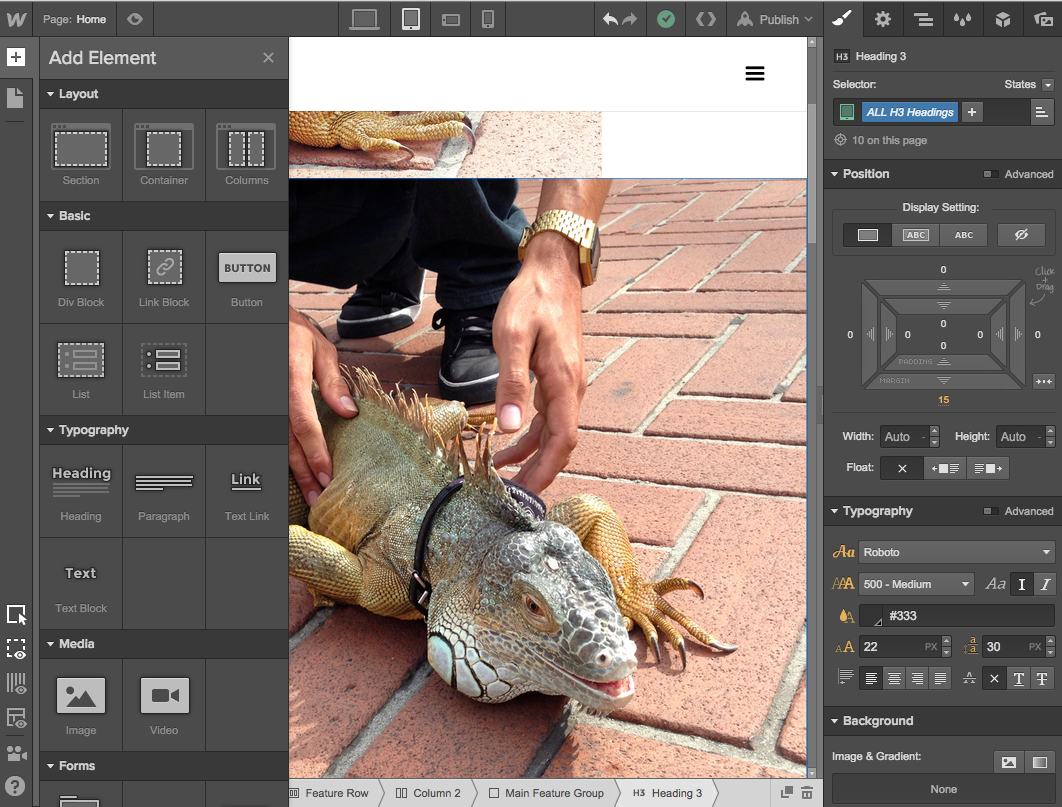
The tool, which was intended for non-coding design professionals to create sites for clients, provides an intuitive interface featuring standard Web components such as text blocks, links, lists and an assortment of customizable widgets like sliders, social media icons and embeds that you can drag onto the page.
Because Webflow is a static site builder that’s not tied to a content management system or a blogging platform, it can be used as a starting point for a WordPress site, or for creating responsive Websites.
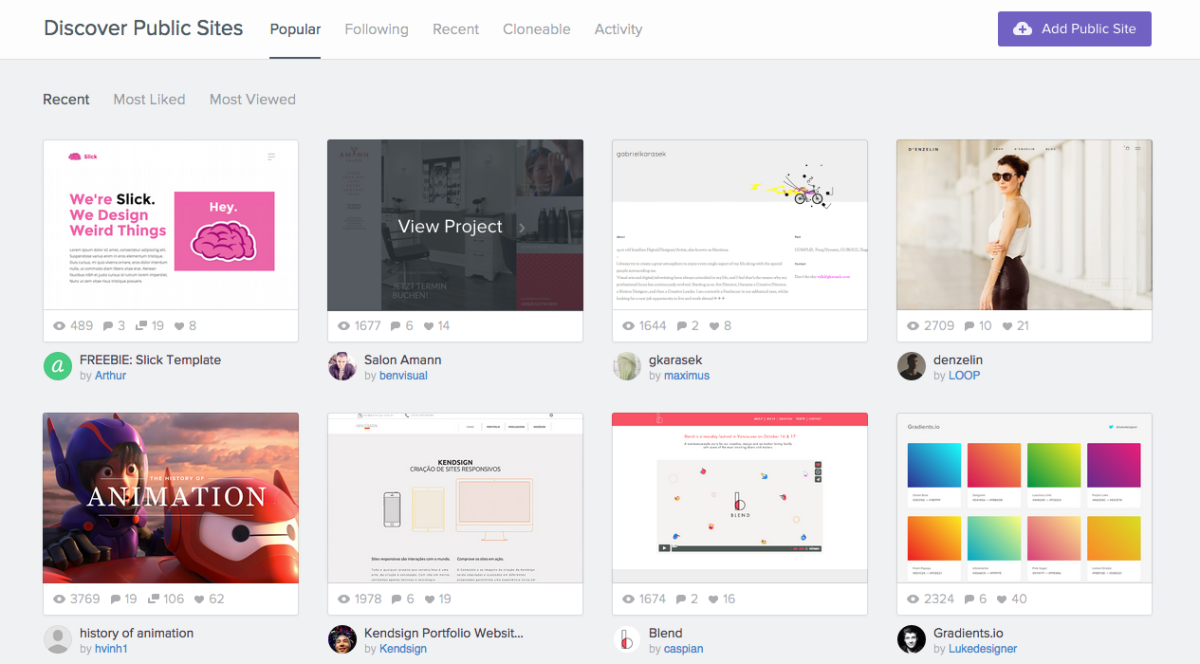
The advanced HTML and CSS features of Webflow are hidden by default in the editor, but can be toggled on if you want to try your hand at coding.
Price: $15 to $250 per month over four plans
WebStarts
The first thing that struck me about WebStarts was its similarity to the desktop apps I used to use in 2008 or thereabouts. It’s just got that desktop feel and that is not necessarily a bad thing.
WebStarts includes a number of diverse elements you can add to your site, and while the interface struck me as a tad cluttered, it offered several ways of doing certain tasks. The templates were not fancy and not as hip and minimalist as some others I encountered, yet a more homespun approach may suit some people.
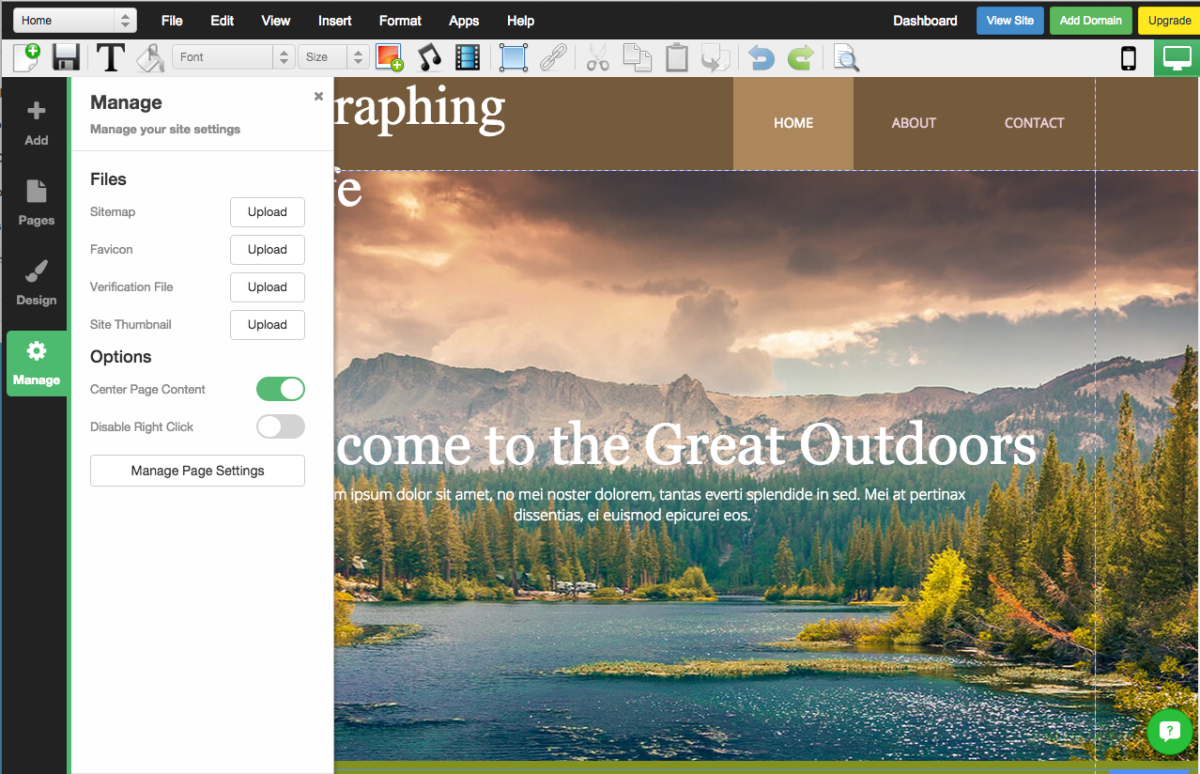
There are some neat extras that distinguish it from the pack. The map feature works well, letting you zoom or drag to wherever you want it on the page. The contact form lets you send your message to multiple email addresses, create custom confirmation pages and choose from a variety of field options.
Price: Free to $16.95 per month (business) with several tiers in between
Bottom line
Building an aesthetically pleasing Website containing a huge number of assets may not be for everyone. Sometimes all you want is an easy-to-use online blog that you can update from anywhere, though with a little more of a formal look than Tumblr.
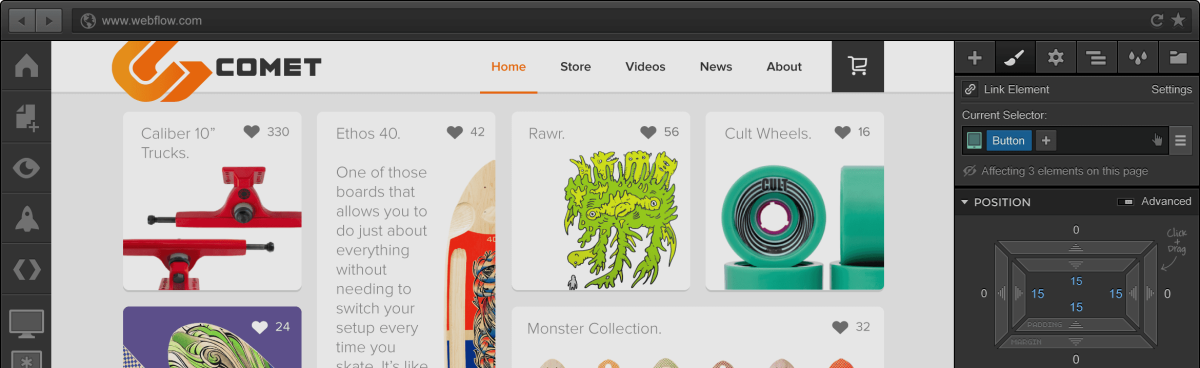
The online Web builders above offer enormous range and flexibility to make your online presence — be it personal or commercial — a quick, easy and financially accessible task.
While this roundup is designed to showcase the variety of Web builders out there, it is not an exhaustive list. So if you have a favorite authoring tool not mentioned above, be sure to note it in the comments.
Get the TNW newsletter
Get the most important tech news in your inbox each week.