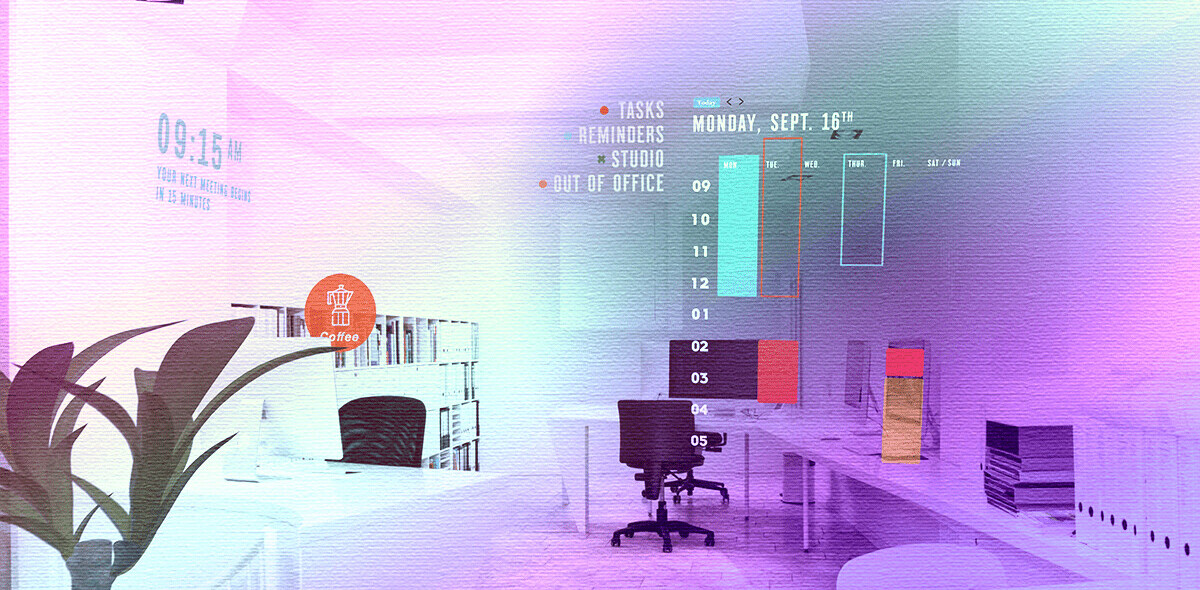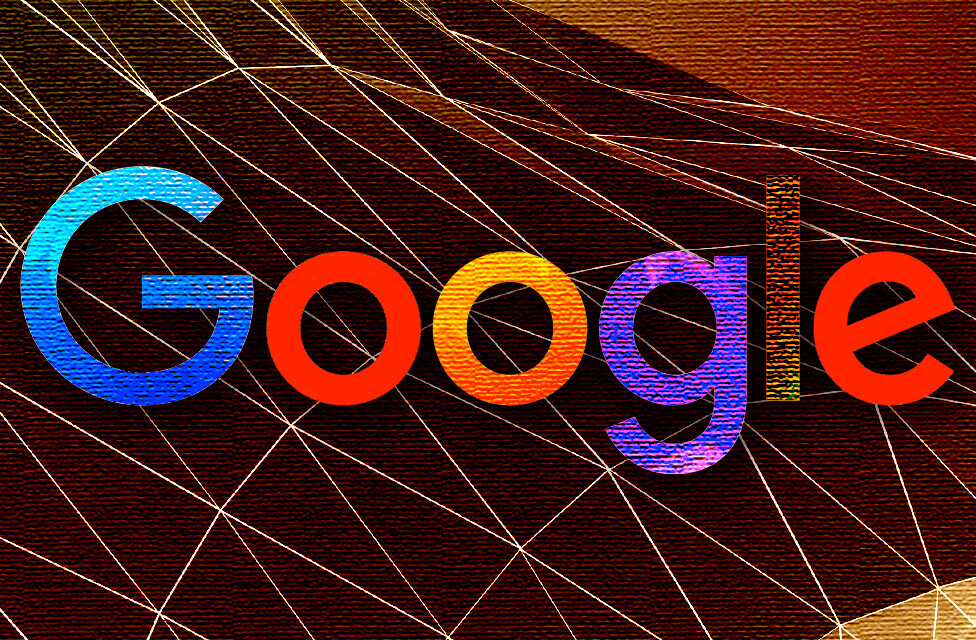Technology promised to automate the tasks humans weren’t absolutely needed for, giving us time back and making us more productive in one fell swoop. But it did something else, too: It added distractions we’d never known.
Technological distraction eats up a lot of the time and mental space technology itself had given us. From social media to Reddit to online gaming, we find ourselves devoting hours to the addictive outlets tech has provided us. The worst part is that these distractions can lure us in at the exact place where it will hamper our productivity: work.
Work is full of other distractions, of course, from age-old watercooler talk to snacks in the break room. Add all these together, and you may be wasting two or three hours every day — or even more. The average American is estimated to be productive for just about three hours per day at work. No wonder we drag so much home with us or feel the need to be available 24/7; our workloads are piling up while we pray at the altar of distractions.
Reform Your Distracted Ways
While writing my book “Lifescale,” I found several ways to avoid the urge to multitask or get distracted. Whether it’s you or the team you lead, here are eight ways to fight back:
1: Use tech to your advantage. If technology has pulled you away from the work that really matters, it can also help you get back to it. Download a website blocker to physically prevent yourself from visiting sites that lead you astray. It may take a few days for the impulse to visit Twitter to wear off, but it will increase your productivity substantially.
Another way to maximize these apps is to give yourself access to distracting sites for small periods of time for breaks. If you know that you have a 10-minute social media break coming up after three hours of work, you’re more likely to plow through your to-do list in anticipation of your reward.
2: Keep your communication short and sweet. Lengthy emails and phone calls are two-way saboteurs. Personally, they keep you mentally invested in communicating a message beyond the time it should take. Worse, your recipients — especially younger employees, as Millennial expert Amanda Hammett explains — may check out before getting the point.
Give yourself time limits for crafting different types of communications. A typical email might get three minutes; you might allot two hours for drafting blog posts. At the end of that time, evaluate your work. Does it convey what you need in the tone you want? If so, call it good and move to the next task.
3: Prioritize accurately. We all have 100 things to get done each week, but putting the important things first is key to making sure they get done. The truth is that out of every 100 tasks you have on your list, as the Pareto Principle says, only 20 are probably crucial. Move those 20 to the top of your list; after you knock the essentials out, you’ll find yourself more motivated to clear low-tier items off the list — not visit Instagram.
4: Create office hours. This is a great trick for managers who are used to having employees drop in at all hours of the day. While you want to be helpful to your teammates, it’s better for both of you to address a small set of questions in a designated 15-minute period than to grapple with four interruptions in one day.
If your team is typically in the office from 9 a.m. to 5 p.m., you might make the first and last hours of the day fair game for questions. You could also pick a two-hour slot in the middle of the day. The point is to isolate your availability for interruptions — in turn, people will like knowing when they have your attention.
5: Only check email a few times a day. Likewise, setting aside specific times to check email can be incredibly helpful to avoid going down the email rabbit hole. Most professionals I know who do this make a point to check email every two to three hours to still provide timely responses. Pick the cadence that makes sense for your industry.
6: Demand more from meetings. It’s no secret that most people feel meetings are a waste of time, but the depressing truth is that upper-level leaders waste up to 50 percent of their time in meetings. But just because you’re extended an invitation doesn’t mean you have to attend.Sure, if your boss or another ranking executive sets up the meeting, take it. For others where the meeting’s purpose — or your purpose for being there — is less clear, ask for an agenda. If only one portion applies to you, signal you’ll come for that part. If it’s an hour-long meeting and your segment is 20 minutes, you just gained 40 minutes back to spend on more productive tasks.
7: Set up ‘Do Not Disturb’ statuses. If your team relies on Slack to ask quick questions or start side conversations about team lunch, you can easily find yourself spending 15 minutes discussing the merits of various taco joints instead of working. To combat that, set up “Do Not Disturb” statuses on messenger apps while you’re plowing through focused work, such as writing reports, analyzing data, or outlining a client campaign. Considerate co-workers will give you space to focus.
8: Work remotely. While this goes against the idea of eliminating distractions in the workplace, you can isolate yourself at the office, too. Most workplaces have phone booths, conference rooms, or nooks where people can quietly work. When your desk is surrounded by distractions, get up and move yourself to one of these remote corners. Your productivity will thank you.
Technology, people, and environmental distractions can result in three-hour workdays. But you don’t have to accept distractions as the status quo at work. By adding layers to make it harder for distractions to find you, you’ll get a lot more done — and no longer feel the need to be on 24/7.
Get the TNW newsletter
Get the most important tech news in your inbox each week.