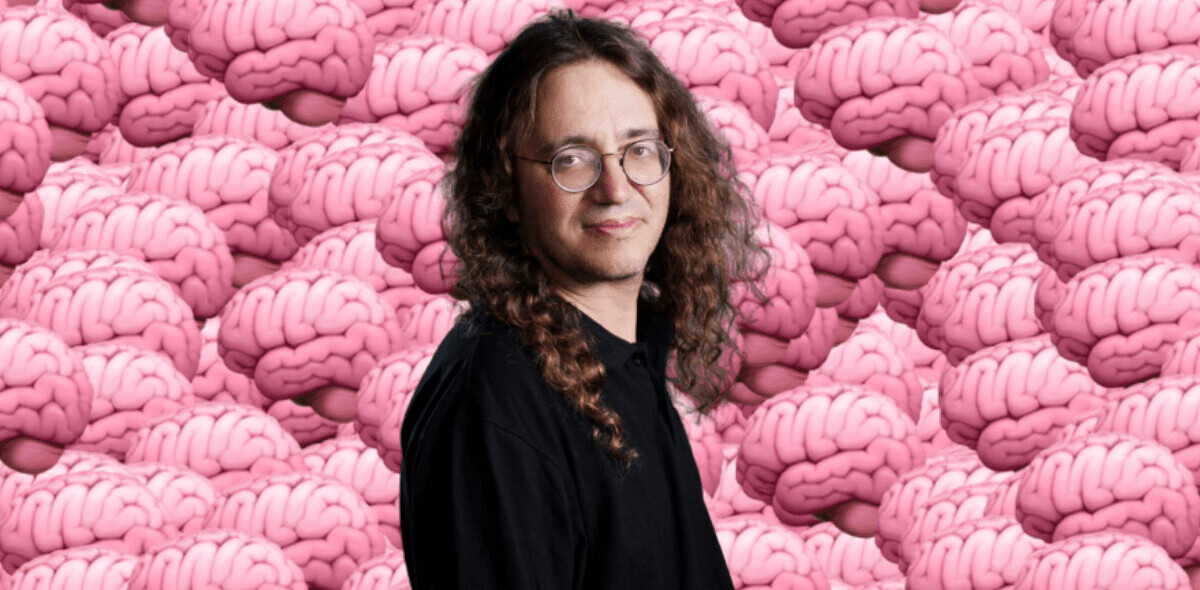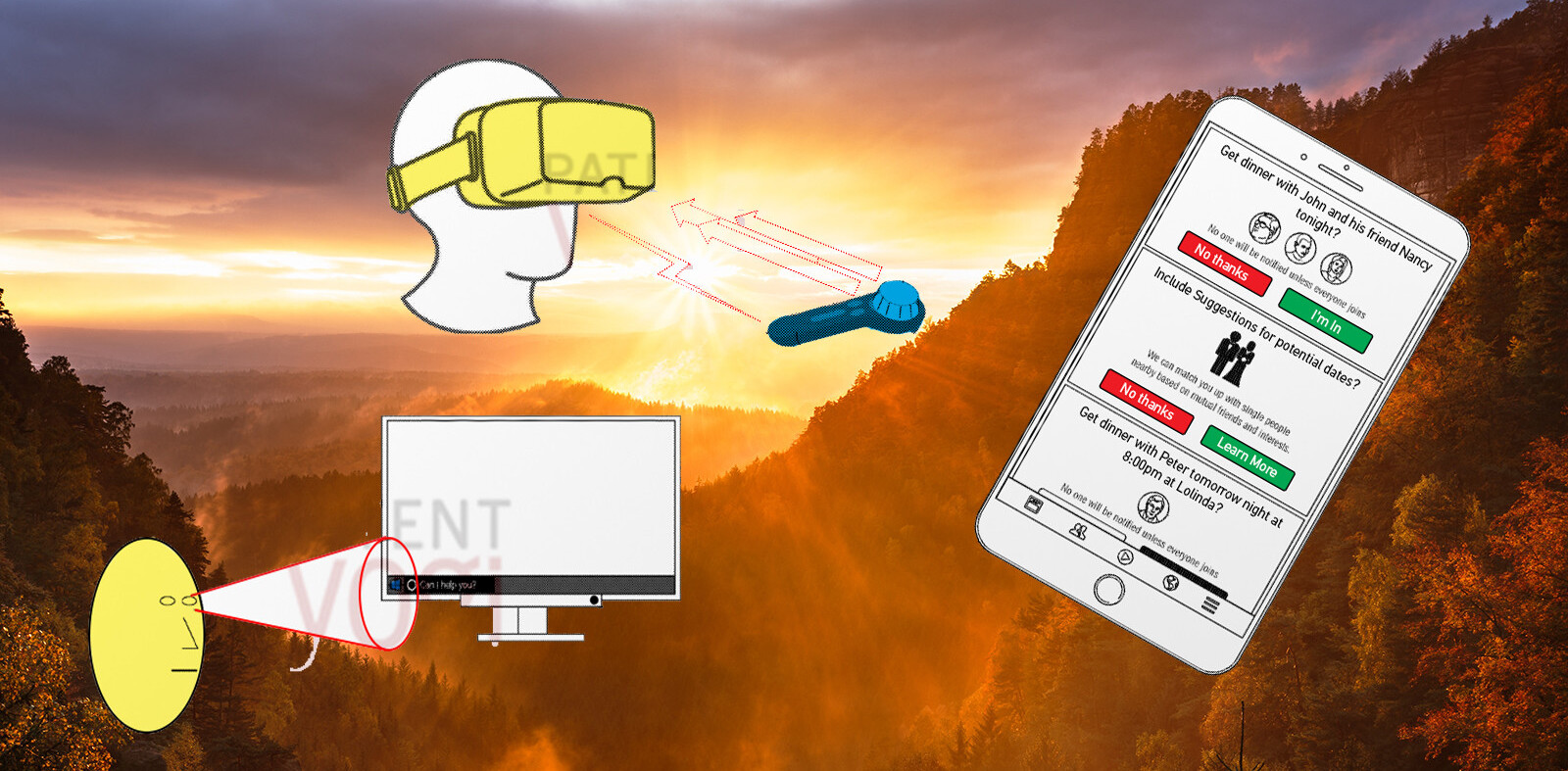Boris is the wise ol’ CEO of TNW who writes a weekly column on everything about being an entrepreneur — from managing stress to embracing awkwardness. You can also get his musings straight to your inbox by signing up for his newsletter!
By now your New Year’s hangover should be over, and you’re finding out how difficult it is to maintain your New Year’s resolutions. Good for you for giving it a try anyway. I figured the first weekly column from me this year could start with some good digital advice, so here are a few more resolutions for you to bravely adopt and then forget in a week or two.
Change your password
A friend of mine was recently CC’ed on an email that asked for the password to a server. Before he could reply that he wasn’t supposed to be in the thread, another person replied with the password. Then, another email came in asking for not this particular password, but “the other one.” The reply came soon and explained it was the same as the previous one, but then with the name of the other server replaced at the end. My friend now not only knows the password to two servers but also the structure to every other password in the company.
You might be one of those people who think they can outsmart hackers because you have a system. Unfortunately, that’s not how it works. You probably won’t leak your own password, but a service you signed up for years ago will be hacked, and from then on your secret is out, no matter how well you think you’ve guarded it. So, take an hour today to install 1Password or a similar app and change your password everywhere. Don’t postpone, don’t delay, just do it.
Enable 2-Step verification on every service you use
Yes, even 2-step authentication CAN be hacked. But it sure is safer than not having it. Find out how to enable it for Google, Facebook, Twitter, and every other often-used service and enable it. Get the Authenticator app from Google or the built-in code generator in 1Password.
Start using a VPN
I’ve been a loyal Encrypt.me user since they were called Cloak, and have it installed on every device I use. It is not expensive, and if your data is worth something to you, you should get it too.
Talk to a kid or a competitor, and install the three apps they like
After a while, we get used to the apps and services we use and stop investing time in learning new tools. I enjoy asking kids what apps they use and then trying those too. My daughter got me on Tinder, and my competitor got me on Trello.
Nah, I’m kidding, I found Trello on my own.
Make a digital will
Copy your most important passwords or the recovery codes for your accounts. Print them out on paper or save to a USB stick. Seal that in an envelope. Leave with a trusted relative. If you lose everything you know you’ll have a back-up somewhere. If you die, at least someone will be able to log into your accounts and delete your browser history.
I also have a few tips on how to feel more relaxed around your digital devices:
Disable your notifications
Most of you have probably already done this, but if you haven’t do it now. Disable as much as possible, then only enable again if you miss them. Your device should help you be productive, not demand your attention every 30 seconds.
Try removing Facebook, Twitter, and LinkedIn from your phone, for a week
Give it a try and see what happens. If you miss the app after a week, bring it back. If not, maybe you are more relaxed now. I did it a few months ago and enjoy making a conscious decision to check my social networks rather than it being a habit.
Keep only the most important apps on your home screen
I made a selection of important apps, about ten, and kept those on my home screen. I moved the rest to the second and third screen. I also removed all those pesky red balloons with numbers in them. My front page is now an oasis of rest and tranquility. If I have time to check email, I check my email. There might be a few unread emails there, but I no longer live with there anxiety of seeing a red balloon and needing to find out what’s hidden behind it.
I once read an interview about artificial intelligence and smartphones, in which someone explained that we’re living in an era where we have to tell and instruct our machines to perform tasks. In the future, our machines will inform us of the tasks they’ve performed for us when we ask. So instead of opening your phone, finding the supermarket app, opening it, and finding your discount cards, your phone will notify the cashier that a discount can be deducted, and you won’t even have to touch your phone.
You’re seeing the first signs of that on your iPhone where there are now Siri suggestions for apps you might need. In time, when you open your phone, it will suggest exactly the app you want at that time and place. It will feel like magic. Then it will not only propose an app but also the action you want to take. We’re slowly getting there, but you can help out by taking back ownership of your digital life, with the tips I’ve outlined above.
…or you can just ignore that and focus on eating and drinking less in 2019. Either way, happy new year!
Can’t get enough of Boris? Check out his older stories here, or sign up for TNW’s newsletters below:
Get the TNW newsletter
Get the most important tech news in your inbox each week.