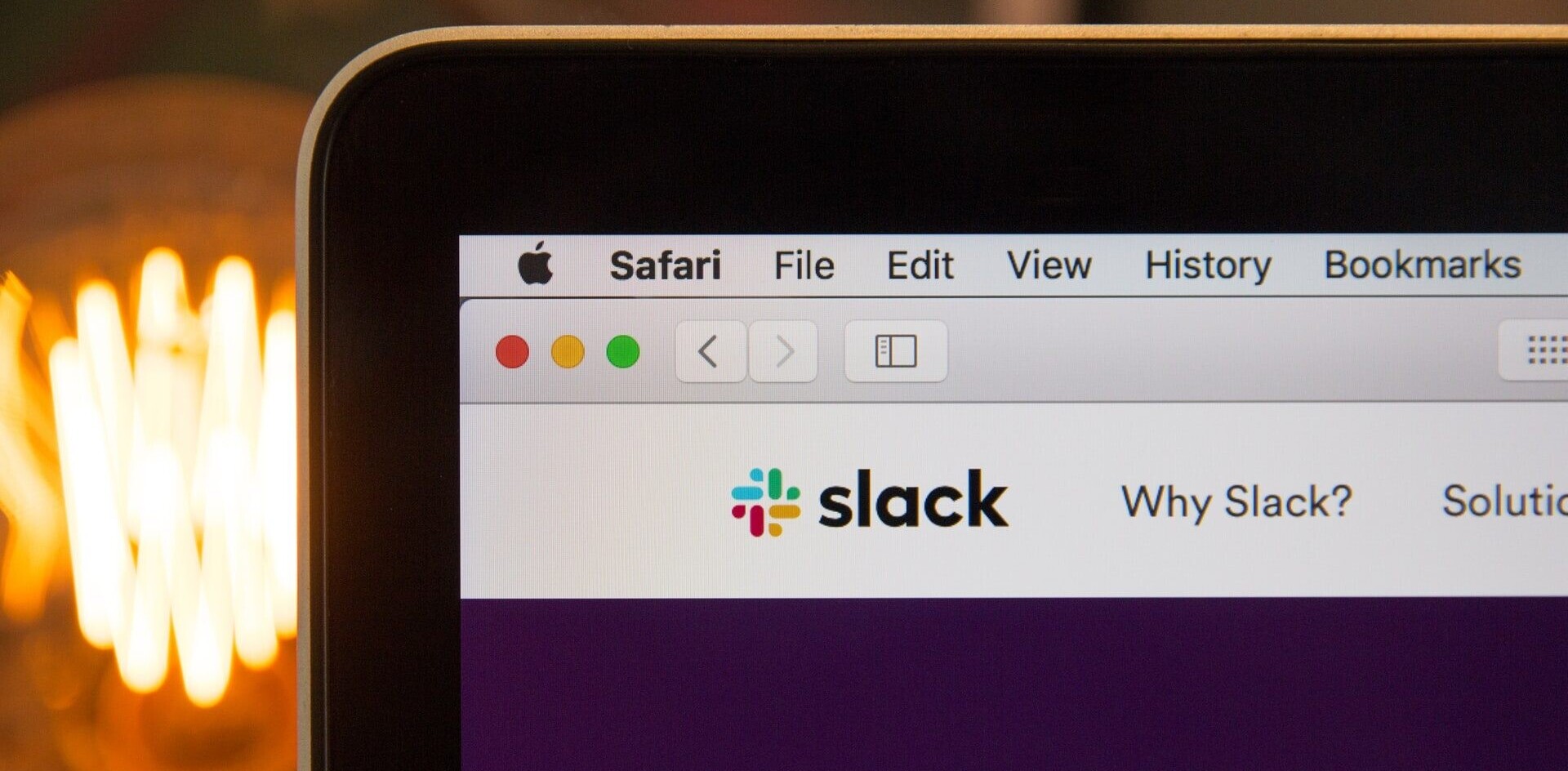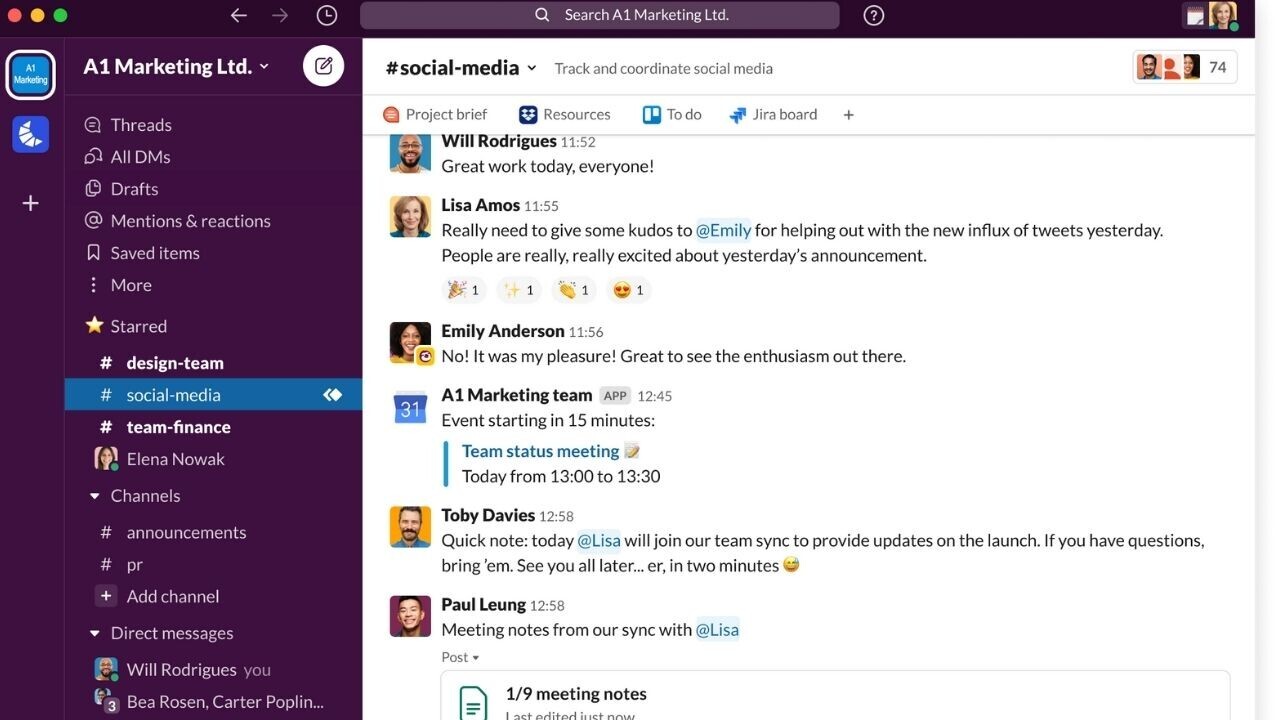
Slack has replaced ol’ boring emails in the workplace for good. It offers synchronous, quick communication (much like a personal chat app), allowing you to easily collaborate with your colleagues — both remotely and on-site.
But as with any workspace platform, things don’t always go smoothly. It can be messy, overwhelming, distracting, and, well, you name it. So here are seven tips to help your team make the most out of it:
1. Set clear communication goals and expectations
What are you using Slack for? Does it serve daily updates, in-flow queries, or lunch appointments? This will help you clarify why and when you should use it, and will enable you to decide which channels your team needs.
2. Create dedicated channels, but keep them at a reasonable number
Unless you have dedicated channels, you’ll find yourself lost in an overload of unrelated information. Imagine a discussion about your next task being intertwined with plans for your team’s Friday drinks — total chaos.
At the same time, it’s important to have a reasonable amount of channels. Too few, and things can get messy. Too many, and your desktop is bombarded with notifications you don’t really need to read.
Having an “important” channel can also do wonders, and help you not miss key announcements or tasks.
3. Show love to threads
Slack’s threads are the best way to continue a conversation under a specific topic. They can keep communication to the point and not clutter a channel or DM.
4. Huddles are your friend
A complicated issue might arise, or you might want your colleague’s input. It’s alway easier to speak than write long paragraphs, so don’t forget the huddles feature. Just jump on a quick call, and save precious time typing.
5. Tag, tag, tag
If you’ve missed important things on Slack simply because you don’t have the time to scroll up 100+ unread messages, you’re not the only one.
Tagging a colleague is the best way to get their attention, and there’s the familiar “ping” sound that you can’t really miss. This can also be used for larger groups, or everyone in the team.
6. It’s okay to go offline
Anyone who’s used Slack knows that constant pinging from various channels or DMs can be very distracting — and sometimes you need to focus on your own work for a while.
Notify your team that you’re into focus mode, and pause notifications or set yourself as “away.”
7. Avoid addressing complex matters
If your team needs to discuss a complex issue or make an important decision, Slack isn’t the platform to do so.
You can opt for a real-time meeting, or an asynchronous shared doc where everyone can have time to think and contribute.
So there you have it! Seven tips for you and your team to get the best out of Slack. You’re welcome.
Get the TNW newsletter
Get the most important tech news in your inbox each week.