
Giving your photos a ‘professional’ touch, or even just jazzing them up a bit, used to mean moving them to a desktop computer. The quality of image processing on mobile apps has increased so far now that in many cases you can do what ever you need right from your phone.
iOS is the leading platform for these apps and we’ve rounded up some of the best here.
PhotoFX and PhotoFX Ultra
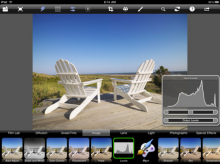 Available for the iPhone as PhotoFX ($2.99) and the iPad as PhotoFX Ultra ($4.99), this app is all about easily customisable filters. Ranging from film lab effects and diffusions to gradients and tints, these apps are both great for adding easily adjustable tweaks to your images. There’s even a mask brush and support for layers, letting you build up complex combinations of effects.
Available for the iPhone as PhotoFX ($2.99) and the iPad as PhotoFX Ultra ($4.99), this app is all about easily customisable filters. Ranging from film lab effects and diffusions to gradients and tints, these apps are both great for adding easily adjustable tweaks to your images. There’s even a mask brush and support for layers, letting you build up complex combinations of effects.
The iPad version offers a wider range of effects and the iPad’s larger screen makes it much better at making intricate tweaks using mask brushes. Once the iPad 2 hits the market, complete with its dual cameras, PhotoFX Ultra will be an incredibly useful tool.
FX Photo Studio and FX Photo StudioHD
 FX Photo Studio for iPhone ($1.99) and FX Photo Studio HD for iPad ($4.99) are both a little closer to the ‘fun and easy’ end of the scale in terms of their presentation but they’re still well worth looking at. Both offer 181 effects that can be overlaid and saved as presets for future use.
FX Photo Studio for iPhone ($1.99) and FX Photo Studio HD for iPad ($4.99) are both a little closer to the ‘fun and easy’ end of the scale in terms of their presentation but they’re still well worth looking at. Both offer 181 effects that can be overlaid and saved as presets for future use.
While it lacks the ‘pro-style’ presentation of PhotoFX, the results are just as attractive. That said, the absence of masks means that all effects are applied to the full photograph, making it not quite as flexible.
Adobe Photoshop Express
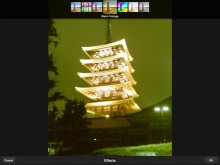 While you’d expect the biggest name in image manipulation of the desktop would produce the best mobile app in the category too, that’s not quite the case with Photoshop Express (Universal, Free).
While you’d expect the biggest name in image manipulation of the desktop would produce the best mobile app in the category too, that’s not quite the case with Photoshop Express (Universal, Free).
There are only seven, non-adjustable, effects along with basic adjustments like exposure, saturation and tint, some of which can be controlled by dragging your finger across the screen. Still, while there are more fully-featured apps out there, it’s nicely presented and free to download so there’s no reason not to have it to hand.
ArtStudio
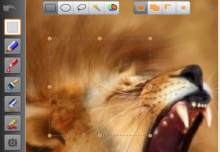 ArtStudio ($1.99) and ArtStudio for iPad ($2.99) combine popular photo effects and adjustments like blurs, brightness, contrast, colorize and the like with a range of high quality brushes.
ArtStudio ($1.99) and ArtStudio for iPad ($2.99) combine popular photo effects and adjustments like blurs, brightness, contrast, colorize and the like with a range of high quality brushes.
While the effects aren’t that hot, this is more an art package with photo editing capabilities built in. Yes, this is all about the brushes which can be used to draw on top of, or directly edit, any images you import. The results you’ll get depend on your artistic talent, the amount of time you devote to it and your imagination but it’s a capable app and creative types could get a lot from it.
Foto Brush
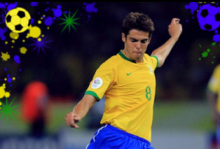 Right down the scale to ‘quick and fun’, Foto Brush ($0.99) and Foto Brush Lite (free) are aimed at people who want decorate their images with colourful stamps shaped like animals, musical notes, hearts and more.
Right down the scale to ‘quick and fun’, Foto Brush ($0.99) and Foto Brush Lite (free) are aimed at people who want decorate their images with colourful stamps shaped like animals, musical notes, hearts and more.
Clearly aimed at the youth market, the app’s interface a little more laborious than it probably should be, but the results are satisfying and can be saved, emailed or posted to Twitter, Facebook and Flickr right from the app.
Instagram and PicPlz
 While they’re primarily aimed at sharing, we can’t ignore the socially focused photo effects apps. Instagram (free) and PicPlz (free) both feature quick, easy and great looking filters.
While they’re primarily aimed at sharing, we can’t ignore the socially focused photo effects apps. Instagram (free) and PicPlz (free) both feature quick, easy and great looking filters.
There’s no adjustment available, but that’s not really the point. The great thing is that because images can be immediately shared to social image hosting services like Flickr and Facebook, these apps are also a handy way of quickly giving images an attractive enhancement with minimal effort.
Tiltshift Generator
 Titlshift photography can be an eye-popping way of adding something extra to your images. Tiltshift Generator ($0.99) allows you to turn ordinary photographs into something resembling miniature model scenes.
Titlshift photography can be an eye-popping way of adding something extra to your images. Tiltshift Generator ($0.99) allows you to turn ordinary photographs into something resembling miniature model scenes.
As our recent review noted, it’s easy to use and if you pick the right photograph, the results can be stunning. As we summed it up at the time, “Instantly gratifying, cool looking results and cheap” – isn’t that the appeal of so many of the best apps out there?
Get the TNW newsletter
Get the most important tech news in your inbox each week.




