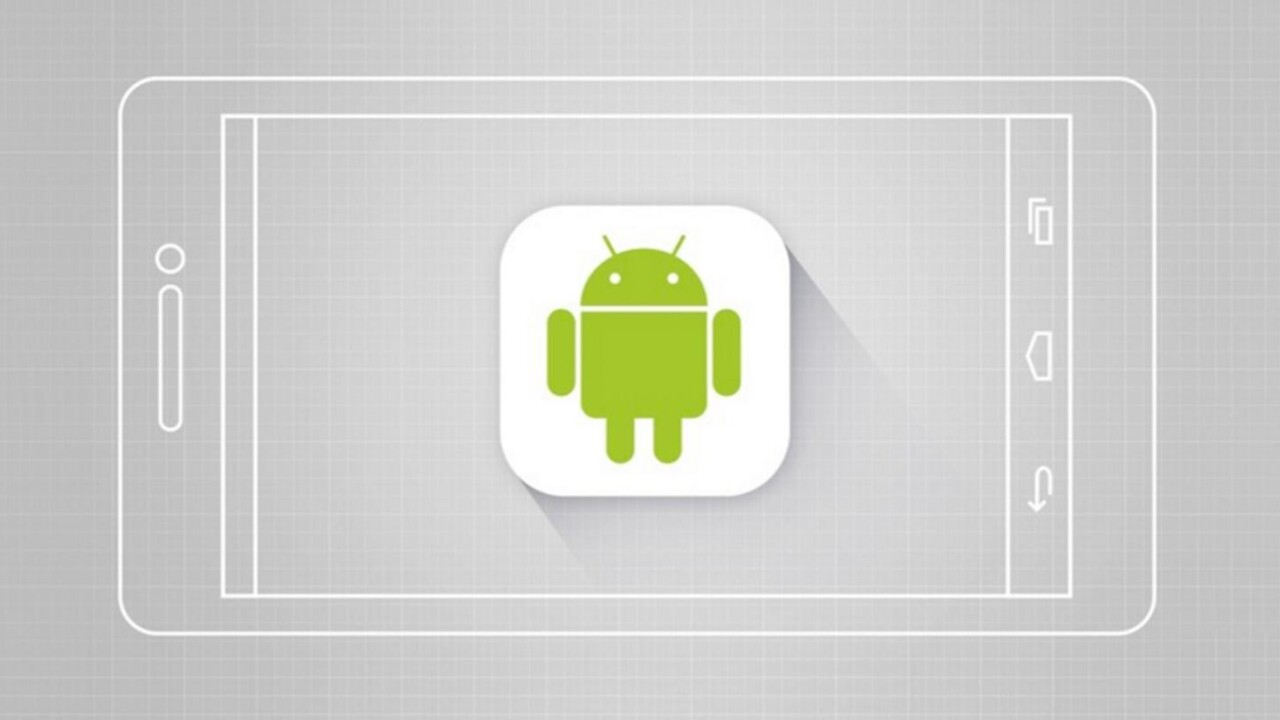
Whether you’re a disillusioned Apple convert, or immigrating from an outdated Windows phone, you might need help picking out your first batch of apps for your Android device.
The Google Play Store is a rather large place, filled with enough apps to boggle the minds of the uninitiated. There are roughly three million apps available there, offering everything from game emulators to complex weather-tracking radar. So where do you even thing to get started?
Here are a few apps we think are essential for anyone using an Android device for the first time.
Nova Launcher
First things first: Here’s a launcher that will let you customize the appearance and layout of your lock screen to your heart’s content. Nova Launcher lets you decide what your phone will look like.
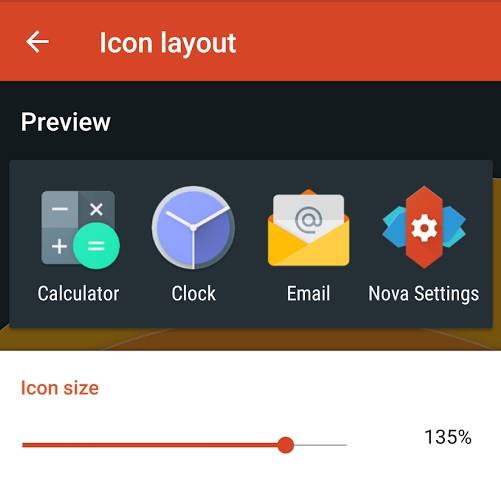
Your options include layout, animations, themes, docks, widgets, and more. The app is free, but there is a premium version with yet more options if you need them.
AirDroid
This app is like a giant cord connecting your computer to your phone. AirDroid lets you transfer photos and files between your phone and your computer. It also allows you to respond to mobile notifications from a computer.
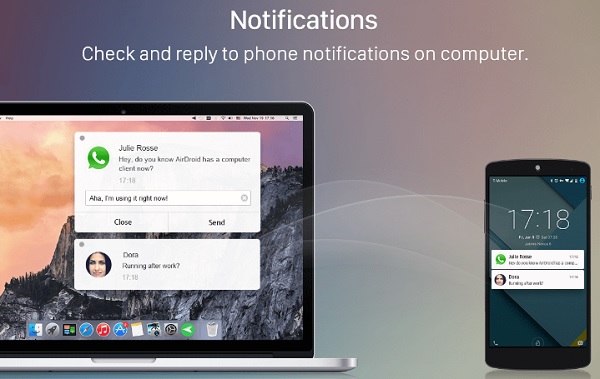
AirDroid works with Windows and Macs. With it, you can have the convenience of using a mouse and keyboard with your apps. Other features include the ability to find your phone if you lose it, and the ability to access your phone’s camera remotely.
Firefox
If you’re not a fan of Google Chrome (I am, but I understand why some might not be) or the native Android Browser, Mozilla’s Firefox is a good alternative.
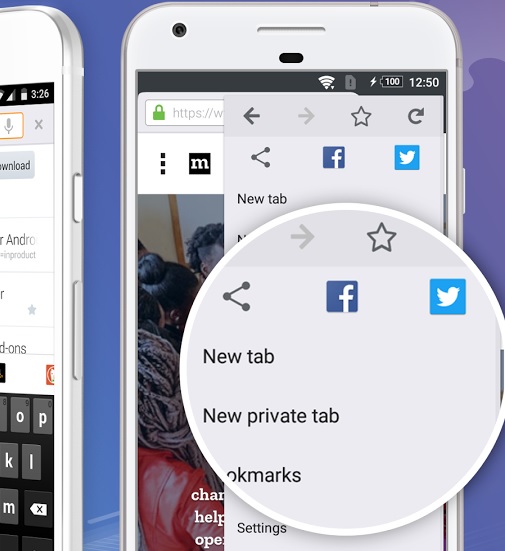
If you prefer other alternatives, Dolphin and Opera are also functional and offer their own benefits. Dolphin is my preferred non-Chrome browser, as it comes with an adblocker.
LastPass Password Manager
LastPass acts like a combination vault and autofill service, generating passwords and login information for all of your sites.
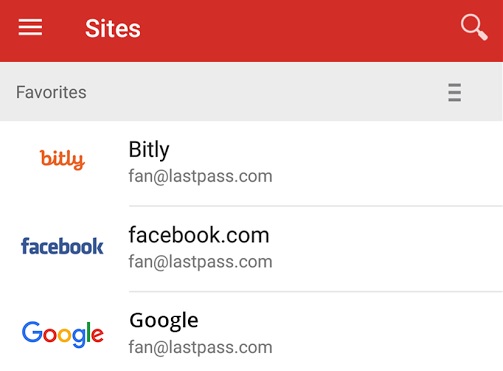
This saves you the trouble of having to remember or write down all of your passwords — the one you have for LastPass is the only one you need to access pretty much anything that requires a password.
Email App (Gmail; Blue Mail; etc)
Frankly, it doesn’t really matter what email app you have on your phone — just that you have one. I prefer Gmail in all things, but that’s mostly because I juggle multiple Google accounts, so switching between them in-app is fairly easy.

An alternative that’s not service-specific is Blue Mail. It allows you to switch between multiple kinds of email accounts, such as Gmail, Yahoo Mail, and Outlook.
Google Keep
Trust me, I’m not trying to flog Google — not on purpose, anyway. It just happens it offers excellent apps for devices of both stripes.
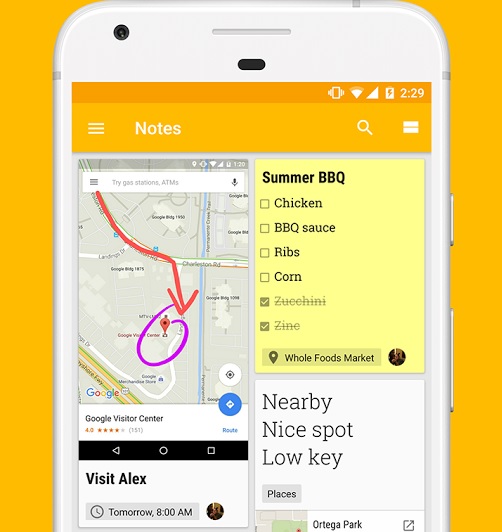
Google Keep lets you keep multiple lists of color-coded notes, looking for all the world like a digital cork-board. You can add photos and drawings to make them more interesting an useful.
Like almost everything Google, it syncs across devices.
ASUS File Manager
Managing the information on your Android device can be relatively simple and straightforward, if you have the right app. ASUS’s File Manager app is about as light and easy a device as you’re likely to find.
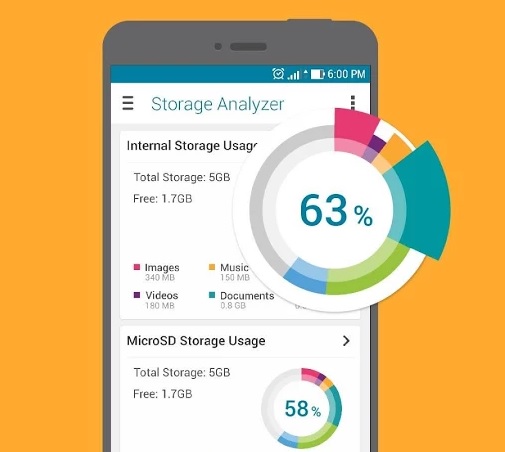
You can manage files both from your phone and your cloud storage, including Dropbox and OneDrive. You can compress files to save space, and stream music and videos from the File Manager.
Are there any other apps you’d recommend for first-time Android users? Let us know if we missed something obvious!
Get the TNW newsletter
Get the most important tech news in your inbox each week.





