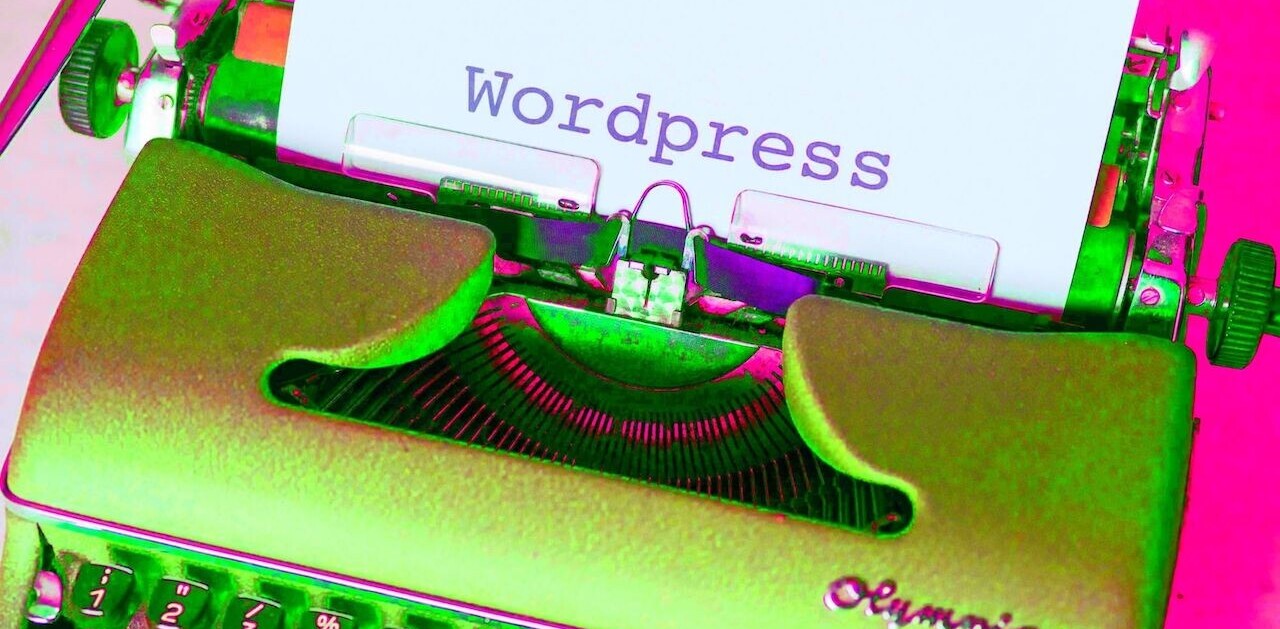![]() Read the top tech blogs and you will find hundreds of articles written about WordPress plugins: which are the best, the worst, and everything in between. Every author has their own view, and so the list of ‘best plugins’ has become very long indeed.
Read the top tech blogs and you will find hundreds of articles written about WordPress plugins: which are the best, the worst, and everything in between. Every author has their own view, and so the list of ‘best plugins’ has become very long indeed.
I’m not here to discount those articles, and definitely not here to discredit those authors; they have valuable views that are often dead-on. However if you are just getting started, or need a blogging boost, I have put together a list of five plugins to help you.
I’ve been a dedicated user of WordPress and a blogger for years, and during my trials and experiences (including using all the top platforms: WordPress, Drupal, Joomla, and even Blogger), I’ve come to find there are three components of a blog that are absolutely fundamental. They are:
- Security
- Professional Presence
- Accessibility (positive user experience)
With that in mind, the following list is a collection of useful and simply necessary plugins for anyone wanting a quality web presence using WordPress that is scalable and serves up a positive user experience.
You think spam in your email inbox is a pain, imagine what it is like when you run a website accessible by the entire internet! You’re going to get loads of automated spam. Instead of sitting in front of your WordPress dashboard clicking through tens, hundreds, or thousands of bogus comments you should implement WP-SpamFree to block that stuff from even getting that far. I like this plugin for its thoroughness and because it does not employ CAPTCHA’s or challenge questions to verify commenters. While those methods are effective they harm the positive user experience you’re trying to maintain by annoying people looking to share their views on your content.
I cannot stress enough the importance of backing up you environments on a regular basis. Think about it, you’re pouring your soul out into great pieces of content and all of a sudden Murphy’s Law kicks in…
We all know that backups are required and necessary, but sadly not everyone follows through and actually executes them. BackupBuddy is an all-in-one tool for backup, recovery, and migration of your entire WordPress blog. That’s right, not just the database, but everything that makes up your site (themes, plugins, etc.). You set your backup schedule and destination and BackupBuddy takes care of the rest providing you with that extra feeling of security that, should the unfortunate occur, your hard work is backed up securely and is easily recoverable.
Note: with the latest release of BackupBuddy, released by PluginBuddy, you can use the Amazon S3 storage service as an offsite/geographically displaced backup location. I highly recommend you check out this commercial plugin – it has saved me from potential disaster a few times.
Outside of your RSS feed and your social networking profiles, probably the most effective means of attracting and retaining readers is through opt-in newsletters. MailChimp takes all the guesswork out of creating, formatting, and distributing newsletters to subscribers of your continually updating content.
You can very quickly go through and setup the layout of your newsletters, and the times of the day it should be mailed out. Even better is the built-in integration of Analytics360 which works in conjunction with your Google Analytics account to let you know how the letters are doing.
Let’s take this into consideration, you write a killer blog post and next thing you know, you’re picked up by one of the larger media organizations or start climbing the Google Wall. What’s going to happen to your site when you start getting tons of traffic? It’ll fall over and die, that’s what’s going to happen. So how do you avoid that and allow your site to scale as your popularity grows? You can and should cache your static HTML pages. There are a few decent caching plugins out there, but on the top of my list is the one written by someone who knows a thing or two about multitudes of viewers. The CTO of Mashable, Frederick Townes wrote W3 TotalCache which improves the overall user experience of your blog by improving server performance, caching all aspects of your site, reducing the download time of your theme and providing transparent content delivery network (CDN) integration.
To break up the text within many blog posts, it is common for content creators to provide video interludes. YouTube is the obvious giant in this space. Many video content providers do provide HTML embed codes for their videos allowing for others to quickly and easily insert the video within a blog post or article. There are, however, some that do not provide this ability. That’s where Smart YouTube comes in. Smart YouTube allows you to insert just the URL in your post and still be able to “embed” the video content.
Vladmir Prelovac, the fantastic developer of Smart YouTube, has also incorporated the ability to use Smart YouTube to insert video in your comments, and in your RSS stream. Smart YouTube also supports playback of high quality videos, works on the iPhone, produces xHTML valid code, allows you to view videos in fullscreen and now even supports YouTube playlists.
Obviously this is not a complete list of the key WordPress plugins, but as I mentioned above, it is a concise list of plugins that work very well, and are absolutely essential to anyone looking to effectively scale and professionally present their website.
What are you favorites? I’d love to hear your Top 5 list.
Get the TNW newsletter
Get the most important tech news in your inbox each week.