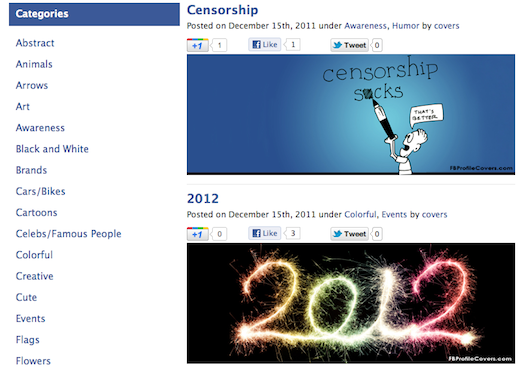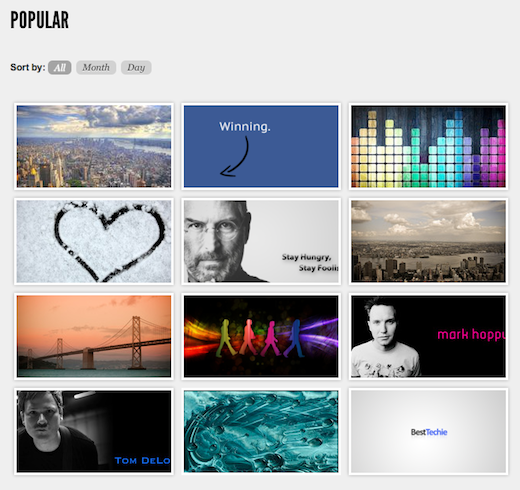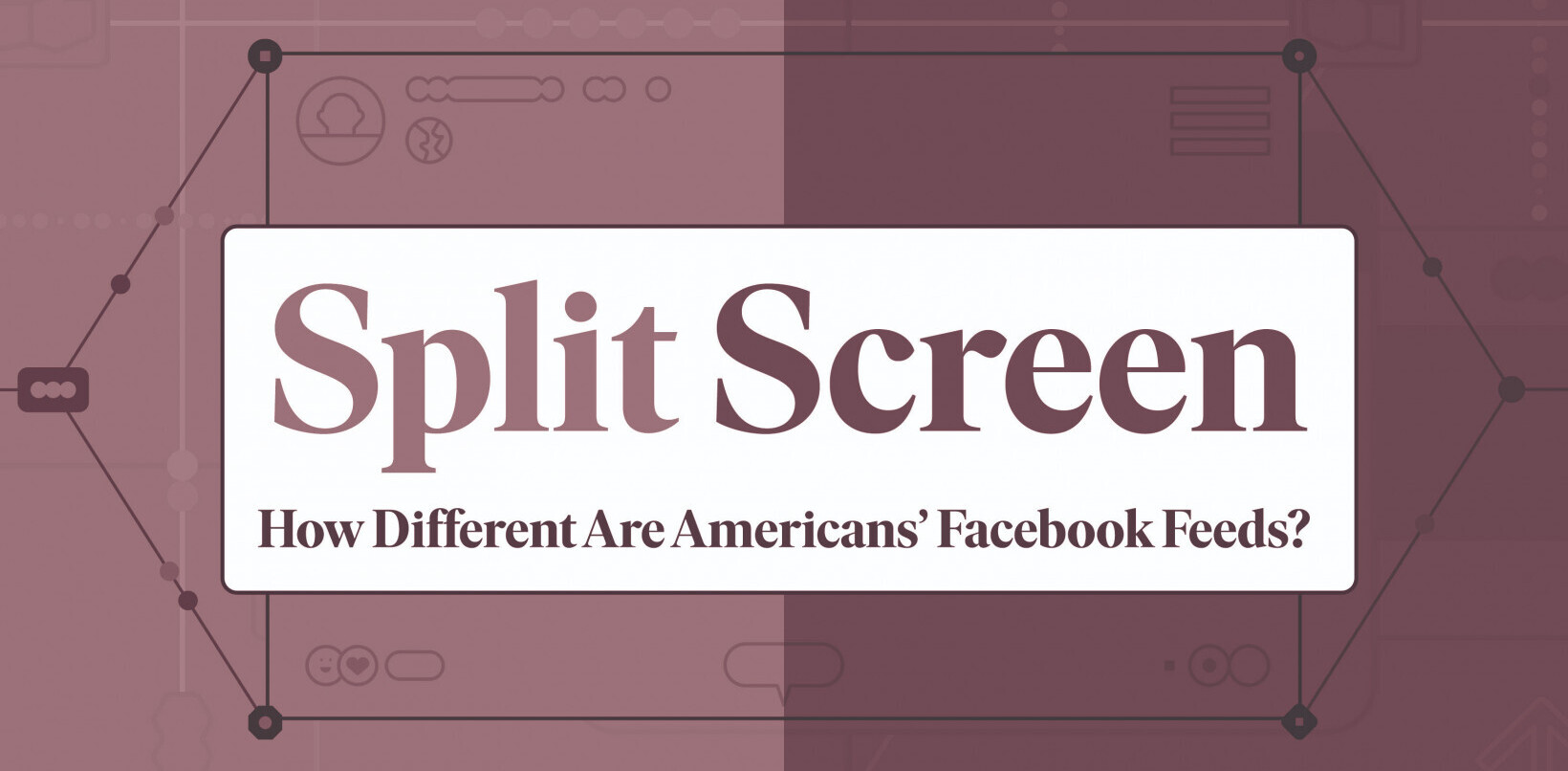Now that Facebook’s Timeline is available to all users worldwide, and we’ve given you an in-depth guide on what to expect from the new features, we thought it would also be a good time to focus on one of the coolest elements – the cover.
Just like the previous Facebook layout, people have already started getting really creative with how they share their favourite images in their profiles. There are quite a few websites that make generating cool Facebook covers easier than ever, some great sites for finding interesting images, and we’ve also got some tips on how you can put together a creative cover yourself.
SiteCanvas
SiteCanvas makes it easy to create a collage of photos as your cover, and there are over 20 templates to choose from. Once you select the template you want to use, it will automatically select the images that are included. If you don’t like the photos, you can hit the Remix Photos button to get a new set. Unfortunately you can’t reposition images, or even manually select the images so it might take a while until you get a combination you like, and then you can hit the Make My Cover button to apply it to your profile.
Facebook Profile Covers
Facebook Profile Covers takes a different approach. Rather than use your own images, it is a repository of images that are sized to fit your Facebook Timeline cover perfectly. Categories include Abstract, Animals, Celebs, Food, Geeks and more. You can easily set your chosen image as your cover directly from the site. The process is slightly more elaborate than it needs to be. The image is posted to your Timeline first, and then you can set it as your cover photo, but it is worth mentioning that it will feature a website watermark.
FB Cover Pix
FB Cover Pix is another gallery site filled with images that can be used as your Facebook Timeline cover. While the site prompts you to log-in using Facebook you don’t actually have to, since the images are downloaded to your computer, and you can then upload them to Facebook yourself. If you want to add images to the collection yourself, that’s when logging in becomes necessary.
MyFBCovers
MyFBCovers is another great service that lets you design your own cover, but rather than just put it on your own profile, you can also share it with the rest of community. And if your cover is the most downloaded image of the week, you can win $50. Log in with your Facebook account and you can choose from the available covers, or you can design a collage made out of 24 of your friends’ profile photos. If you’d rather select your own photo, MyFBCovers lets you upload a photo from your computer, scale and position it, and even add a few effects to your image.
Do it yourself
With a good photo editing program and a little bit of know-how, you can put together a great looking cover and can personalize it to your hearts content. You can add any sort of text to the image – a message you want to share with your friends, or maybe even a list of your social network usernames.
Images used in the cover should be 850 x 315 pixels if you want it to fit perfectly, without any pixelating.If you put it together yourself, you can get very creative with how your cover photo interacts with your profile photo. There are some great examples of what people have already done with their Facebook timelines which you can check out here.
Do you have any tips and tricks for your Facebook cover? Let us know in the comments.
Get the TNW newsletter
Get the most important tech news in your inbox each week.