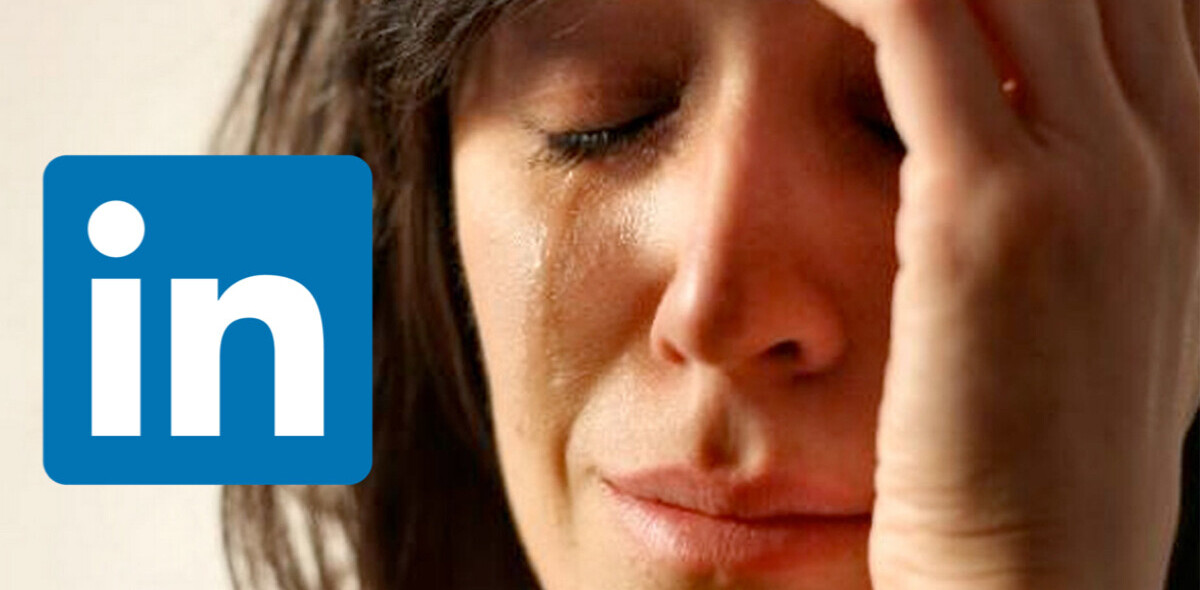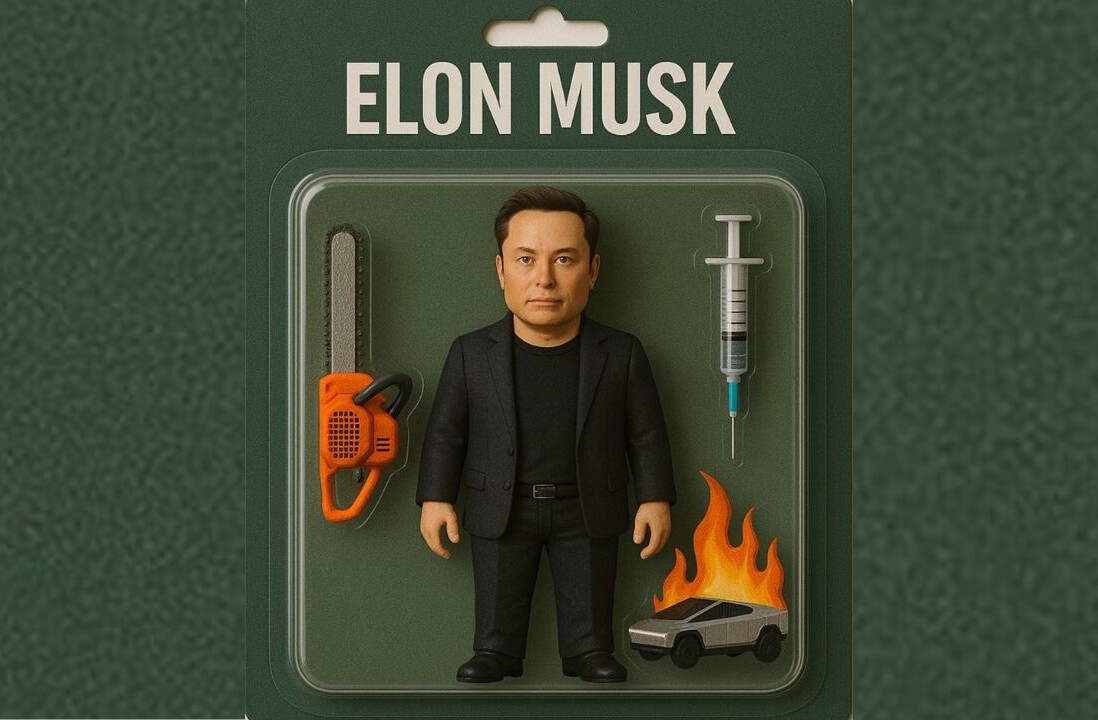Linkedin’s been on a bit of a tear lately. Whether it’s the company’s recent acquisition of Rapportive, or the fact that it’s outpacing Facebook’s growth in Indonesia, clearly Linkedin means business– in more ways than one.
Of all the social networks floating around out there today, Linkedin is the benchmark when it comes to social business networking (business social networking?). That’s not to say that there isn’t plenty of business happening on many of the most popular networks, but Linkedin is clearly about making business development happen.
Ultimately, the goal of any business focused networking activity is to drive a sale. And what’s the best way to start that process? Here are 5 tips to get the leads flowing in your direction via Linkedin.
Keep it close

Ok, let’s all admit it; in the early days of MySpace, the more “friends” you had, the better your network was, or at least your ego. Hopefully we all learned a thing or two, and keep the cards a bit closer on Facebook, but perhaps not. On Linkedin this, “More is more” philosophy takes on a different meaning. Sure, the more contacts you have, obviously the deeper your reach is. However, when connecting via Linkedin, be sure to fill in that personalized message field. As the receiver of such invites, my natural reaction is, “Now, who is this person?” If you’re sending a connection request, be sure to introduce yourself, and explain the connection. Sure, this step is not necessary for close circle connections, but the further out you reach, the more meaningful that personalized message is.
After making a new connection, either in person or through a shared connection, be sure to take the time and actually get to know this person. Fully perusing their profile is not stalking, but getting to know someone better. Looking for your in? Perhaps you both have an interest in flying dragon kites, or are both microbrewers. Noting these commonalities and bringing them up in conversation demonstrates to the other party that you care, have shared interests and thought enough to mention them, ultimately resulting in gaining said contact’s respect and trust – a solid foundation for any business relationship. In addition to the niceties, whether you recognize it as such or not, learning more about a contact is one of the quickest routes to a qualified lead.
Share your content

If you’ve used any social network in the past, this should be a no brainer, and yet, I’m constantly shocked to see many, many barren profiles. Remember, Linkedin isn’t, or shouldn’t, be a simple rundown of who you are and what you do and where you’ve done it. If you’re putting yourself out there, surely, there’s much more to you than just a resume. Granted, due to the nature of Linkedin, photos of your escapades in Vegas might not be completely appropriate, but this goes without saying by now, doesn’t it?
With the mission of positioning yourself as a thought leader in your industry, go ahead and share some content with your Linkedin contacts that you find interesting. Perhaps it was the lately TNW article, a presentation via Slideshare, or perhaps an interesting tutorial on YouTube. Likewise, Linkedin can be a great place to repurpose, or reintroduce some of your existing content. Got a blog article that you recently released that’s been getting some attention? Post up an excerpt with a link back to said article, and be sure to include why you’re posting this. Does it seek to solve a potential customer’s problem? Bingo!
Have kawfee, discuss

Perhaps one of the most useful aspects of Linkedin is the ability to step up to the mic and let your voice be heard. There are literally thousands of questions and answer sessions happening on Linkedin at any given moment. And what better way to open doors than by answering another’s question? Answers do not, and shouldn’t be 100% business focused all the time. Remember the last time you asked a question and were greeted with a sales pitch? Me too. Boo.
You can dig into the Q&A by joining groups that are relevant to your business. The beauty of answering others questions is that over time, you’ll gain valuable street cred, with the ultimate goal of becoming the go-to-guy/gal. Gaining exposure in your particular field is never a bad thing, and this, “Let’s see what Dan thinks” will, over time, translate into inquiries, RFP’s, and say it with me now, “SOLD!”
A sister to the discussion area, Linkedin also features an Answers section where you can quickly browse relevant verticals and provide some solutions. The benefits are similar to the discussions section, ultimately helping you not only share your knowledge, but position you as “the” person. Now that’s not to say that you need to be digging and digging and constantly hitting the refresh button; Linkedin provides a very handy RSS feed for specific verticals, making it quick and easy to you to scan new questions posed in the Answers section.
Get with the Apps
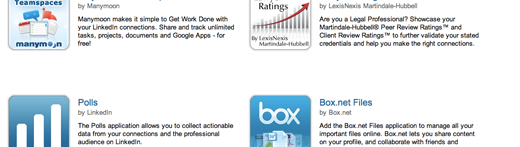
Don’t forget or overlook Linkedin’s directory of apps. When it comes down to generating leads, there’s no one single app that will do it for you, but when used in combination, they all feed into the overall premise of getting you noticed.
Slideshare’s app for Linkedin is excellent, and a great way to further push your industry knowledge. If Slideshare is not your thing, Google also provides a Presentations app. The Tripit app can be a great way to keep up with who’s going where. If you discover that Kitty is on her way to San Diego for XYZ, well, there’s no better reason to meet up for a coffee or drinks. Likewise, the Linkedin Events app can be quite handy. From what I saw the events sections look jam packed (city dependent), and this app makes managing events a whole lot easier. If hand crafted excerpts of your best blog posts are going to be more of a chore than anything else, have a think about adding the WordPress app (provided you use WP as your blogging platform). The app automagically syncs your posts directly to your status updates.
When it comes down to GTD, the Projects and Teamspaces app provided by Manymoon is a Godsend. Once you’ve garnered some interest in what you’ve got to offer, collaborating with a lead via this handy app really gives you the chance to shine. Sure, you could go through an endless chain of emails, powerpoints, etc., but Manymoon provides one common platform for both parties to share documents, projects, tasks, etc..
Profile Power

Last, but certainly not last, ensure that your profile is up to par. The meat and potatoes of your entire Linkedin experience, your profile is the obvious place to make clear who you are and what you do. There’s no need to blatantly state that you’re looking to close deals…let your experience do that for you. How far in depth you go with your profile is entirely up to you, but if you’ve got some great experiences and solid examples of “Can do!” don’t hold back.
Providing an up-to-the-minute profile lets other Linkedin users know that you’re serious about the platform and plan on making the very most out of it. Keep your profile as concise as possible as visitors aren’t there to read a book, but rather know who you are and what you can do for them. As noted in my CEO of Me piece, Linkedin is a perfect location to use a professional headshot.
Linkedin certainly shouldn’t serve as the be-all-end-all for your lead generation process, but by putting a bit of time, effort, and care into cultivating a powerful presence on the leading business platform, over time you can reap the lead generating rewards.
Francois Loubser via shutterstock
Get the TNW newsletter
Get the most important tech news in your inbox each week.