
We recently posted a stunning collection of iPad artwork, showcasing 10 outstanding sketches done using Apple’s tablet.
During our hunt for iPad art, we noticed that many artists were using nothing more than their finger, and while it’s great news that such precision can be accomplished by iPad finger painting, we couldn’t help but think it would be more organic to use a brush or a pen.
We’ve rounded up a few accessories that may provide improved control or a better solution for bringing your artwork to life on the iPad.
MORE/REAL Stylus
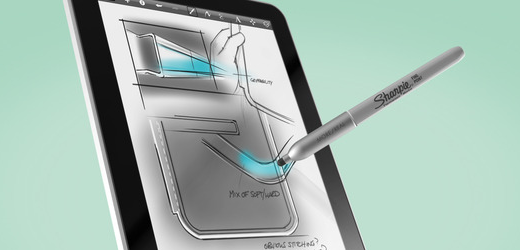
Don Lehman has invented an interesting stylus cap that fits onto standard pens and markers, enabling artists to utilize tools they’re already comfortable and familiar holding. It works like a regular pen cap and has been designed to fit on a Sharpie finepoint, a Bic Round Stic, and a Pilot Fineliner. The tip of the cap is made from conductive rubber and aims to provide users with superior control.
The MORE/REAL Stylus is being launched through Kickstarter, a site that helps ideas become a reality by bringing inventors a community of funders. Lehman’s project has already received over $35,000, and has collected over 1000 backers. The MORE/REAL Stylus comes in stainless steel and in a limited edition brass finish. The product was designed with the iPad in mind, however Lehman claims it should work with any touch screen device. At this time, the product is available for purchase through Kickstarter and costs $20 for one cap size of your choice.
Nomad Brush

Painters will likely be right at home using the Nomad Brush. At first glance it appears to be an ordinary paint brush but it’s bristles consist of conductive fibers, allowing it to work on the iPad’s screen. This iPad-ready brush uses a blend of natural and synthetic fibers and sports a walnut-carbon handle with a soft grip. I honestly couldn’t paint a decent picture if it meant saving a life, but if you’re interested in iPad art, this appears to be a must-have accessory. This product can be purchased at the official site for $24.00 per brush.
Pogo Sketch

An aluminum stylus pen from Ten One Design, comes in four stylish colours and sports a metal pocket clip for wearing. If you’re used to sketching with a pen, we’d imagine that using Pogo Sketch would be a natural experience. It does seem a bit on the thin side, so as far as comfort goes, it would really just depend on what you’re familiar with.
Although it is possible to produce exceptional artwork using your finger, there’s a gallery on the product’s site displaying some amazing drawings penned with this stylus. Using an Android or iPhone? This product will work on those too. One the product page it also states it will work with both trackpads and touch screen devices.
The pens come in four flavours; silver, hot pink, burnt orange and cactus green. It’s available from Ten One Design’s site for $14.95 per brush.
Mini Capacitive iPad Stylus

The Mini Capacitive iPad Stylus pen, designed by Boxwave, is a miniature pen that can be easily carried in your pocket or connected to the iPad through the headphone jack. The design of the pen is more geared towards convenience and could be handy in zero below temperatures since you don’t have to remove your gloves. As far as sketching goes, its short stumpy design doesn’t appear to be the best choice for artists.
It comes with a price tag of $12.95 and it’s available in black, silver, red and blue from Boxwave’s site.
Griffin Stylus

Griffin says its stylus pen is a “balanced pointer”. It’s stylus uses a soft rubber tip and supports omni-directional use, giving users control over drawing. There’s also a clip so the pen can be easily attached or worn. As far as we can tell, Griffin’s pen is a tad thicker than the Pogo Sketch stylus so it could be better for larger sized hands. The glossy black exterior looks pretty sleek and the small size of its tip may offer more precision than simply using your finger. It works with any touchscreen device and costs $19.99 per stylus on Griffin’s site.
If you know of a great stylus for touchscreens please share it with us in the comments.
Get the TNW newsletter
Get the most important tech news in your inbox each week.




