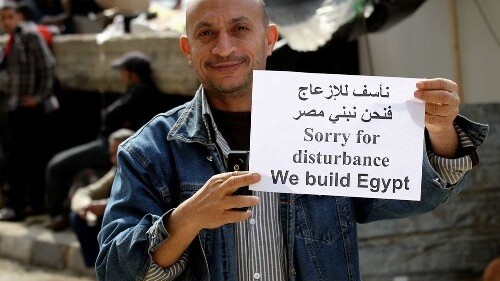
I’m a productivity fanatic. I enjoy wasting my life away reading and researching ways to make my life more efficient. Productivity was the first category of apps I browsed into when the iPad apps became available in the app store.
These are the apps I highly recommend you try out first if you’re a productivity pornstar too.
Split Browser $1.99 (iTunes link)
Two pages web experience, with two independent toolbars, two websites at
the same time, with a division bar you can resize your pages, portrait or landscape mode, it’s up to you. This app offers you an ultimate web experience, allows you to stream a video while checking out your emails, if you want to focus on the film, try the full screen mode.

Evernote Free (iTunes link)
Needs no real introduction, just probably the most feature rich multiplatform notes app out there. Looks elegants designed with a UI to match Apple’s standard Mail app.
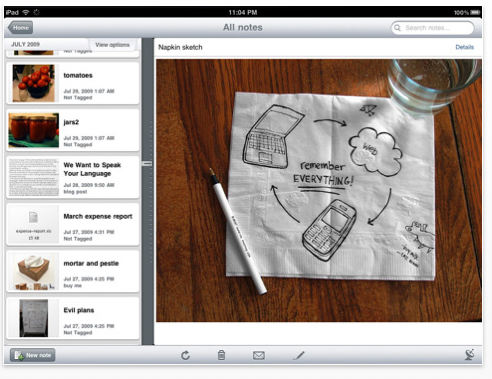
Things $19.99 (itunes link)
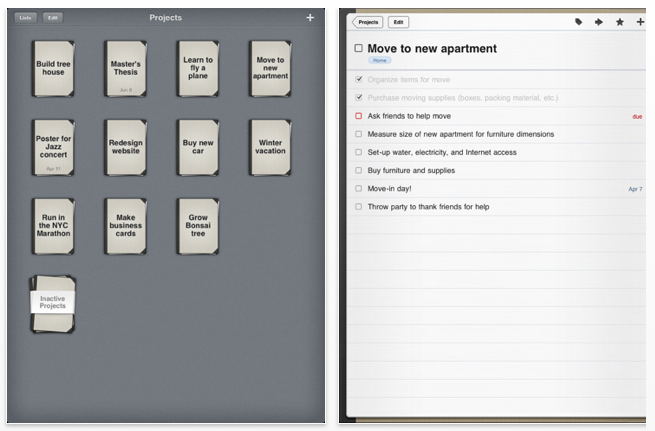
Toodledo $2.99 (iTunes Link)
Popular task management app with a much prettier iPhone/iPad app than website sadly. Offers a combination of simple clean design, customization, and intuitiveness.
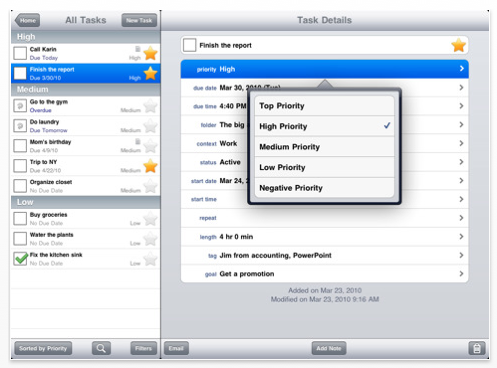
Instapaper $9.99 (iTunes Link)
Popular tool that allows you to quickly save and read articles you find on the web. It styles them in a cleanly designed format in a font of your choice for you to read in your own time.
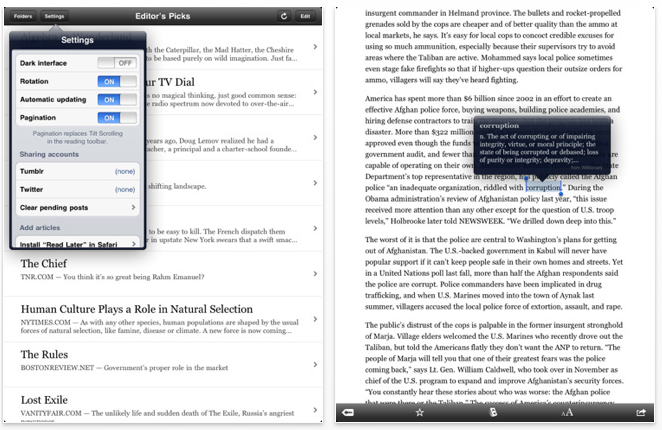
1Password $6.99 (iTunes Link)
1Password is an award-winning password and identity manager. Syncs across your iPad, iPhone and desktop.
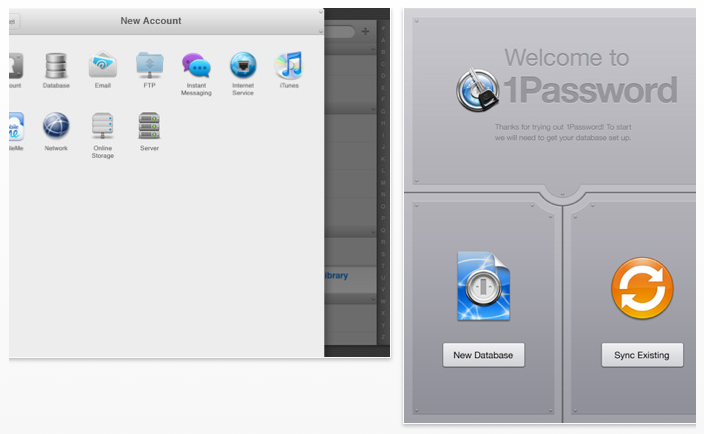
Omnigraffle $49.99 (iTunes Link)
Turns you iPad touch screen into a canvas. Using simple multitouch gestures, draw shapes, drag in objects, and style everything until it’s just right. Share your creations via PDF export, or open them in OmniGraffle for Mac.
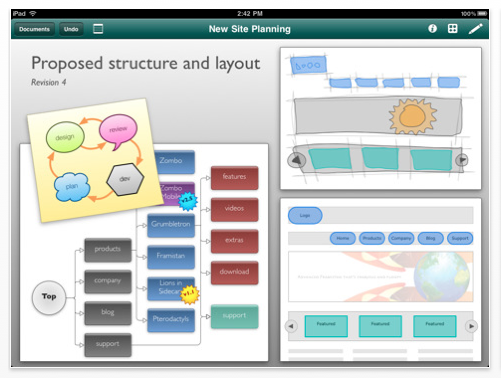
Sugarsync Free (iTunes Link)
SugarSync enables instant remote access to all of your files. Access all your files and photos, access entire folders, stream an entire library of music, and share files with colleagues and friends.
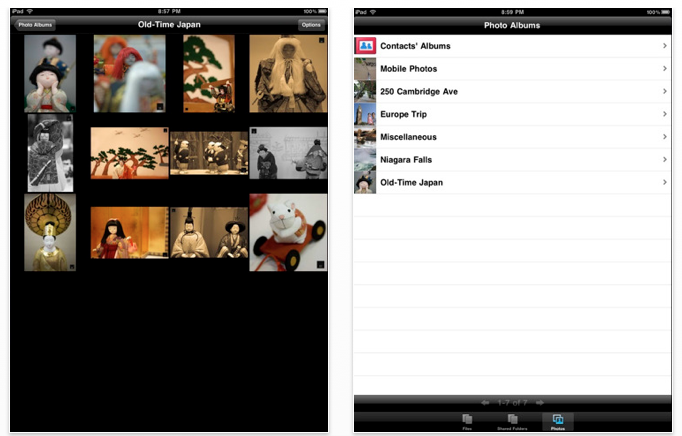
Memeo Connect Free (iTunes Link)
Connects to your Google account and syncs files in popular formats like PDF, Word, Excel, PowerPoint, Jpg etc. No editing just yet unfortunately.
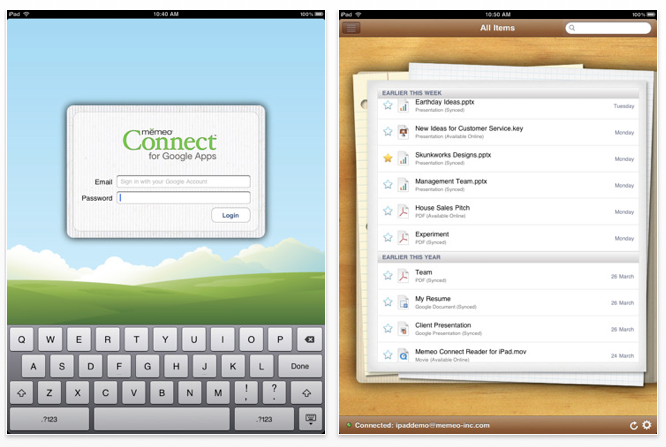
Taska $2.99 (iTunes Link)
Taska is an elegantly-designed GTD app with refined and easy-to-use features.
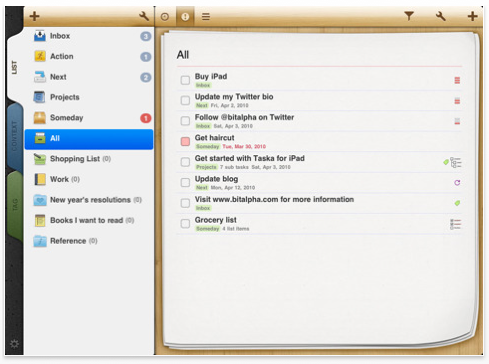
Multitask $2.99 (iTunes App)
App that slots a neat little rss reader in a sidebar of a browser so you can get your news fix while your browse the web. Of course you could probably use the first app in this list but there’s something about having an app built for a specific task that rubs me the right way.
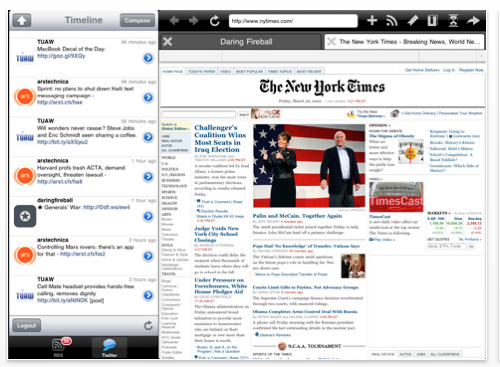
Get the TNW newsletter
Get the most important tech news in your inbox each week.




