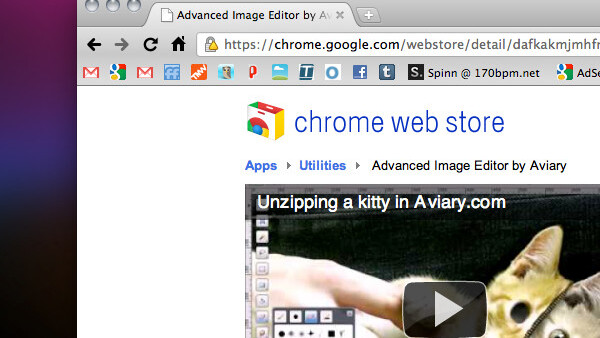
Anytime that we get a new toy, we have to go digging around to find the best features. The Chrome Web Store is no different. We’ve been so excited about the App Store that we’ve been downloading app after app since it went live. In all fairness, many of the ones that we have listed here simply create easily-accessible links. That means that you should be able to access a number of them no matter what browser you’re using. The Chrome App Store has just brought some great links…err apps to the spotlight.
We’ll re-visit this topic in a couple of weeks when the store picks up somewhat. For now, the best of the best? They’re all listed here. So get your download finger clicking and let’s go:
TweetDeck
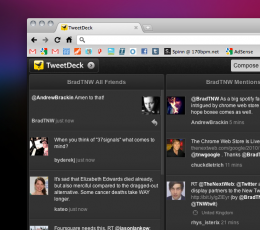 TweetDeck on Chrome is a wholly more satisfying experience than what you’ve ever seen on the desktop. First off, it’s perfect in its implementation. The ability to have a Home column, where all of your accounts are merged into one incoming stream view, is priceless. Beyond that, though, it just works. It does everything exactly as you’d think it should, and it does it very well.
TweetDeck on Chrome is a wholly more satisfying experience than what you’ve ever seen on the desktop. First off, it’s perfect in its implementation. The ability to have a Home column, where all of your accounts are merged into one incoming stream view, is priceless. Beyond that, though, it just works. It does everything exactly as you’d think it should, and it does it very well.
Oh, and there’s the fact that ChromeDeck (as it is affectionately known) has managed to get user streams into a web-based Twitter application. That’s something that even the New Twitter hasn’t been able to do!
Scribble
Scribble will be your lifesaver if, like me, you have a habit of opening Notepad or TextEdit to scribble a short reminder note. Whether doing so in a meeting, taking notes during a phone call or just trying to keep things organized, I’m addicted to notes.
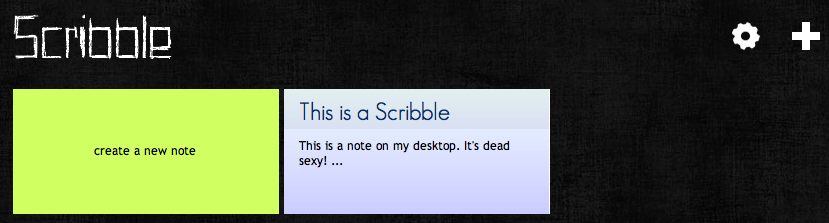
Scribble allows you to create notes, keep them easily accessible and even give a desktop popup reminder when something is due. Finished with a note? Just delete it and it’s gone for good. Oh, there’s also offline access for all of your notes, which is invaluable. We love the fact that you can title each note, then add full details in the text below. The desktop notifications are a dream, as well.
Minus
Minus is, simply put, simple photo sharing. While you likely use something like Picasa or Flickr, Minus is clean, easy and pretty darn sexy if we do say so ourselves. Just open the app, drag in photos and let Minus handle the rest. You have options to share, options to edit and you don’t even have to have a Minus account to share your galleries. Of course, there are advantages to signing up, but we love the simplicity of just dragging, dropping and sharing instantly.
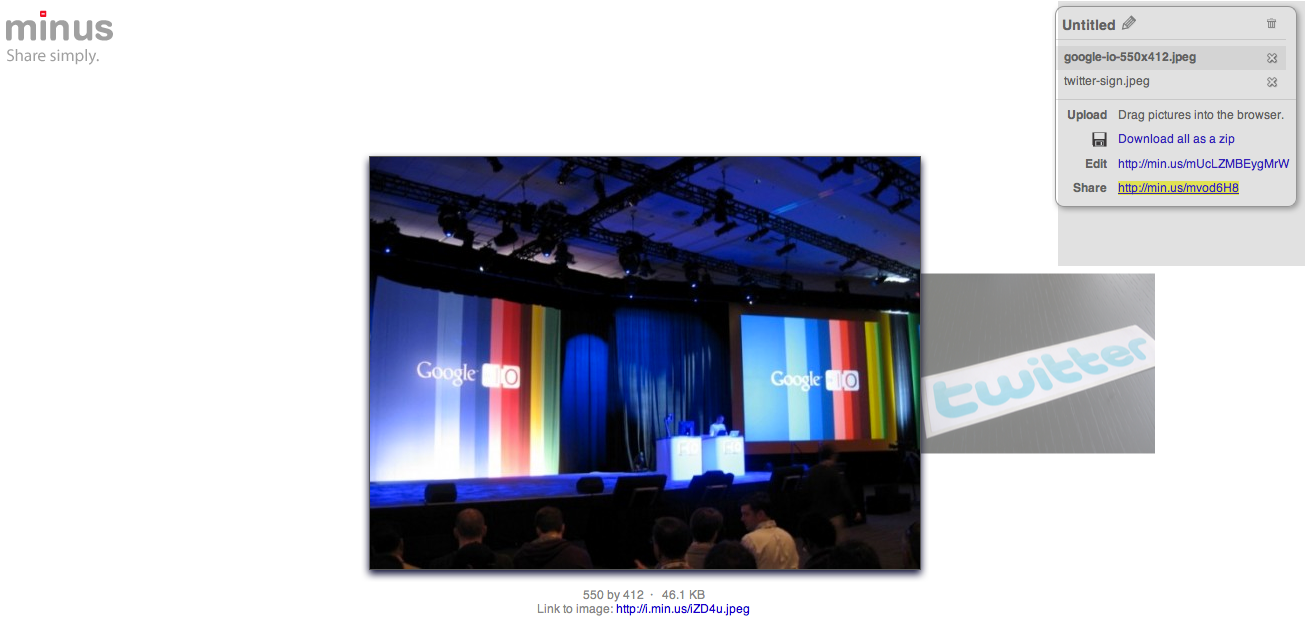
Entanglement
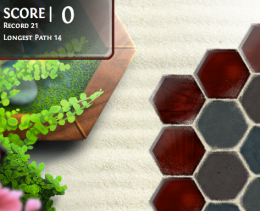 If time-wasting brain-benders are your thing, then Entanglement is amazing. If they’re not, it’s still worth a try. The object is simple — create a path with hexagonal tiles. With a beautifully-designed game board, and impressive music score to match, the game is a simple joy that can be frustratingly difficult to master.
If time-wasting brain-benders are your thing, then Entanglement is amazing. If they’re not, it’s still worth a try. The object is simple — create a path with hexagonal tiles. With a beautifully-designed game board, and impressive music score to match, the game is a simple joy that can be frustratingly difficult to master.
The controls are simple — arrow keys and your spacebar. The paths are fun to figure out and the application won’t suck you in for hours unless you want it to. Casual games such as this are always a winner, and Entanglement is no exception. We also love that there’s a social aspect to it, as you can post your scores on a leaderboard and compete with your friends or perfect strangers.
Sketchpad
In all fairness, Sketchpad is just another image creation app. But it’s such a cool thing that we have to include it as well. We’ve honestly note seen responsiveness from an HTML5 application that can hold a candle to what Sketchpad does. But what is it? Well, it’s as if MS Paint and Chrome had an illicit one-night stand and produced a drawing tablet.
There’s no support for Wacom tablets, so you’re limited to your traditional input devices, but Sketpchad is incredibly fun to play with so you should add it to your list.
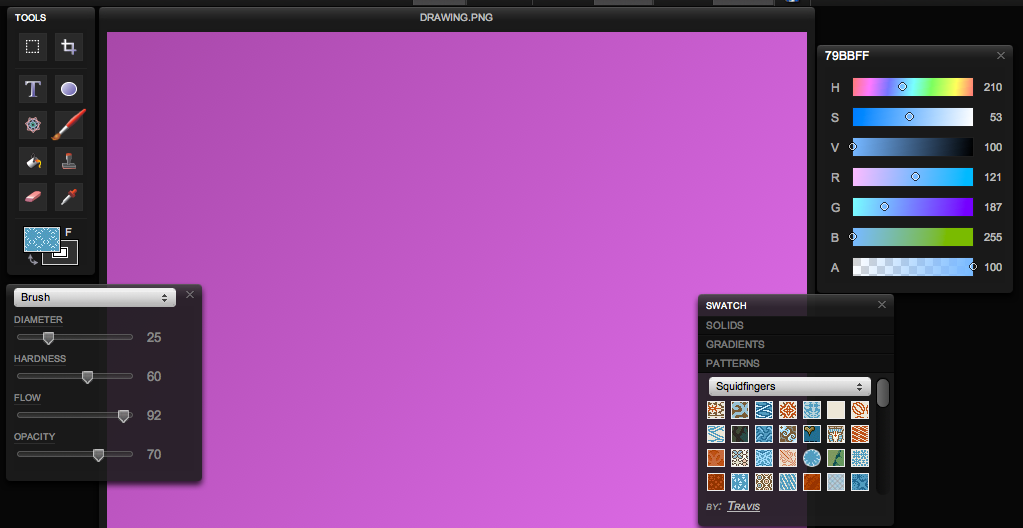
Get the TNW newsletter
Get the most important tech news in your inbox each week.




