
Back in the day, it seemed like there were really only two options to manage client relationships: face-to-face meetings and phone calls. While these client management techniques can certainly still prove effective today, there’s no denying that they’re not always the right fit — especially for e-commerce brands and others servicing international clientele.
Just like you need to take steps to keep a remote workforce unified and on the same page, you must also ensure that your client communications remain effective, even when in-person service isn’t available.
Thankfully, there are plenty of ways you can deliver quality results for your distant clients and build stronger relationships. Here are some of the best options to consider that go a step beyond emails and phone calls:
1) Set expectations right from the get-go
Regardless of which of the following techniques you choose to integrate as part of your client management process, it is essential that you set clear expectations from the beginning. Your clients should have a clear understanding of how they can reach you when they have questions or concerns. Your team must be ready to deliver with these communication methods.
Of course, the entire communications process will be much easier for your team to handle if you use quality CRM software, such as Hubspot CRM or Pipedrive.
By tracking leads and client communications in a single platform, your team will be able to stay on top of their responsibilities and deliver the results your customers are hoping for.
2) Minimize the work you impose on them
Though setting expectations is important, clients want to know how you will make things easier for them. The more you can simplify their tasks and processes, the more likely they are to be satisfied with the outcomes.
If you’re creating more work for the client, you’re probably not doing them any good in the long run. However, many projects require input from both the provider and the client, making streamlined collaboration tools an absolute must. The easier the collaboration process, the better the results will be.
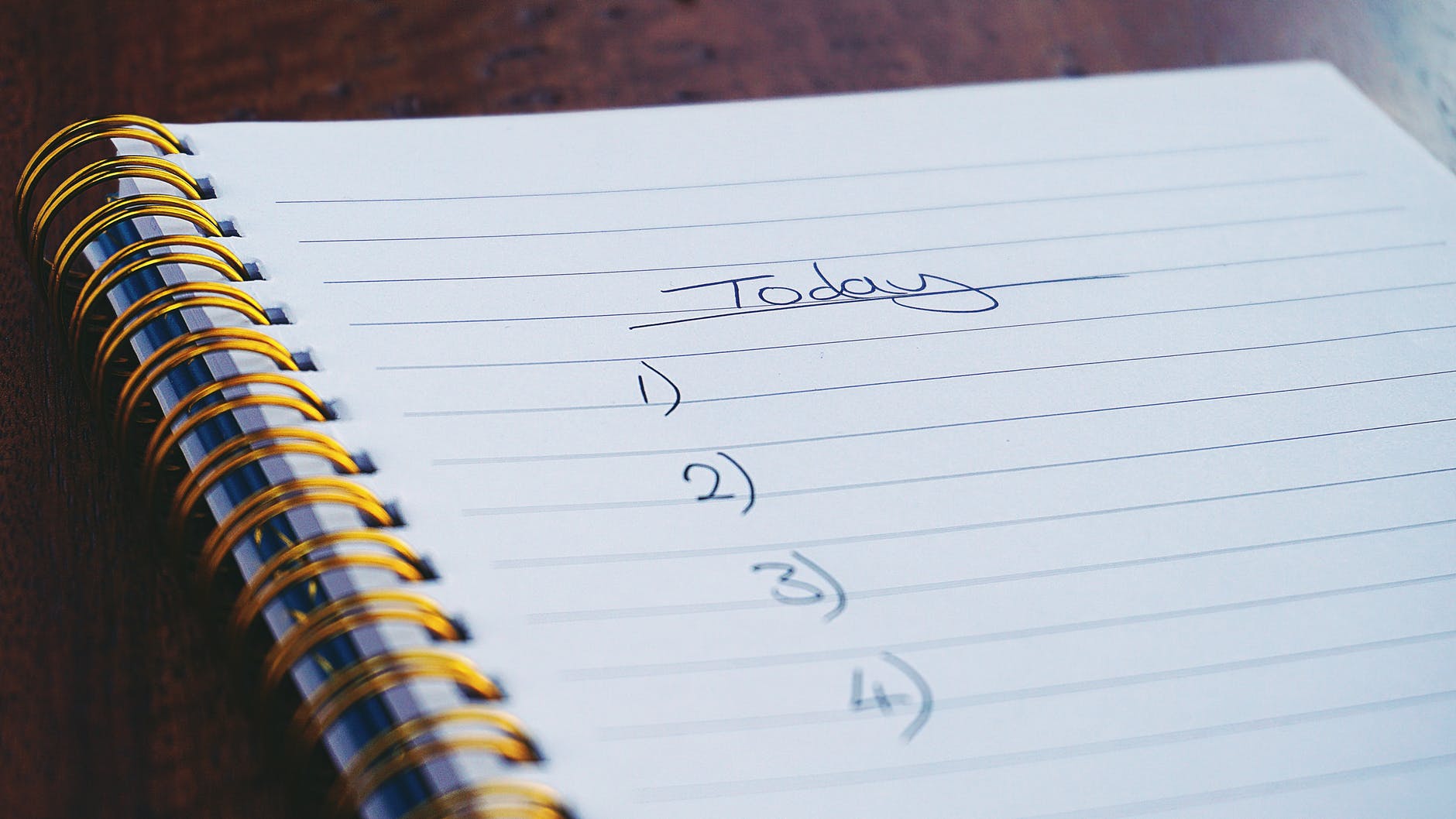
One tool that I’ve found to be extremely useful is Duda, a web design platform that places heavy emphasis on collaboration in design. Using the platform, I can set up backend access that gives each individual (for both your own team and the client) different permission levels and helps you automate workflow communications.
Most importantly, it uses convenient features like the smart bulk upload of assets to minimize how much work the client needs to do. Such features keep client tasks from ever becoming overwhelming, while also preventing potential miscommunications with your team. This user-friendly setup allows you to create a simplified system where each person has access to the exact tools and information they need.
3) Chatbot integration
Not every question or concern requires an in-depth discussion with one of your staff members. This is especially pertinent for smaller startups, which don’t always have the resources to answer every customer question in a timely manner.
This is where chatbot integration can make a difference.
Chatbots can be programmed to answer set questions and use context clues to guide customers to a helpful solution. While they can’t fully replace human support, a properly-programmed chatbot will often help clients find a needed solution without the need for a call or email.
Better still, they are always available, so clients can get answers after business hours.
4) Video calls
When you need the “in-person meeting” setup but distance makes that impossible, video calls can provide the perfect solution. Video conferencing software allows you to visually connect with clients, even when they are geographically distant.
Many of the most popular video conferencing tools, like Skype for Business, Zoom and Join.Me, allow for much more than a video call.
Screen sharing from connected devices, collaboration chats and other features ensure that participants can fully participate in the audio and visual experience of a meeting, no matter where they are located. For many clients, this serves as a far more effective way of transmitting information and collaborating on a project.
5) Project management software
If your projects require frequent collaboration, approvals or comments from the client, you will likely be best served by using project management software.
Tools like Asana and Trello allow everyone to get a big-picture view of a project’s progress, with calendared due dates for specific tasks, assignments for individual project members and the ability to upload and share files.
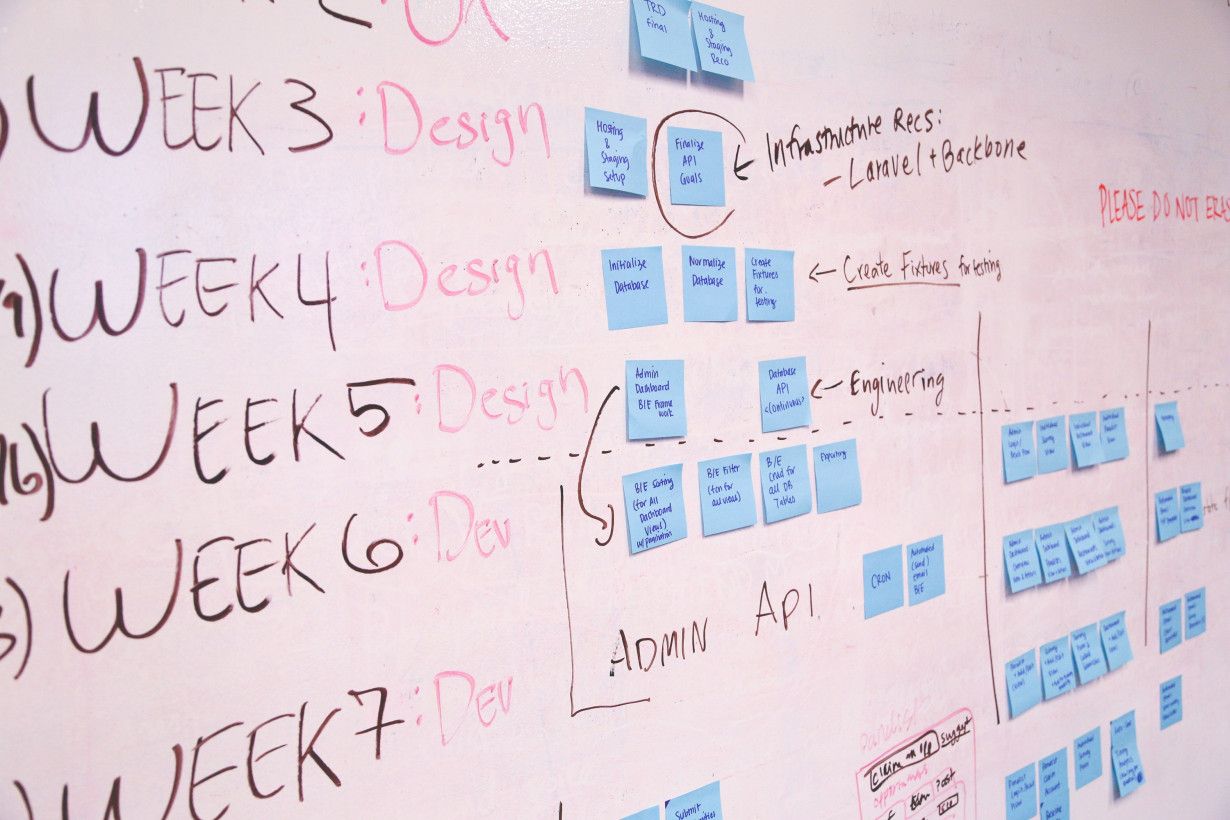
Best of all, account managers have the ability to control access for individual users.
This allows you to give clients limited permissions so they can view progress on their project, upload their own files or leave comments without gaining access to other confidential information. 24/7 access ensures that everyone involved with the work will always be able to stay up to date on what needs to be done next.
Building better relationships
Building strong client relationships will ultimately make or break any business.
By taking advantage of the wide variety of resources available today, you can ensure that your web-based business will be able to provide answers and solutions at any time, for any client.
Don’t be afraid to think outside the box when it comes to keeping in touch with your clients. The more you do to deliver a quality customer experience, the more likely you are to achieve lasting entrepreneurial success.
Get the TNW newsletter
Get the most important tech news in your inbox each week.




