
Facebook has a number of features which can make life more interesting and convenient for the many, many people who use it. From Town Hall, for politically-active users, to a food-ordering service for hungry users, Facebook does a lot more than just show a news feed of your friends’ baby pictures.
But Facebook has even more features of which you might not be taking advantage. These are a few hidden things you didn’t know you could do on Facebook.
Update your status with a text message
Facebook Texts lets you receive notifications and post status updates via SMS messages in your phone. To do so, you must activate text messaging in your mobile settings. After that, you can text a particular number with your updates, and they will be posted to your account. The number varies by carrier, but most carriers seem to support Facebook Texts, judging by the list on the Help Center.
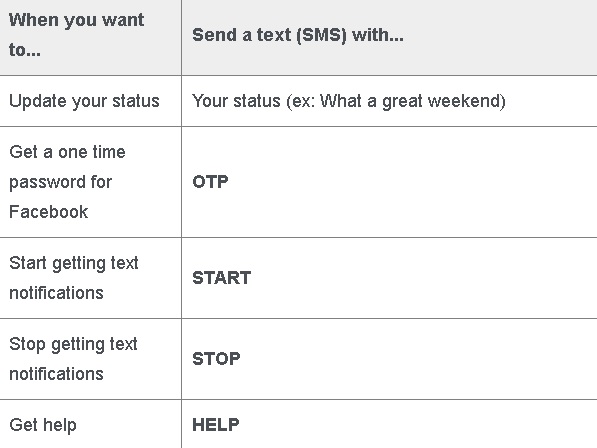
This might not seem like the most useful feature given Facebook apps are available on everything with a screen. But if you have little data and you have a phone plan that doesn’t count SMS messages towards your data, it can be a good way of keeping up with social media.
Control what kinds of ads you see
Facebook ads are annoying — no two ways about it. But Facebook allows users to choose what flavor of annoying people have on their feeds. You can go to Facebook’s ad preference page and X out the ad categories you’d rather not see.
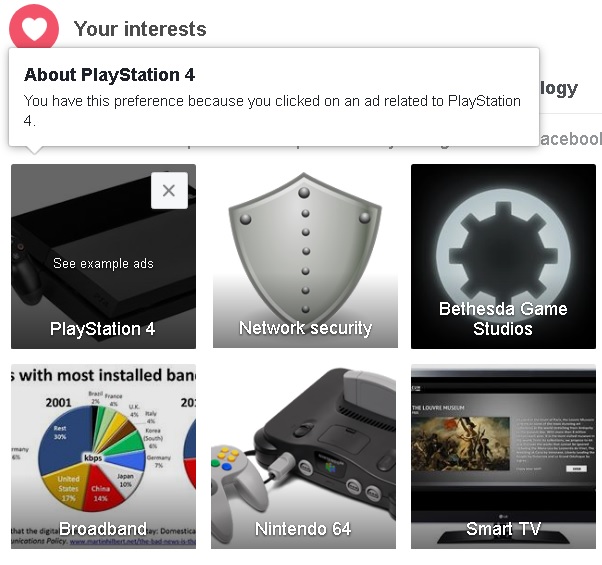
While I highly doubt this would eliminate all ads on your feed, it might be useful if you’re getting ads from something you accidentally clicked on once and have no interest in.
Get a copy of all your Facebook data
Facebook gives you the option of downloading all the data it has on you. This obviously includes your statuses, pictures, and apps you’ve used. It also includes info on the ads you’ve clicked on, your facial recognition data, and your IP addresses. You can find a complete list of everything you can download on Facebook’s Help site, in case you want to get creeped out by how much Facebook knows about you.
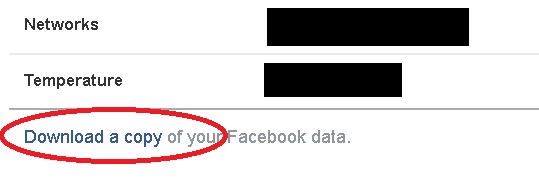
To begin the download, go to your settings. It’ll be at the bottom of your “General Account Settings” page in blue text.
Make sure no one is peeking in your account — and end them if they are
I don’t mean literally end them, but end their peep sessions. When you go to your Security Sessions, you’ll find a list of all the places where you’re logged into Facebook and Messenger. If you don’t recognize a location or device on the list, hit “End Activity” to shut it down.
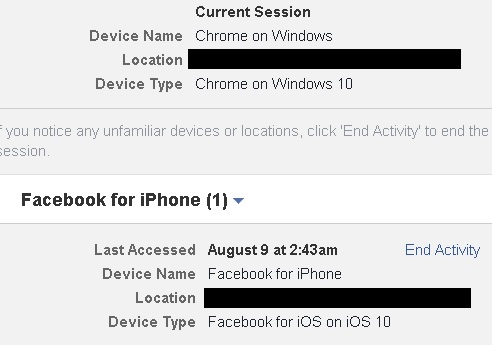
If your phone, tablet, or computer is ever stolen, you can remotely log out of any Facebook or Messenger sessions. Anyone who tries to access your account from the same device, they’ll need your password to do so.
Designate a Facebook ‘heir’
While your Facebook account outliving you isn’t a happy thought to contemplate, it’s a distinct possibility. And unless you’ve given your password to another person, it’s likely it’ll stagnate until Facebook deletes it or someone else asks for it to be deleted. Facebook has accounted for that, as well, with the option to designate a Legacy Contact.
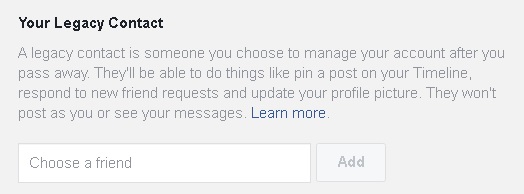
Select whichever friend you want to be your Legacy Contact in your Security Settings. The contact won’t be allowed into the account until it’s memorialized, which can be done by contacting Facebook. If you don’t want someone to manage your account, you can request to have it permanently deleted instead.
What other Facebook tips do you use, and have they made your life any easier? Let us know in the comments!
Get the TNW newsletter
Get the most important tech news in your inbox each week.





