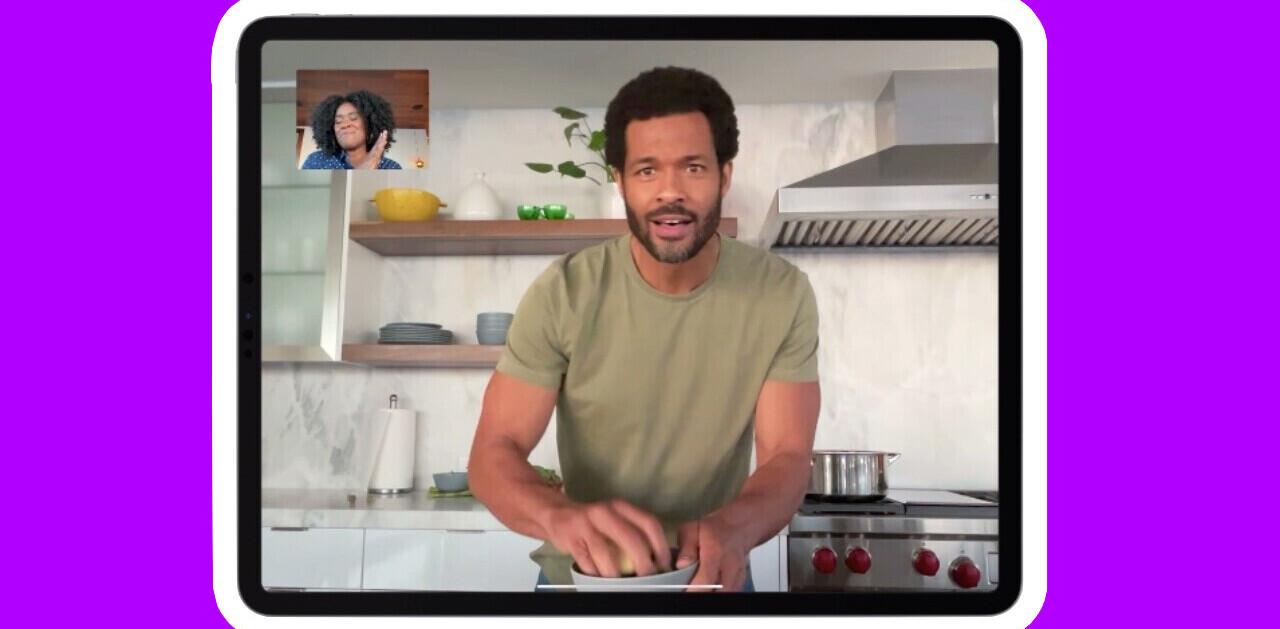For those of you that have purchased the next-generation of iPad, you have access to a wide range of applications that utilize the device’s camera, processor and fullscreen 1080p video output. Aside from Apple’s iPad 2 apps such as iMovie and FaceTime, we’ve rounded up 5 third-party apps specifically designed or tweaked for your new device.
Sure, we’re able to video conference using the iPhone but a tablet is ideal due to the larger screen, especially when an app sports your cam in the picture-in-picture format. Bottom line, using a smartphone screen you can barely see if you’ve spilled coffee on your shirt.
Twitter for iPad
Twitter has just updated its iPad app with a new feature exclusively available for iPad 2 owners — video and photo capture. Twitter’s official iPad app has been around for a while but now we’re able to send both video and images to the Twitterverse using either the front or back cam. The app is beautiful and combines your network with a built-in browser, real-time searches and trending topics. Managing Twitter on the iPad is a big step up from the experience on a smartphone and best of all, it has been tweaked to capture from the iPad 2. Twitter for iPad is available for free.
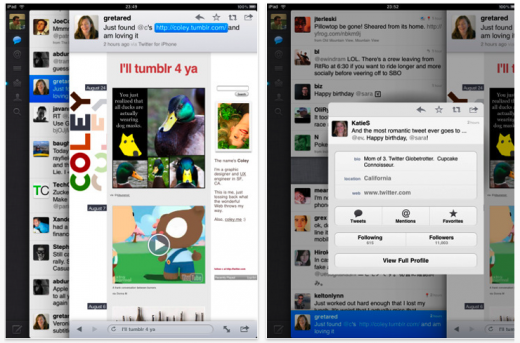
PocketBooth HD
Project Box has released a version of its popular iPhone app Pocketbooth specifically for the iPad 2. This photography app produces a strip of retro-style images just like a real photobooth. After snapping a few shots, PocketBooth HD spits out a photostrip of four images, which can be emailed, published to Facebook, printed (using AirPrint) or shared via Twitter. Having four variations of an image in strip-form makes for a cool photo and it encourages your friends to have some fun with the shots. The interface is sleek and it’s a lot cooler on the tablet’s larger screen. PocketBooth HD is compatible with the iPad 2 and costs $1.99.
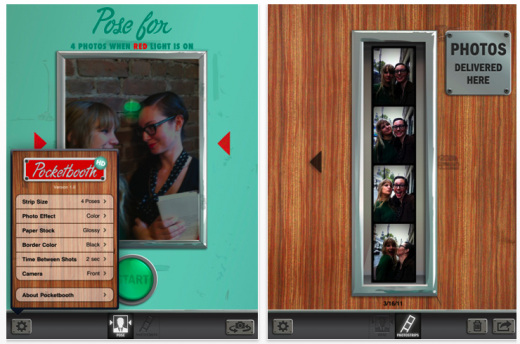
Real Racing 2 HD
Firemint has just announced it’s rolling out the first iPad app to bring users a high-quality fullscreen experience on the HDTV, sans the black bars around the game.
Real Racing 2 HD’s update takes advantage of fullscreen 1080p output and enables users to plug-in their HDMI adapter to play the game on a bigger screen. As MacStories pointed out, “The new feature doesn’t use scaling, it’s full HD being mirrored to the TV. It runs at 30 frames per second”. The game contains a 10-hour career mode, 30 cars, 15 racing environments and while you’re playing (on the TV) the iPad can be used as a real-time map of your car’s location. The update is coming soon but the app is available for $9.99 in Apple’s app store.
Magic Mirror
Total Immersion is a leader within the augmented reality space and has developed mind-blowing software like the AR helicopter we posted a few weeks back. Augmented reality is another genre not possible using a first generation iPad because it requires a camera to work. AR Magic Mirror will allow users to do things like try on glasses and try out new hairstyles using 3D objects. The app uses Total Immersion’s D’Fusion platform and will support facial recognition and facial tracking so the objects will stay in place (on your face) while you move. This app hasn’t hit the market yet but when it does, Total Immersion will be offering it for free.
Junaio for iPad 2
Metaio has accomplished some ground breaking stuff with its augmented reality browser Junaio. Last summer the company hit us with Junaio Man, an animated 3D object powered by its AR channel Glue. A new video that surfaced last week, confirms that the Junaio browser is coming to the iPad 2. By the looks of the video, the iPad 2’s display dramatically improves the AR experience because it captures a larger scope of objects within an environment. It will also support features such as 360 degree views of other environments that can be controlled by the iPad’s camera.
Many of the current iPad apps are being updated and optimized to run faster on the iPad 2. If you know of a great app or feature specifically design for the iPad 2, please post it in the comments. On a side note, if you’ve been dying to use iMovie on your iPad 1 there’s a way to do it by installing Apple’s iPhone Configuration Utility.
Get the TNW newsletter
Get the most important tech news in your inbox each week.