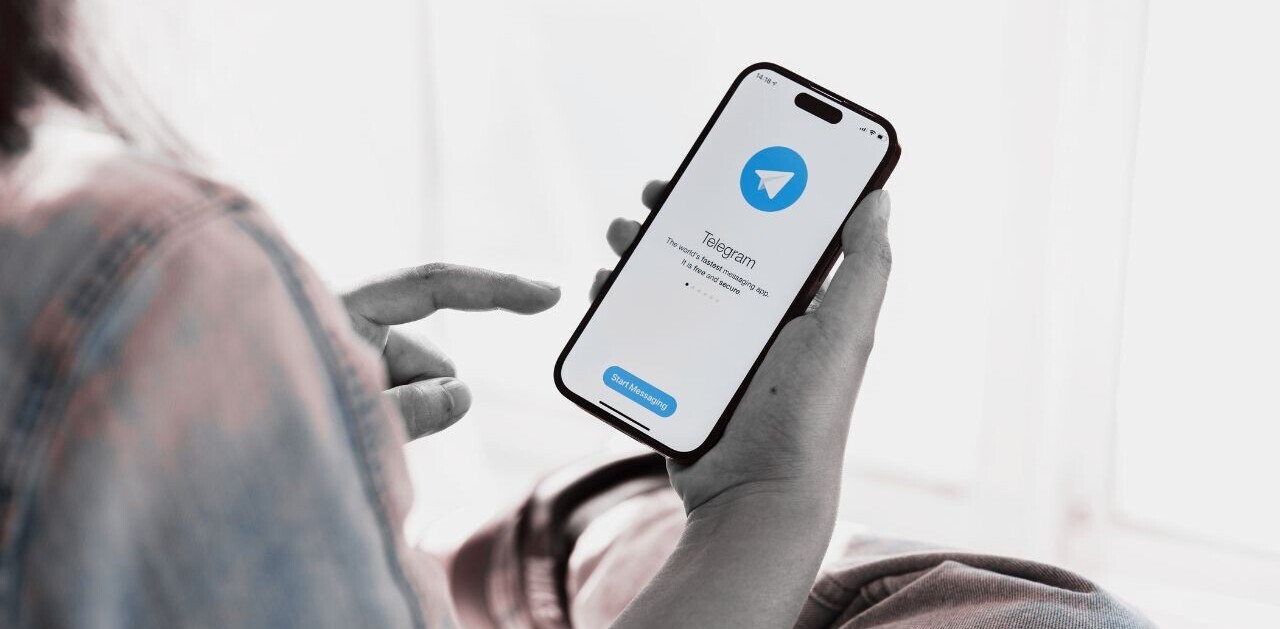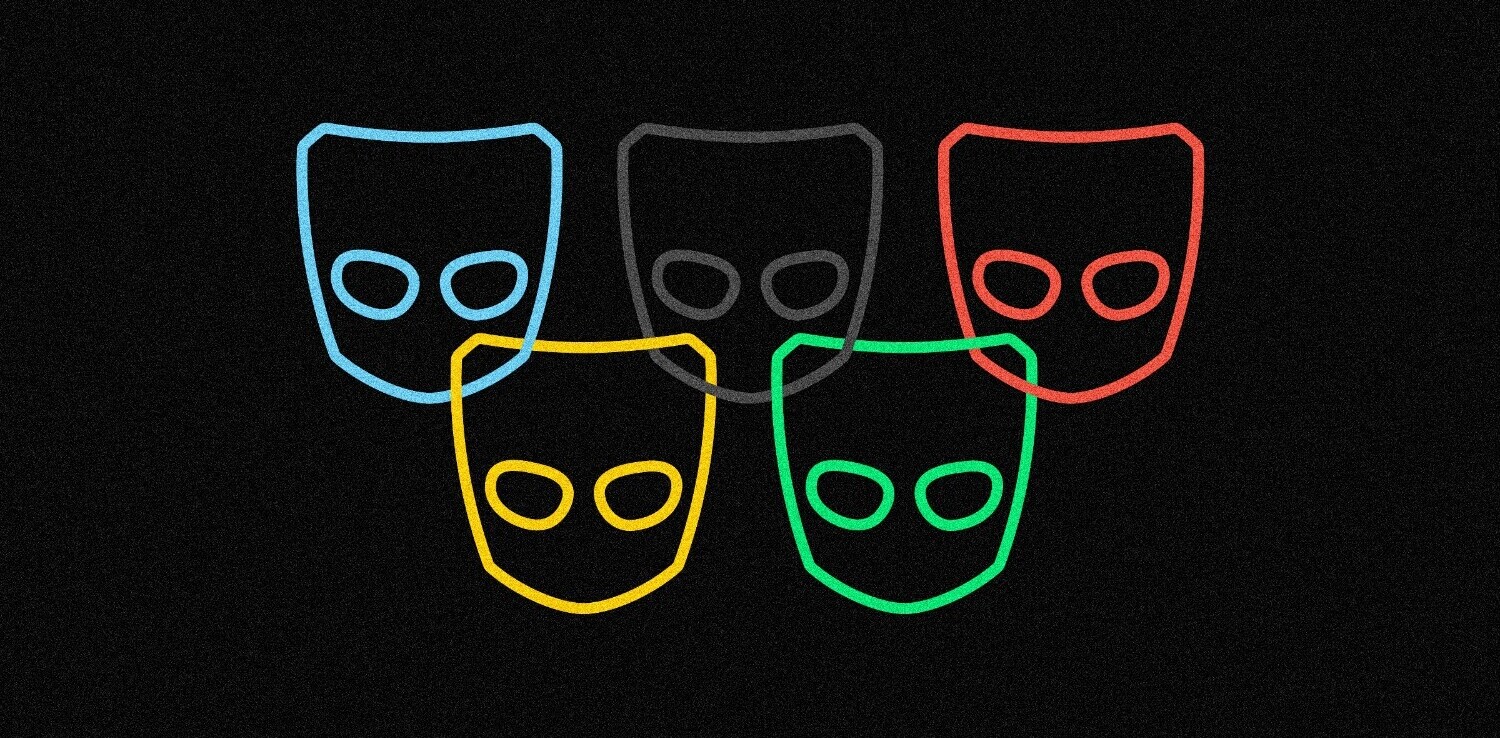Out of all of the features on your average smart phone, the standard, run-of-the-mill Contacts app is one that induces a fair amount of ambivalence. Sure, it’s a fine bin to stash the numbers and email addresses of your family, friends and acquaintances, but it’s got an exceptional ability to be, across the board, completely and totally unexceptional. The blase nature of the traditional contacts app can be taken or just as easily left in a folder for minimal use.
But, perhaps most importantly, what the traditional contact managers actually show is the relatively little change its made in the process from analog to digital. In a lot of ways, a contact manager can incorporate new, innovative services to not only help users take a smarter approach to meeting new people but also transmit readily available information from social media profiles directly into that contact profile. That sort of drastic improvement could turn the service from dust-gathering afterthought to a must-use system.
Here’s a breakdown of five applications that are breaking the barriers of the traditional contact managing system on the computer as well as mobile devices. The best part? Most of them have free options that give a good bang for your (non-existent) buck.
Plaxo
One of the many startup love-children of Napster entrepreneur Sean Parker, Plaxo launched in 2002 as a combination address book/social network. The company had some decent success, partnering with the likes of AOL and Comcast before the latter acquired the startup in 2008.

Last year, the company did a pivot, dropping its social networking arm in favor of going all-in on contact management. The result is a sophisticated contacts manager that juggles multiple accounts and backs up a comprehensive list of contacts across all platforms.
Pros
Once you’re all plugged in to Plaxo — which supports imports from the usual suspects including Gmail and your smartphone — the system maintains a consistent sync among all devices its linked to. With extra integration of Facebook, the system also populates your list with the profile photos of all your contacts — something that could tickle even the most fickle completist. If analog access to your contacts is what you seek, the service offers a free print-out of all contacts.
From a maintenance perspective, Plaxo achieves the two necessary components of a good address book: constant syncing and backup. And, in most cases, it can do a couple of notches better, particularly with its responsive deduping system that recognizes and merges contacts that have somehow appeared double in your phone. Plaxo also offers a Personal Assistant upgrade, which automatically monitors a user’s address book and updates out-of-date or missing information throughout the contact system using publicly available information from the White Pages, LinkedIn and Facebook.
Cons
Plaxo’s Personal Assistant, as well as its other premium features, does not come cheap — use of the system costs an extra $6.67 per month. Add in the company’s Platinum Sync feature, which allows for syncing directly with gMail and Outlook, and users could be paying a hefty $118 per year for a contact manager.
Even with just the bare bones, Plaxo isn’t exactly the most intuitive application on the market. It’s the only service that required a sync workaround to run its iPhone application, and its current directions on how to do so were confusing even for a tech-fluent person. Furthermore, the online vehicle takes some getting used to, especially when initially figuring out the services and goals of the system. It has a steep learning curve — something that seems out of place for a contact manager.
Bottom line
Plaxo loves its premium members, and its premium members will love them. If you want to pay to have a contact manager take care of itself, you’ve found a perfect match.
Evernote Hello
Evernote Hello is the first venture into contact management for the highly regarded note-taking cloud giant. Hello rolled out its service for iPhone late last year, and followed up with an updated Android counterpart in late May. It’s certainly not the first foray into alternative products that the company has dove into — it achieved moderate success with its acquisitions (Skitch and Penultimate) as well as its own developments (Evernote Food).

Hello’s development was ushered in, according to Evernote CEO Phil Libin, as a response to the traditional, brain-blocking features of an address book. Focused more on meeting new people than sorting out the ones you already have, Evernote Hello is a visual approach to the contact management scene.
Pros
Conceptually, it’s the most innovative system in the roundup. Rather than focusing on the management of contacts, Hello helps users get through the actual pains of the first meet. In an ideal use case, like in a populated mixer or on the convention floor, Hello can be passed to a new acquaintance or filled in by the user — and all contacts are encouraged to leave behind photos. Hello also collects location and time data to create an “encounter,” meaning that users can log repeat meetings of the same person.
All of this data is managed in a beautiful mosaic — a visually powerful UI that logs by face rather than by name. The aim of Hello is to commit new acquaintances quickly to memory and to build a history and context around meeting others. Conceptually, it’s strong, and that’s enough to warrant at least a spin.
Cons
One major flaw is that it actually doesn’t keep all of your contacts in one place — and there’s no efficient batch process to import contacts seamlessly into the system and build a history with longstanding friends. Furthermore, Hello doesn’t really adapt well to longstanding friends at all — it’s only best when working with new people.
Another difficulty of Hello is that it doesn’t optimize execution among a group of people. The process for inserting a new contact into Hello is one-way and with finite steps, so it can be time consuming passing among a group of people. And, while the challenge is supposed to be expedited via a partnership with LinkedIn that imports contact info with a quick snap of a business card, this shortcut is only accessible via Android. This feature — and many others — are meant to be incorporated across all platforms with new updates, but for now it’s a waiting game.
Bottom line
Hello is great for networkers and early adopters who see many faces but have a penchant for forgetting names.
Smartr
In a calculated rebranding achievement by longstanding contact management startup Xobni, Smartr is a social contact manger available for Gmail and Outlook as well as iPhone, Android and Blackberry. Smartr is a variation of Xobni’s heavy hitting pro service, which carefully searches through inboxes for conversations and appointments to give a comprehensive look at all interactions with a given contact.

While the basic service doesn’t have the Pro’s proprietary cloud backup, it still has plenty of features that Xobni has developed in the last six years.
Pros
For a free service, Smartr definitely packs a wallop. Xobni markets Smartr as a “Magic Address Book,” and it is able to achieve this magic via smart integrations with social media apps. The more you put in to Smartr, the more you get out — the service is able to collect data across all platforms and condense it into handy, in-depth contact profiles for everyone you’ve encountered. A typical Smartr contact profile is packed with information — including a “History” tab that shows how long you’ve been corresponding with someone and what your first email exchange was and a “Mutual Connections” tab to see who you both have in common. Even better, the app regularly pulls information from connections to ensure all data is relevant and useful.
Due to its vast resources, Smartr pulls together many more contacts than are actually stored in the traditional contacts app. And, in doing so, it’s the only contact application that does the work for you. For example, if you have been corresponding with a new connection via email, Smartr will produce automagical links to connect with him on Twitter and Facebook, even if you had no idea he was on that social media site. Because of these benefits, Smartr actually encourages a user to interact with its easy to navigate interface and to learn more about connections that have been made regularly.
Cons
There actually isn’t a whole lot to hate about the Smartr system, but a couple of stumbling blocks do keep the experience from reaching the level of mind-blowing.
One important thing that feels missing from the Smartr equation is the ability to access a comprehensive and organized list of all contacts. Because the system works so hard to cull contacts from email and social media, it ultimately boosts the number of reachable folks by an order of magnitude. But, there’s no way to actually see who Smartr has pulled from your system and the closest you can get to a browsing feature is disorganized jumble of all contacts available when you perform a blank search. It can be a pain point, especially for those who are eager to optimize their contact system.
Another difficulty with Smartr is its lack of useful list maintenance tools. You won’t find a deduper, although at times it is desperately needed, and the service’s additive nature means that any cleanup of a list is a pain. The service is what it is, and it doesn’t offer much in the way of personal organization or cleanup. You just have to embrace the chaos.
Bottom line
Smartr adds so much to the contact list experience, and that alone makes it an attractive feature to have in any productivity arsenal. But type-A personalities beware: clean is not an option.
Tacts
Tacts for iPhone is the product of Chinese startup Terntek, and it has broken through internationally with its English language version, which was released in 2010. Although it’s not a major player in the contacts service, its steady and reliable platform has enabled Tacts to increase in popularity over time — now it is considered one of the more formidable next-gen contact managers.

It’s important to note that Tacts is a contact manager primarily, but also offers in-app purchases to boost the service’s capabilities. These premium additions, which include a functional T9 text predictor and various icon sets, can also be had through the procurement of virtual coins; users can earn coins by either downloading and opening a specific list of apps that Tacts has partnered with or by using another meeting service, Bump, to exchange contact information. For the sake of brevity, none of these other services were included in the test run of Tacts.
Pros
Tacts has a primary goal of organization — and what it does, it does well. Once the user’s address book is imported, Tacts enables the ability to group contacts in any sort of manner via a simple tap interface. The service also develops “Smart Groups,” which lumps contacts together by defining characteristics such as their hometown or by contact completeness. Contact favorites can be chosen within the system, but Tacts also keeps track of contact profiles you spend the most time interacting with to develop a “Top Contacts” list — sort of like an anticipation for who you need to reach rather than a predefined set of people. Perhaps the most important characteristic of Tacts’ organizational capabilities is that once groups are made within the service, the address book is altered to reflect those changes. So, Tacts groups pop up across other contact services, making it considerably less difficult to reorganize over time.
It’s also easy on the eyes. Out of all of the applications reviewed, Tacts had the most interesting and visually friendly UI. Its dark background is accented with interesting neon lettering and designs, and its stock of more than 50 icons allows for plenty of personalization within the service. It’s definitely pretty, and it gets the job done.
Cons
Unfortunately, Tacts doesn’t offer much of a rich experience beyond organization — which is a bit of a letdown because groups functionality is already present in native contact management software. And, while Smart Groups is a novel concept, it leans heavily on the diligence of the user and it’s counterintuitive to modern contact sharing. For example, how can you have a list of contacts by city if you don’t have a new acquaintance’s address? Furthermore, does it matter? Because there’s no way to create your own Smart Group based on custom parameters, the concept is not very useful.
The app itself is also less intuitive than it looks at first blush. Rhythms of tapping and adding contacts to a particular group can be rapidly halted with an accidental push of the “Store” button, which never seems far enough away from the action. It’s also easy to get caught up in the minutiae of organizing and developing groups, so there’s a high risk for that turned-around feeling that can happen when you unintentionally navigate away from your intended target. It’s not laid out to maximize efficiency, and that is frustrating.
Bottom line
Tacts does all the organizing you could ever want, but it won’t offer you much more than that. If you’re trying to get away from traditional contact managers, then this is not for you.
Soocial
Dutch startup Soocial burst onto the scene in 2006, and quickly gained steam as a popular contact management app for those outside the US. Boasting address unification across 500 different platforms and messaging services, Soocial capitalized on the cloud computing boom to create a universal contacts list. Though it maintained a small, scrappy team of only 4 workers in Amsterdam, Soocial was getting attention.

And that attention became an acquisition late last year, when professional networking site Viadeo incorporated the Soocial team into its products. The French social network is the number 1 non-English professional site in the world, but the company is looking to capitalize on Soocial’s service within emerging markets. All that aside, Soocial is still up and available for users via online or mobile.
Pros
Soocial is classic cloud software, relying on a “home base” online to keep operations running and offering peripheral applications on mobile and tablet. Importing and managing a contact list is simple, and Soocial runs imports in the background of the service to allow for free browsing during information processing. Users can also individually manage each source to cull only the most important, relevant or complete contacts from any given place, or filter every new user into a special group.
Soocial also excels in general maintenance of contact lists. Rather than just providing a simple sync, Soocial frequently backs up the entire contact list for safekeeping. That backup can then be emailed to a specified destination or utilized in the event of a complete address book meltdown. The service also boasts a batch deduper and cleaner, which can fix all URLs within the contact list and remove formatting from phone numbers to keep a standardized look. Any changes can then be easily synced to a mobile device with a simple tap of a button.
Cons
Soocial suffers from a lot of the similar challenges as Tacts in that there really isn’t much interactivity beyond simple contact management tasks. Lack of integration from social networks, despite the service’s rich source connections, can be a pain point for those who are looking for a more comprehensive contact system that includes mainstays like Twitter. In addition, the lack of smarter connections means that most of the time, the contact list looks woefully incomplete. Users will have to be interested in completing their contact list one by one in order for Soocial to feel 100% usable. However, this problem has the potential to be solved over time with further integration with Viadeo, but it’s unlikely to help with English-speaking networkers.
Another difficulty that arises frequently with Soocial is that its basic tools seem relatively lackluster. The deduper isn’t as strong as ones found on other services, and there really is no way to see whether the cleaner did correct much formatting. Even more disheartening is that the company’s Premium service, which costs $5 per month, doesn’t have enticing enough features to merit an upgrade. For all of its good work, Soocial seems in-between products, and it’s begging for a new direction.
Bottom line
Compulsive back-up fiends will enjoy Soocial’s easy, fast and secure syncing, but networkers may find the system to be unappealing due to its startling lack of social network compatibility. Soocial has the highest potential for a new and exciting pivot, but the jury’s out as to whether it will benefit English-speaking countries.
Image Credit: Ged Carroll
Get the TNW newsletter
Get the most important tech news in your inbox each week.