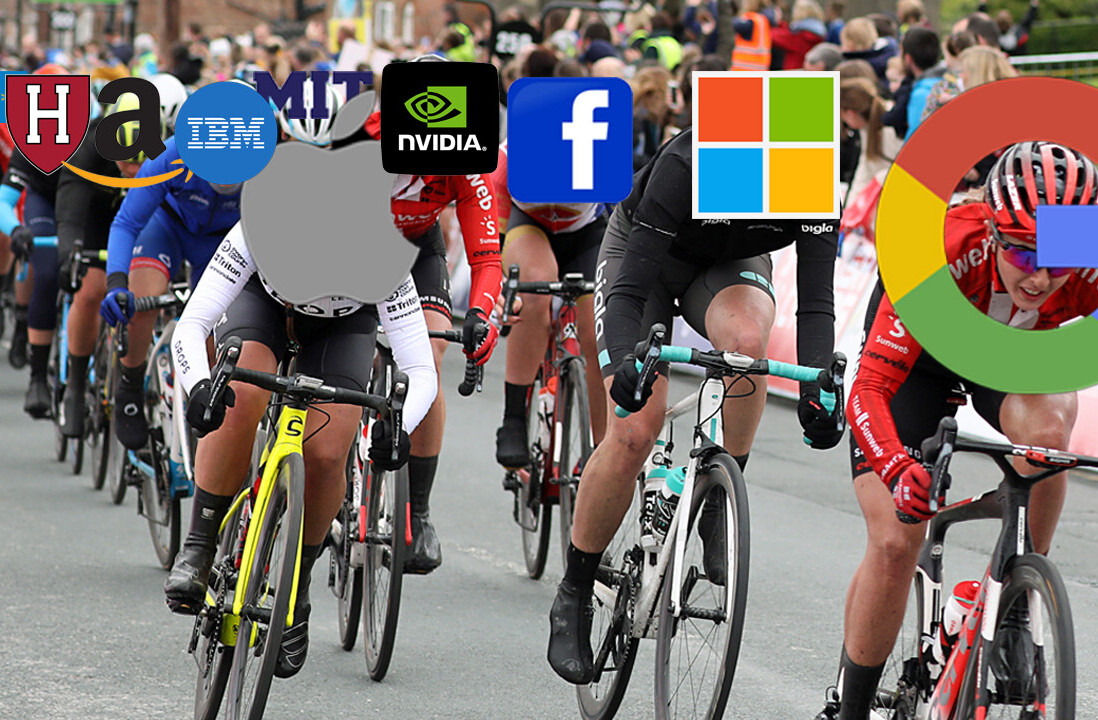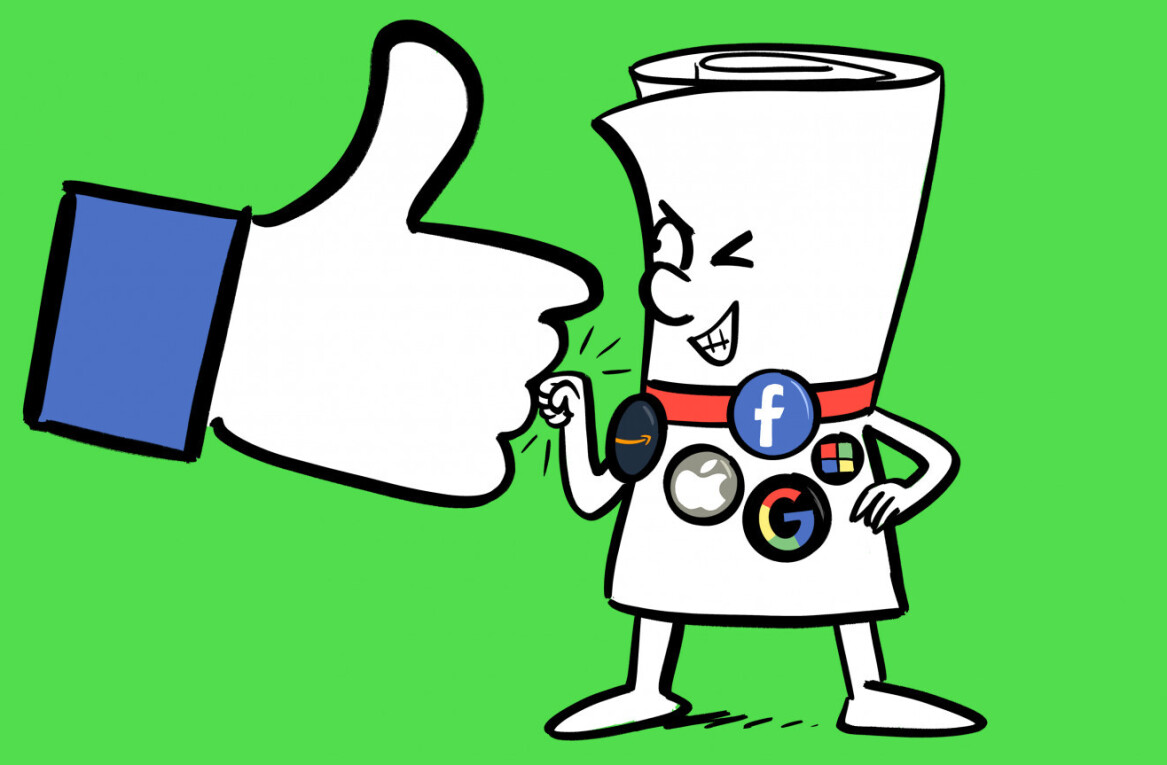Digital publishing is hard work with a definite payoff. When you get into a rhythm, and start pushing out original content, you are rewarded with constructive reader comments, links, shares, and references from around the internet. Feedback can be a rush.
Digital publishing is hard work with a definite payoff. When you get into a rhythm, and start pushing out original content, you are rewarded with constructive reader comments, links, shares, and references from around the internet. Feedback can be a rush.
That being said, we content creators can all use some assistance now and then when it comes to getting over writer’s block, finding resources on the web to link to, and finding that perfect image or video to add to your post.
Here are three fantastic plugins that I use on many of my sites to provide just that extra bit of leverage to make my blog posts stick out from the rest.
Zemanta “Blog Smarter.” From their own marketing material:
“Zemanta is a revolutionary new platform for accelerating on-line content production for any web user. Any user-created text (a blog post, article or web page) is directly “read” by Zemanta, which recognizes all contextual content. Zemanta then combs the web for the most relevant images, smart links, keywords and text, instantly serving these results to the user to enrich and inform their content. What’s more, Zemanta can be deployed on all major content publishing platforms and web browsers through a simple plugin.”
 In terms of content, Zemanta will bring you:
In terms of content, Zemanta will bring you:
- Links: Wikipedia, IMDB, Rotten Tomatoes, Amazon, CrunchBase, MusicBrainz, Snooth wines, Wikinvest
- Videos: YouTube, 5min
- Images: Getty, Flickr, Wikipedia
- Widgets: Google Maps, Last.fm, Slideshare, Wikinvest
- Articles: Major news sources like BBC and CNN and over 10,000 blogs
- Social Networks: Facebook, Twitter, MySpace, MyBlogLog
Apture – from the company’s PR bucket:
“Apture is a service that allows bloggers and publishers the ability to layer in nearly all media from across the web into their sites with one click. By transforming flat web pages into connected multimedia experiences readers can fluidly dive into related information without losing their place on the page so they can see, hear and truly experience the ideas on the page.
With a simple plugin, Apture easily integrates into the editing environments of many publishing platforms. The Apture “super” link button essentially replaces the standard “link” button and opens the door to an entire library of content in the Apture Media Hub that can be linked or embedded into the page with just one click. When readers comes to your website, Apture’s script displays the links on your page in the Apture “power browser” so all readers can explore your linked content in Apture’s dynamic JavaScript-based windows without leaving your site.”
 Big words and big promises right? Well, I can vouch for it all – I absolutely love Apture and the weekly reporting they send me showing the analytics of reader retention is invaluable information for tweaking my usage of the utility.
Big words and big promises right? Well, I can vouch for it all – I absolutely love Apture and the weekly reporting they send me showing the analytics of reader retention is invaluable information for tweaking my usage of the utility.
Let me put it to you like this, you need more information on your readers. Why? Because you can never have enough. Once you Apture you never go back. Trust me, give this plugin a trial run.
Outbrain – in their own words:
Outbrain automatically places your best content at the foot of your article to guide your readers towards more of what you have to offer. The Outbrain content recommendation system personalizes links for each of your readers by blending contextual analysis, collaborative filtering (“people who read this article also read…”), and personalization to sift through all your content and select the best four or five links to show at any time.
Outbrain also serves links to articles on other sites that partners are paying to have distributed. What’s nice about this is, like all Outbrain content recommendations, these paid links are targeted to provide your readers content that should be of interest and relevance.
As a result, your readers get a personalized data-driven selection of content they’ll enjoy, increasing your traffic, your revenue and your readers’ loyalty, all in one step. No two readers are alike — why should the content you recommend to them be the same?
Below is an Outbrain screenshot from THE Tech Scoop:
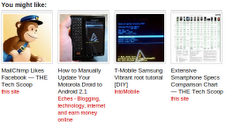
You have seen this before right? Outbrain is insanely popular around the internet, and with good reason. I don’t live without it an neither should you.
All three of these great plugins are completely free, you can set them up on your site within minutes, and provide you with the ability of see immediate results that your readership will appreciate.
Happy blogging !
Get the TNW newsletter
Get the most important tech news in your inbox each week.