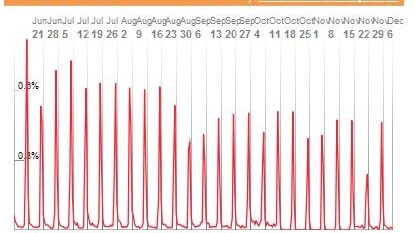
 The wait is (kinda) over. 1Password is finally available but at the moment in Alpha and only for Chromium, as Chrome for Mac has yet to officially support extensions.
The wait is (kinda) over. 1Password is finally available but at the moment in Alpha and only for Chromium, as Chrome for Mac has yet to officially support extensions.
If you’re unaware of 1Password, it’s a mac favorite and essentially a way to create and store virtually unhackable passwords for all your favorite web services.
Since the release of Chrome, fans of the product have been pleading for a chrome compatible version of its browser plugin for their new favorite browser. You can get your hands on it now but it’s in Alpha which means developers Agile Web Solutions are requesting you use it with caution, expect bugs and limited features. They in fact outline a number of important points in their blog post about the release, here.
To install:
1. Make sure you have at least 1Password 3.0.4 installed. It just came out yesterday.
2. Install the developer build of Chrome or the latest Chromium. The latest developer version is required to have the needed extensions support.
3. Enter this URL into Chrome’s address bar: http://agile.ws/s/a330894b8 and install the extension from the notification that should appear at the bottom of Chrome’s window.
If you have any troubles, Agile have set up a Chrome forum to help you solve them.
Good luck! Remember, it’s in Alpha.
Get the TNW newsletter
Get the most important tech news in your inbox each week.




