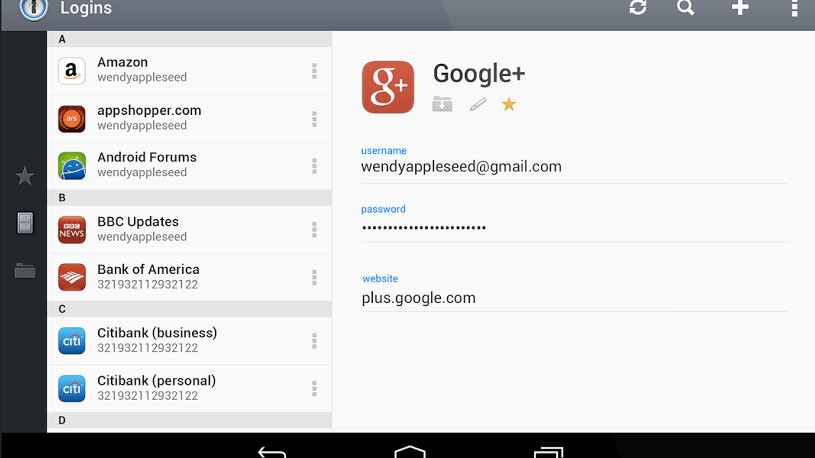
The 1Password app for Android has, until now, been a read-only affair. If you wanted to add a site’s security information to your account, you had to use Windows, OS X, or (gulp) iOS. With today’s redesign, the app is ready for all your internet-security needs.
Available right now on Google Play, 1Password for Android brings the app into parity with the iOS version of the password manager. In addition to looking about a thousand times better than the 1Password reader, here are the app’s features:
- Generate strong, unique passwords for every site and login with a tap
- Let 1Password remember your passwords so you don’t have to
- Sync your passwords and secure wallet items to PC, Mac, iPhone, and iPad
- Protect your data behind a single Master Password
- Secure with military grade 256-bit AES encryption
- Auto-Lock keeps your data protected even if your device is lost or stolen
- Create, edit, and use all sorts of items, including: Credit Cards, Secure Notes, Passports, Bank Accounts, and much more
- Mark your most-used items as Favorites for quick access
- Organize your items into Folders
- View attachments added from PC or Mac
- Find what you need quickly with powerful search
- Customize your items to save everything you need
- Dropbox support for automatic cross-platform sync
- Use Folder Sync to keep your data in sync without using the cloud
Android users, you now have no excuse for weak passwords.
Get the TNW newsletter
Get the most important tech news in your inbox each week.




